- Home
- Illustrator
- Discussions
- How to fill in & color/ create a shape from brush
- How to fill in & color/ create a shape from brush
Copy link to clipboard
Copied
I’m a beginner with illustrator and don’t know how to quickly fill in to color.
I’m trying to use a live paint or any other alternative way to fill in,
but I can’t make an object/shape. I selected the paths in which I’m trying to select & fill in but can’t.
For this instance I’m outlining and trying to fill in the paths highlighted.
In the most simplest way, why is this so complex? I’ve tried creating anchors and all.
Yes, everything is updated to the latest version & I’m running on iOS (which I don’t think has anything to do with it)
I CAN‘T MAKE A PROPER SHAPE TO SELECT & FILL IN BASICALLY.
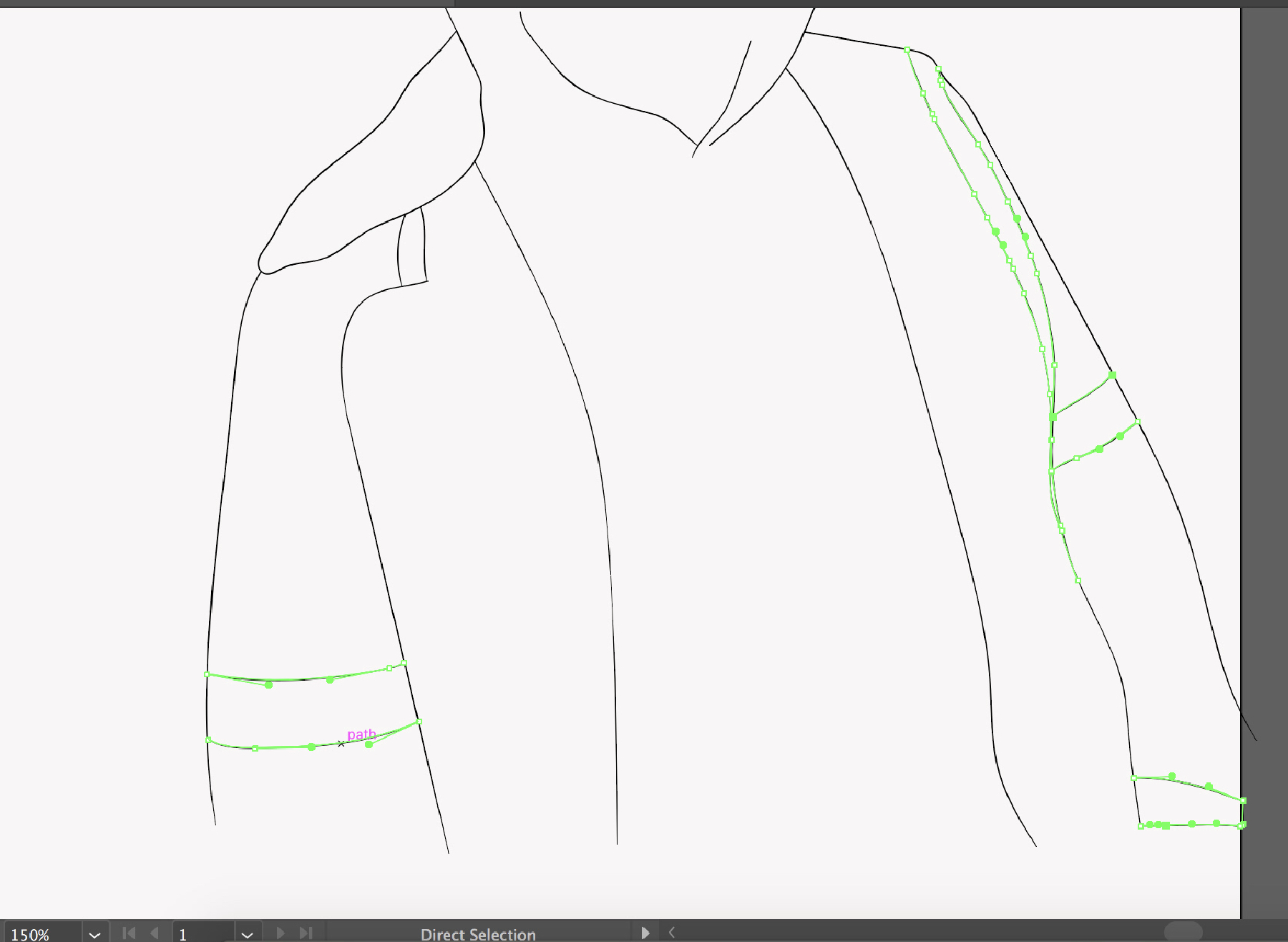
 1 Correct answer
1 Correct answer
I eventually figured it out. All I did was select the whole piece then went to Options > Expand Appearance, Pathfinder & Merge. It was really that simple. ![]() I can now fill in anything.
I can now fill in anything.
Explore related tutorials & articles
Copy link to clipboard
Copied
Copy link to clipboard
Copied
What system I’m running on is beyond my point. The photo clearly shows it’s illustrator CC. I basically am asking how to use the program itself. I can’t figure out how to create a shape to be able to fill in/paint. The lines are all intersecting & there are no gaps. To me, there is clearly a shape, but not according to adobe.
Copy link to clipboard
Copied
Jaaijetz.
I think people were confused because you mentioned an iPad Pro and you've also posted in the Adobe Draw forum.
I'm going to move your post to the correct (Illustrator) forum.
Sue.
Copy link to clipboard
Copied
Even for live paint there needs to be an area that Illustrator recognizes. It might consist of different paths, but it needs to be there and it needs to be selected.
Please read about the feature here: How to create and work with Live Paint groups in Illustrator
Copy link to clipboard
Copied
https://helpx.adobe.com/mobile-apps/how-to/illustrator-draw-get-started.html
Though the names are similar, Adobe Illustrator and Adobe Illustrator Draw Mobile App are entirely different apps.
Copy link to clipboard
Copied
I’m sorry I meant to say I’m using astropad with the latest model of the iPad Pro. I’m using the desktop illustrator, as so in the picture.
Copy link to clipboard
Copied
I eventually figured it out. All I did was select the whole piece then went to Options > Expand Appearance, Pathfinder & Merge. It was really that simple. ![]() I can now fill in anything.
I can now fill in anything.
Get ready! An upgraded Adobe Community experience is coming in January.
Learn more

