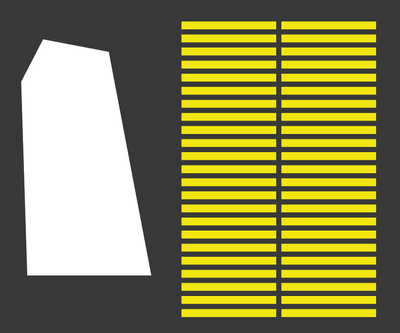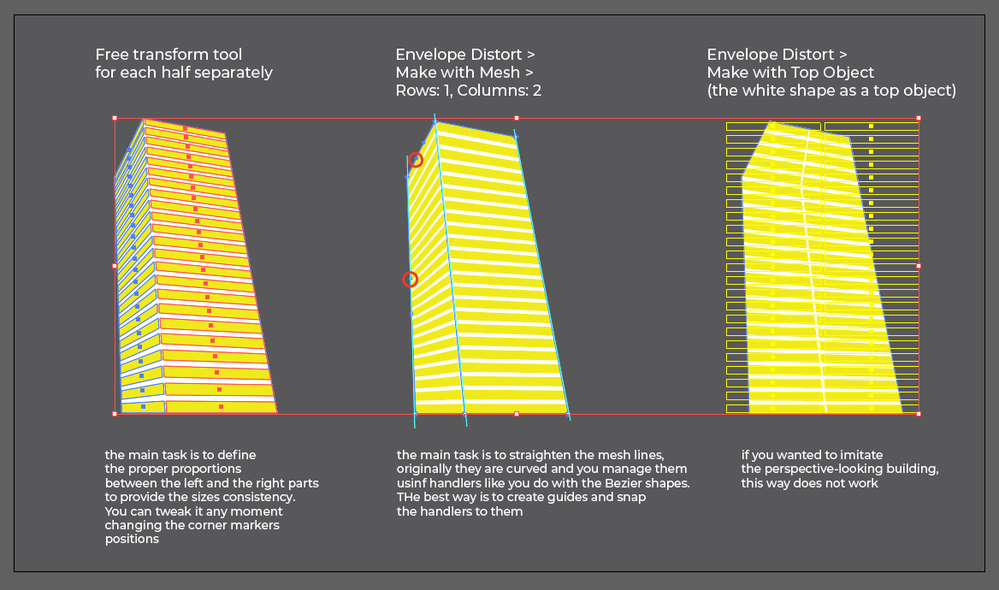- Home
- Illustrator
- Discussions
- How to fit a shape into another shape in perspecti...
- How to fit a shape into another shape in perspecti...
Copy link to clipboard
Copied
So, long story short I want to create a building in perspective by grabbing the group in the right and fitting it into the shape on the left, is this possible? I've tried playing with the perspective grid but it does not allow me to distort the grid like the white shape:
I also tried the free distort tool, but I can only select the corners and match them to 4 corners:
I'm all ears for advices in how to create it.
 1 Correct answer
1 Correct answer
video: https://youtu.be/fArzzCIlQVQ
finally, out of recording, I've tweaked the handlers to get more natural look. Pay attention on the handlers positions:
Explore related tutorials & articles
Copy link to clipboard
Copied
group the yellow shapes, place them below the building then go to Object->Envelope Distort->Make with Top Object
the yellow shapes will fit perfectly inside the building, including filling the top pointy portion of the building. So, you might want to make a separate shape that does not include the top of the building before making the envelope
Copy link to clipboard
Copied
Copy link to clipboard
Copied
If I understand your purpose well, I would suggest another way.
way 1. Work separately with left and right parts of your yellow composition and use Free Transform tool. Then you can adjust the four-corners shape to the each plane. Here would be very useful to primary define the dividing proportions for the bottom line. But in case of mistake, it's no problem. You can change the Free Transform corners positions at any moment.
way 2. Use Envelope Distort made with Mesh. This way is good for the whole yellow composition. Use the mesh with 1 Row and 2 columns, the mesh line then will place at the central gap.The main task is the same as in the previous way: define a good bottom line dividing proportions. The second thing is to straighten the mesh lines. I would recommend to create the guides and snap the mesh handlers to them.
The Envelop Distort with Top Object does not work for this purpose.
Copy link to clipboard
Copied
Thanks Anna!
I actually started playing with my main shape separated in two, the problem is that the top looks perfect, but when I go down the rest does not match the corners as you can see here: https://recordit.co/vXdb9b7xQy
I'm a bit confused with way 2, cause when I apply the envelope distort option nothing happens and I'm unable to move or adjust anything as you can see here: https://recordit.co/bNL3fsDh0o
If you have Record It app, is the best to follow steps and save time 😉
Copy link to clipboard
Copied
the way 1 issue — yes, it's what I was talking about, the proper dividing point. Try to move the bottom corners (right and left responsiverly) with Free Transform tool to find that same point. As far as I can see, you need to move them a bit right.
For the Mesh — ok, a little later, let me repeat and record the workflow.
Copy link to clipboard
Copied
video: https://youtu.be/fArzzCIlQVQ
finally, out of recording, I've tweaked the handlers to get more natural look. Pay attention on the handlers positions:
Copy link to clipboard
Copied
Thank you very much for your input, Anna!
Find more inspiration, events, and resources on the new Adobe Community
Explore Now