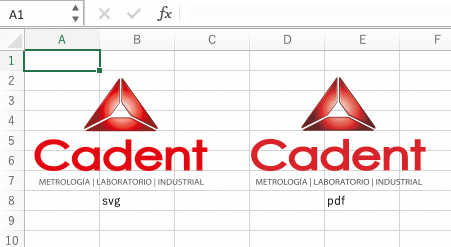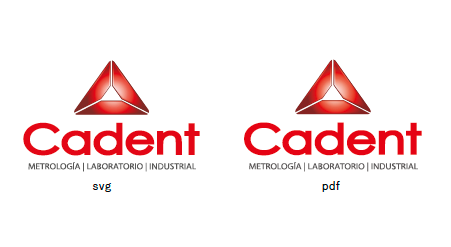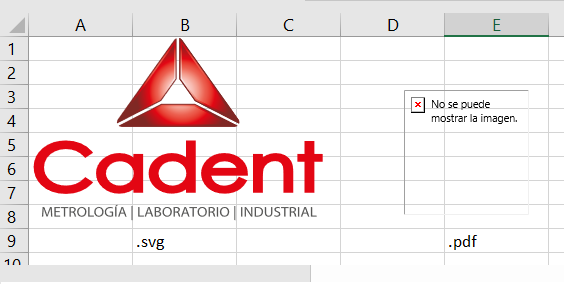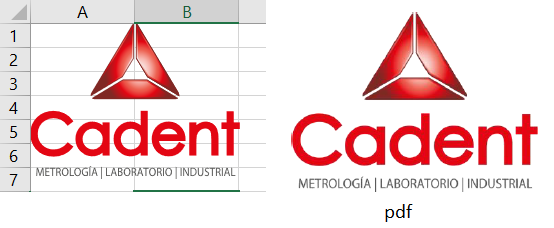- Home
- Illustrator
- Discussions
- Betreff: how to fix distorted images after convert...
- Betreff: how to fix distorted images after convert...
Copy link to clipboard
Copied
Hello everyone,
I am new to this forum, be patient with me. So my question is. How could I fix distorted images? When I export or save in a .svg or .pdf file extension from Illustrator is perfect, then I use it in an Excel as a logo to finally save it as a PDF, this image is not kept as the original. I have tried checking the Acrobat and Excel versions and others possible solutions but nothing works, I think the only solution would be to change the blur in the center of the image by another method, but I still can't do it, someone could help me please.
I would appreciate any help in advance.
I could no t attach an .ai file extention to sow my problem.
 1 Correct answer
1 Correct answer
Hello, shivocnavi.
I tried it on a windows 7 machine and it turned out to be what you're describing.
So, I expand this logo and saved it as an SVG file. And it worked.
Please give it a try.
Explore related tutorials & articles
Copy link to clipboard
Copied
Without any idea about how it looks, the specifications of the graphics, your method of using them in Excel and so on nobody can tell you anything.
Mylenium
Copy link to clipboard
Copied
Please upload the file to Dropbox or the like and post a link here.
Copy link to clipboard
Copied
Thank you.
the link below is the .ai file that I have been working.
https://www.dropbox.com/s/pjgguf2yh9cneph/logo.rar?dl=0
as I said, this logo is what I want saved as .svg. When I used it in excel everything is excellent, but then when I want to save it from excel to pdf the image is distorted as you can see in the following link.
https://www.dropbox.com/s/fpvltpje0cmynd1/Libro1.pdf?dl=0
Copy link to clipboard
Copied
That RAR is not supported.
A screenshot is not an option?
Apart from that: if it's OK as an SVG and only looks different after exporting from Excel, then the issue acannot be solved in Illustrator.
Copy link to clipboard
Copied
I've tried, but?
Is there something wrong with you?
Excel
Save as PDF
MacOS 10.14.6 Mojave
Illustrator 2020
Excel for Mac 16.35
Copy link to clipboard
Copied
Thank you for your answer.
I think I have been working with previous versions.
save as pdf
I have working with Windows 10
Excel Plus 2019 Version 2002
Illustrator 2019
PDF 1.7 (Acrobat 8x 1.7) - Adobe Acrobat Reader DC
What is the equivalence of macOS to Windows versions?
Copy link to clipboard
Copied
Hello, shivocnavi.
I tried it on a windows 7 machine and it turned out to be what you're describing.
So, I expand this logo and saved it as an SVG file. And it worked.
Please give it a try.
Copy link to clipboard
Copied
Thank you Sir!
I just expanded it in illustrator and it worked
Now I have a problem with size. When I saved it as a pdf from excel it turns into any format less .svg
Copy link to clipboard
Copied
It's a story out of the frying pan, into the fire.
I'm sorry, but I don't use Windows much, so I'm not sure.
This thread is getting harder to see, so it's probably better to post it as a new question.
Copy link to clipboard
Copied
I have a few things that bother me a bit, so I'll add them up.
I think the PDF side of the image you posted at the end may be rough.
Is this creating a PDF from the print menu?
When I create a PDF from a print menu, it creates a bitmap image instead of vector data.
I think it's better to save it as a PDF or create an export PDF.
Maybe the size thing also depends on how you write it out.
Get ready! An upgraded Adobe Community experience is coming in January.
Learn more