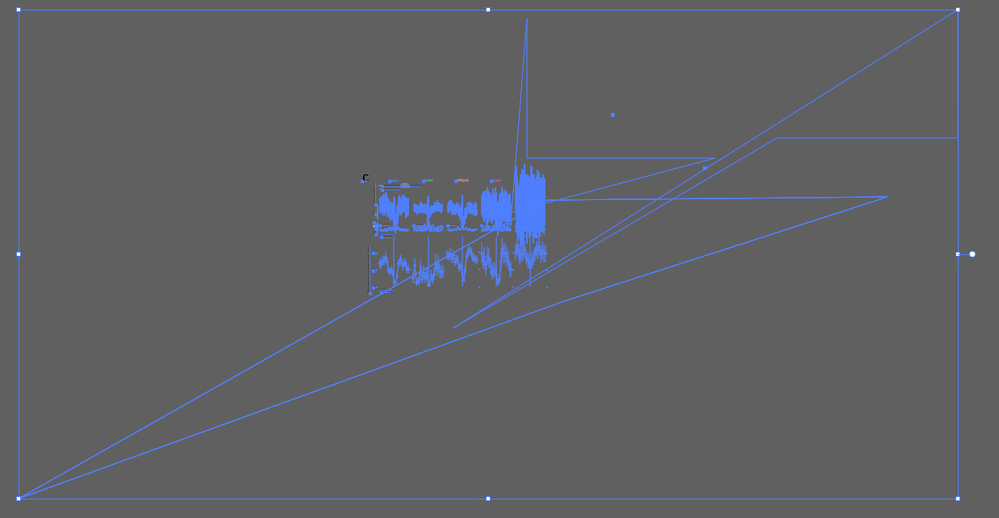How to get rid of weird shapes
Copy link to clipboard
Copied
Hi all!
Sorry if this is a dumb question, I'm a total noob and am just learning for my new job! Using Illustrator is actually a very minor part of this role but my predecessor was really good at it and made a lot of really nice-looking graphics for our company. I'm trying to update some for a presentation but when I go into any of the existing .ai files and highlight a panel, instead of it just being the center panel, this weird shape comes up. Actually most of the .ai files have something like this. Is this a bug? Does anyone know why this happens and how to get rid of it?
Thanks!
Explore related tutorials & articles
Copy link to clipboard
Copied
These are either artifacts from hardware accelerated drawing or simply paths messing up because your graphs exceed AI's internal limits for the number of points or your graphing software has added unecessary fluff like actually rendered canvas outlines. Dig through your layers panel to isolate layers and objects and see what it actually could be.
Mylenium
Copy link to clipboard
Copied
Hi, thanks! From the layers panel there is only one layer in the figure
Copy link to clipboard
Copied
defaultwv,
What happens if you hold Ctrl/Cmd and press Y? I believe what you see may be in Outline View.
In addition, everything may form a Group and is selected as one. You can see that if you expand the Layer.
Copy link to clipboard
Copied
To me that looks just like "Edges" are turned on in the View menu.
Can you go to the View menu and click on "Hide Edges"?
Find more inspiration, events, and resources on the new Adobe Community
Explore Now