- Home
- Illustrator
- Discussions
- Re: How to make a black & white .png using Image T...
- Re: How to make a black & white .png using Image T...
Copy link to clipboard
Copied
I am attempting to take a picture of one of my company's machines and turn it into a black & white drawing (Illustrator CC 2018). So far, I have removed the background from the photo in Photoshop and used the tracing tools in Illustrator. My problem is if I use the 'black & white logo' tracer, it fills in the transparent background. If I use the '3 colors' tracer, and click 'ignore white', it removes the white background, but the colors are grey instead of black & white. I have tried multiple tracing tools and 'Edit Colors', but that doesn't seem to help either. Any advice?
P.S. I plan on doing this with a picture of another machine. I am just practicing right now, which is why it looks a little messy.
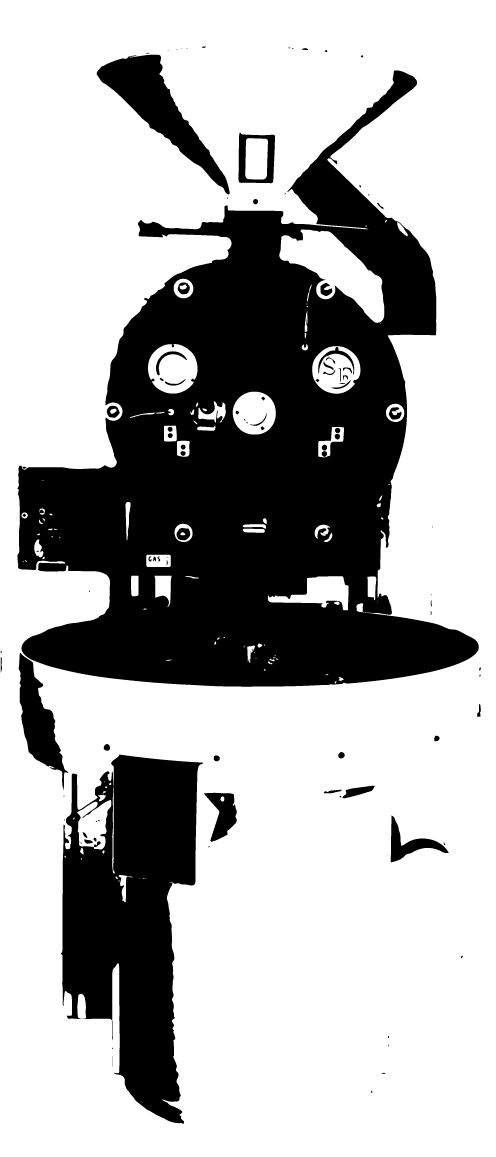
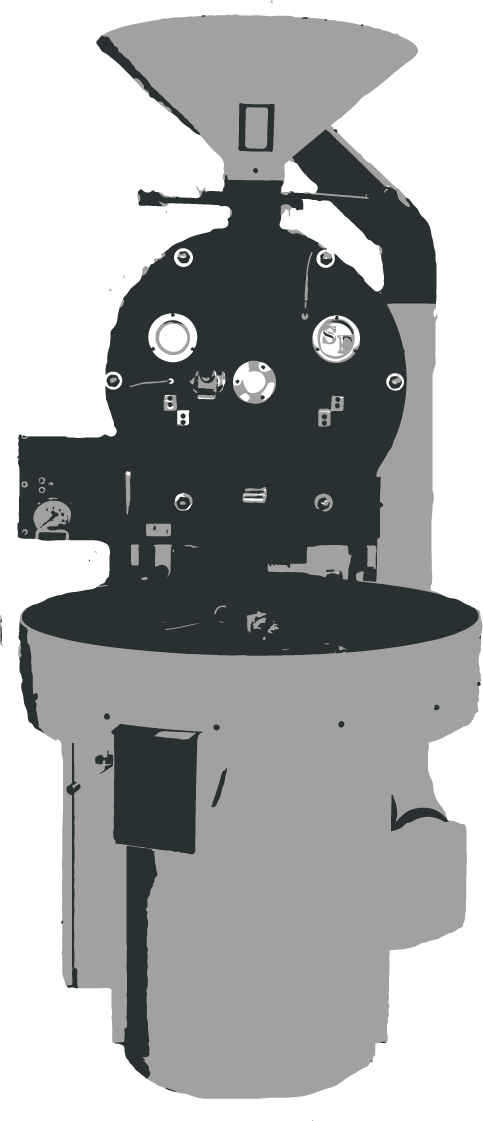
 1 Correct answer
1 Correct answer
My problem was that it made most of the logo transparent. In the bottom photo I posted, I needed the light grey part to be white and the dark grey part to be black with a transparent background.
I actually figured out the solution just now. If I click 'Expand' after I use the '3 Color tracer' and click 'ignore white', I can edit the colors. I just wasn't aware I was supposed to click 'Expand' first.
Thanks for the advice!
Explore related tutorials & articles
Copy link to clipboard
Copied
Open the Image trace panel and adjust the options for the "black & white logo" preset so that it ignores white.
Copy link to clipboard
Copied
My problem was that it made most of the logo transparent. In the bottom photo I posted, I needed the light grey part to be white and the dark grey part to be black with a transparent background.
I actually figured out the solution just now. If I click 'Expand' after I use the '3 Color tracer' and click 'ignore white', I can edit the colors. I just wasn't aware I was supposed to click 'Expand' first.
Thanks for the advice!
Find more inspiration, events, and resources on the new Adobe Community
Explore Now