- Home
- Illustrator
- Discussions
- How to make shapes change according to the within ...
- How to make shapes change according to the within ...
Copy link to clipboard
Copied
I would find a way to make rectangles that resize themselves based on word lenght without resize them every single time. I was thinking it was a dynamic effect applied to the rectangle but I was wrong. I'm using CC 2017
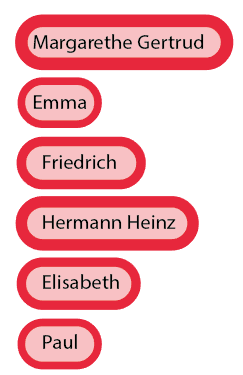
 1 Correct answer
1 Correct answer
Select the text object with the selection tool (black arrow)
In the appearance panel create a new fill
Move that fill below the "Character"
Apply the effect > Convert to shape > Rounded rectangle to that fill (just to that fill)
Adjust the options
Explore related tutorials & articles
Copy link to clipboard
Copied
Select the text object with the selection tool (black arrow)
In the appearance panel create a new fill
Move that fill below the "Character"
Apply the effect > Convert to shape > Rounded rectangle to that fill (just to that fill)
Adjust the options
Find more inspiration, events, and resources on the new Adobe Community
Explore Now