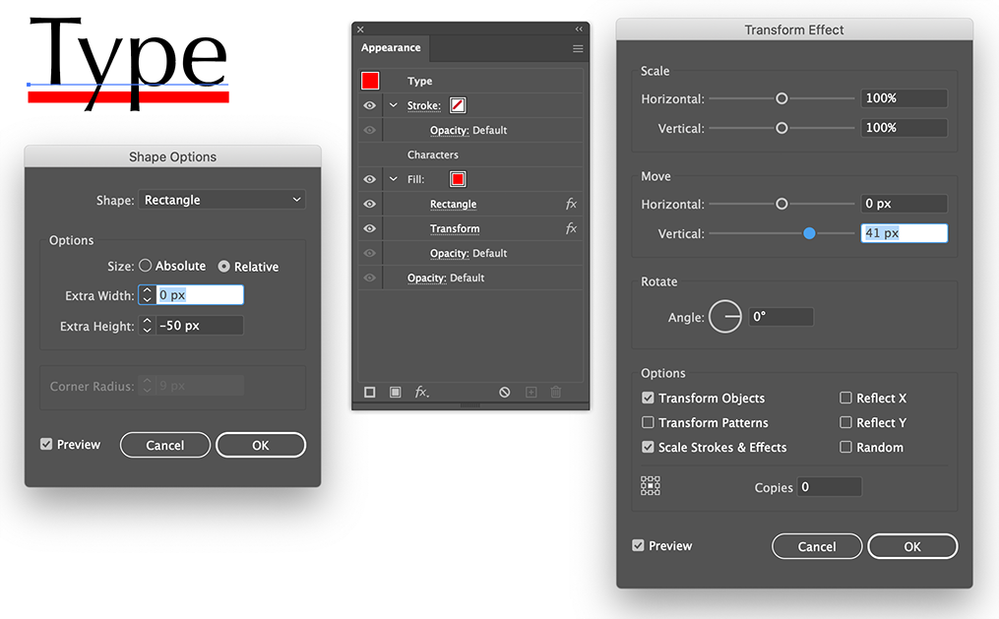- Home
- Illustrator
- Discussions
- Betreff: How to make the underline rule thicker in...
- Betreff: How to make the underline rule thicker in...
How to make the underline rule thicker in Ai?
Copy link to clipboard
Copied
Hi,
Is there a way to adjust the underlined type default setting in Illustrator, in order to make the rule thicker without outlining the type?
Explore related tutorials & articles
Copy link to clipboard
Copied
Forget about that function. It creates pure ugliness and the one thing it's good for is to simulate a link in a web design.
Copy link to clipboard
Copied
What do you mean "forget about it", it's a super basic typographic option that i cant believe it's unvailable. Adobe is a joke.
Copy link to clipboard
Copied
Dam right, but they need to sell you indesign soooooooo
Copy link to clipboard
Copied
To make it a little less ugly create a line behind the type.
In the Appearance panel, create a newFill and drag it below the Characters item.
Use Effect > Convert to Shape... to make it a Rectangle an move it down with Effect > Distort & Transform... > Transform.
Save it for later as a Graphic Style.
Copy link to clipboard
Copied
Quite a long time ago when Illustrator did not provide the Underline Text option at all, there had been acute discussions with trench warfares between supporters and detractors of that feature.
Often there were some plausible reasons to support it and some dogmatic reasons to dislike it.
To me, the real disappointment is that it once was introduced in an incredibly ungraceful manner without any adjustable settings (compare it to InDesign). And no improvements since then. Pretty weak.
Copy link to clipboard
Copied
Ton, in the past I often suggested some similar workarounds. One problem is that it only works with (unrotated) single line point type objects or single line area type objects. (Well, some further very wobbly workarounds may work sometimes with multiple line type objects).
Have you already found a way to apply it to separate words or strings in single or multiple point type or area type objects?
Copy link to clipboard
Copied
Kurt, it is a hack and has many limitations. You can add a new transform effect to rotate the type and line, but it may be just as easy to draw a line in places you want.
Copy link to clipboard
Copied
Yes, Ton, one may do some other workarounds to overcome the basic workarounds.
One may also just realize that Illustrator is pretty weak when it comes to flexibly underline text.
Copy link to clipboard
Copied
I agree, Illustrator has a poor implementation of underscore and strikethrough.
For a more flexible and creative way to handle these, InDesign is the better tool.
You can create interesting type character styles, when applied to text, you can add the textframe to a CC library and use it in Illustrator as a linked (smart) object.
Find more inspiration, events, and resources on the new Adobe Community
Explore Now