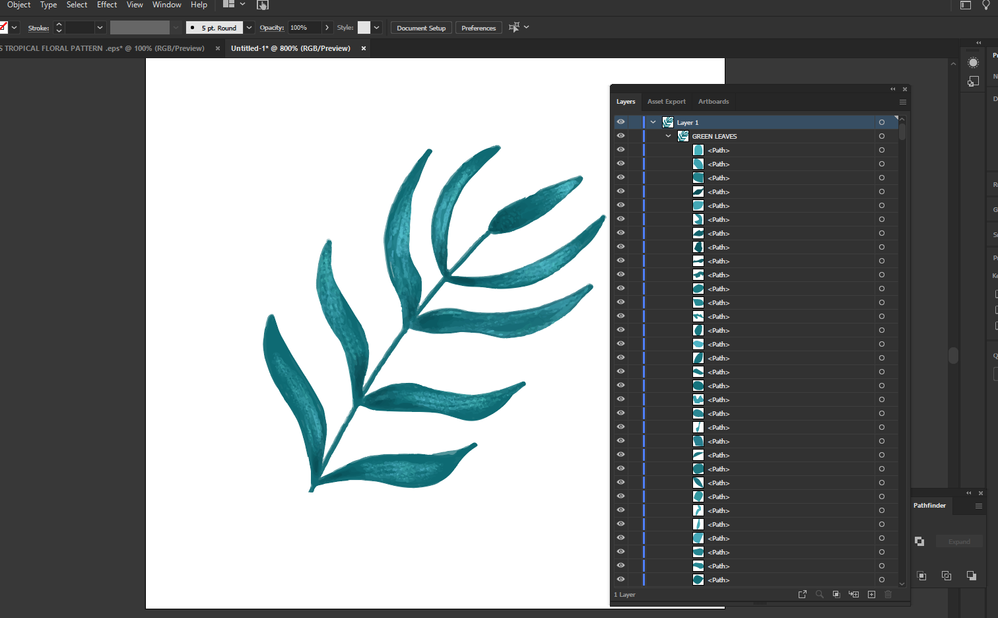- Home
- Illustrator
- Discussions
- Re: How to merge shapes to one object
- Re: How to merge shapes to one object
How to merge shapes to one object
Copy link to clipboard
Copied
Hello!
As first I wish you all a Merry, Peaceful Christmas:)
I tried to solve 1 issue, and I could not find the solution. I would like to merge the small shapes in the group to the one object. I tried a pathfinder, but it did not work. Does exist a way how to do it? Thank u.
Explore related tutorials & articles
Copy link to clipboard
Copied
If you want a single color, choose Unite in the Pathfinder panel.
Copy link to clipboard
Copied
Hm, I would like leave this design, but I just want to have the all shapes together with the texture also.
Copy link to clipboard
Copied
in this condition it's impossible. You can either have the united shape with the same color/gradient or have many different pieces with different colors.
If you want to have fewer amount of objects and keep the texture, I could suggest this way:
1. export the current artwork as a raster image with the needed resolution;
2. unite all the shapes as Ton recommended (use Pathfinder > Unite);
3. import the image and create a clipping mask: put the united shape above the image, select both and click Ctrl(Cmd)+7.
Another way is to create a Gradient Mesh for the united shape, but it's a very long and complicated work.
Copy link to clipboard
Copied
It sounds great, so I will definitely try it 🙂 Thank you both for the help.
Copy link to clipboard
Copied
I would encourage anyone who wants to 'merge' their artwork into one object to ask themselves why they think they need to first.
Copy link to clipboard
Copied
Petra,
Always keep the original artwork and work on a copy when you make irreversible changes, such as rasterizing, which will limit the artwork to a specific number of pixels, each pixel haing one colour.
Copy link to clipboard
Copied
Petra,
An afterthought; if you merely wish to avoid its filling the expanded Layer, you can just click the down arrow to collapse the GREEN LEAVES Group.
Find more inspiration, events, and resources on the new Adobe Community
Explore Now