- Home
- Illustrator
- Discussions
- Re: How to quickly copy Appearance effects from ob...
- Re: How to quickly copy Appearance effects from ob...
Copy link to clipboard
Copied
In Photoshop, this is beautifully simple and fast.
But in Aunty Illie, without clunkily defining a new Graphic Style and applying that to the desired inheriter of the effect(s), how does one apply one or two effects currently applied to Object A, to Object B?
And let's assume both Object A and Object B have assorted effects already applied. I just want to take the Drop Shadow from Object A and give it to Object B without messing it's currently applied effects.
 4 Correct answers
4 Correct answers
make a graphic style that is just the drop shadow that you want.
select [object b] and option click that graphic style to apply it without interfering with any other appearance attributes.
There's no way to eyedropper only one portion of the effects you have applied. There's no way to drag/drop only a portion of the appearance attributes.
i like to have a notebook handy for moments like these. 😕
A bit of a band-aid that is more workflow order specific. But I often decide what one of those effects are, and then after I've set it on one object I can use the quick key to reapply my last effect used to the next selected object. So if I press the quick key CMD + SHIFT + E on mac OS then it repeats that last effect. This will add the effect regardless of what other appearance effects are already existing. In the screenshot you can see it applies the drop shadow from Object A to Object B witho
...Select the object you want to copy the effect from, then open the Appearance palette; double-click the effect you want to copy and it'll open the dialogue box for that effect with the settings of that object. This now sets the effect to those options.
Close the dialogue box without changing the settings and now select the object you want to apply the effect to, then from the Effect menu choose that effect - the dialogue box should open with the settings that you want.
Apply the effect.
Pro Tip: In the appearance menu, grab the preview at the top of the visibility column and drag it to the object you would like to copy the appearance too.
Explore related tutorials & articles
Copy link to clipboard
Copied
See the manual on graphic styles. You can add them to effects that are already applied. If you want to copy effects from one objects to the other, use the eyedropper tool or the layer panel.
Copy link to clipboard
Copied
I can add what to "effects that are already applied"?
Using the eye dropper will apply all effects from sampled object, I only want its Drop Shadow.
Copy link to clipboard
Copied
You can only add graphic styles. (see manual)
With the eyedropper you cannot add an effect.
Copy link to clipboard
Copied
make a graphic style that is just the drop shadow that you want.
select [object b] and option click that graphic style to apply it without interfering with any other appearance attributes.
There's no way to eyedropper only one portion of the effects you have applied. There's no way to drag/drop only a portion of the appearance attributes.
i like to have a notebook handy for moments like these. 😕
Copy link to clipboard
Copied
A bit of a band-aid that is more workflow order specific. But I often decide what one of those effects are, and then after I've set it on one object I can use the quick key to reapply my last effect used to the next selected object. So if I press the quick key CMD + SHIFT + E on mac OS then it repeats that last effect. This will add the effect regardless of what other appearance effects are already existing. In the screenshot you can see it applies the drop shadow from Object A to Object B without affecting the existing 3D effect that was applied.
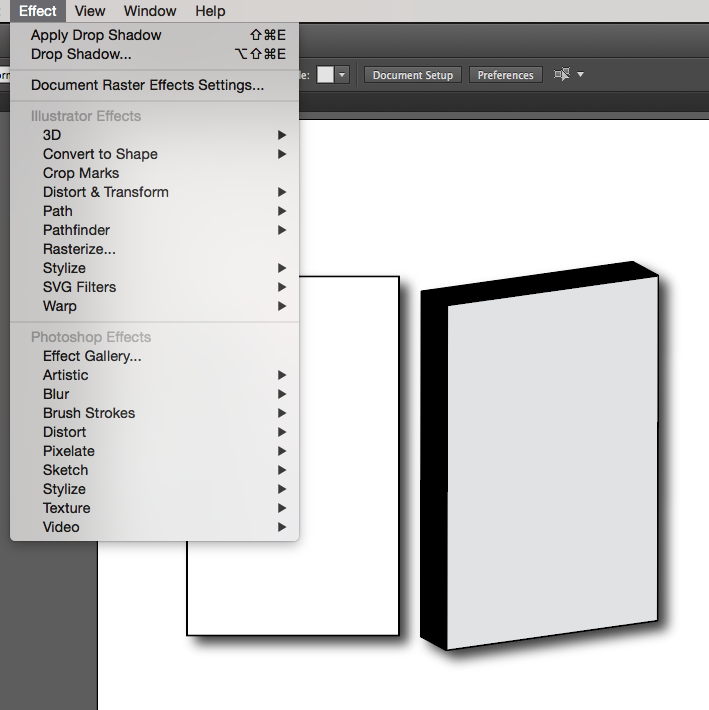
Also you can use the eyedropper to clone an appearance by holding SHIFT + OPTION and clicking on the object you want to copy the appearance from.
Copy link to clipboard
Copied
Genius! So from the appearance panel click on 'drop shadow' then close that, select other objects you want and reapply the shadow just by holding shift+option(Alt on a PC)+E. You just saved me some time. Thanks very much!
Copy link to clipboard
Copied
Thank You! Brilliant!
Copy link to clipboard
Copied
Found this video, looks like it is an answer
https://www.youtube.com/watch?v=4g1hDAKegw8
Copy link to clipboard
Copied
Select the object you want to copy the effect from, then open the Appearance palette; double-click the effect you want to copy and it'll open the dialogue box for that effect with the settings of that object. This now sets the effect to those options.
Close the dialogue box without changing the settings and now select the object you want to apply the effect to, then from the Effect menu choose that effect - the dialogue box should open with the settings that you want.
Apply the effect.
Copy link to clipboard
Copied
This👆 This is the answer.
Copy link to clipboard
Copied
This is the easiest way to do it, and copies all effects for the object (e.g. the entire style, like in Photoshop) not just one effect.
Copy link to clipboard
Copied
Pro Tip: In the appearance menu, grab the preview at the top of the visibility column and drag it to the object you would like to copy the appearance too.
Copy link to clipboard
Copied
Thank you! Easy and fast!
Copy link to clipboard
Copied
O. M. G. That is so easy and sensible... ty!
Copy link to clipboard
Copied
^
Copy link to clipboard
Copied
Awesomely easy, thank you!
Copy link to clipboard
Copied
This is fine for a whole appearance but with, for example, different coloured elements that you wish to copy a drop shadow or other effect from it doesnt work. In InDesign you can drag the fx icon from element to element. Not so here!
Copy link to clipboard
Copied
My preview is blank and turns any object I drop it onto white, which is not what the sampled object looks like. Weird
Copy link to clipboard
Copied
Hello @Dan Greyhound,
Thanks for reaching out. Would you mind sharing some more details, like the exact version of the OS/Illustrator and a screen recording of your workflow and the problem encountered (https://adobe.ly/4bcY7HM), so we can better assist you?
Looking forward to hearing from you.
Thanks,
Anubhav
Copy link to clipboard
Copied
WOWWW You blew my mind!!
I'm using Illustrator for 4 years and I know so much pro tips but this one I've never heard.
You're crazy, thank you very much!
Copy link to clipboard
Copied
THANK YOU!!!!!!!! @clintonh52004817
Copy link to clipboard
Copied
Go to this video. It is easy...
https://www.youtube.com/watch?v=paEErTStZgw
Find more inspiration, events, and resources on the new Adobe Community
Explore Now





