- Home
- Illustrator
- Discussions
- Re: How to recreate this font "Rock 'n' roll"?
- Re: How to recreate this font "Rock 'n' roll"?
Copy link to clipboard
Copied
Hello how would I be able to recreate the font "rock 'n' roll" to "understanding". I have tried all night without success, can someone help me out?
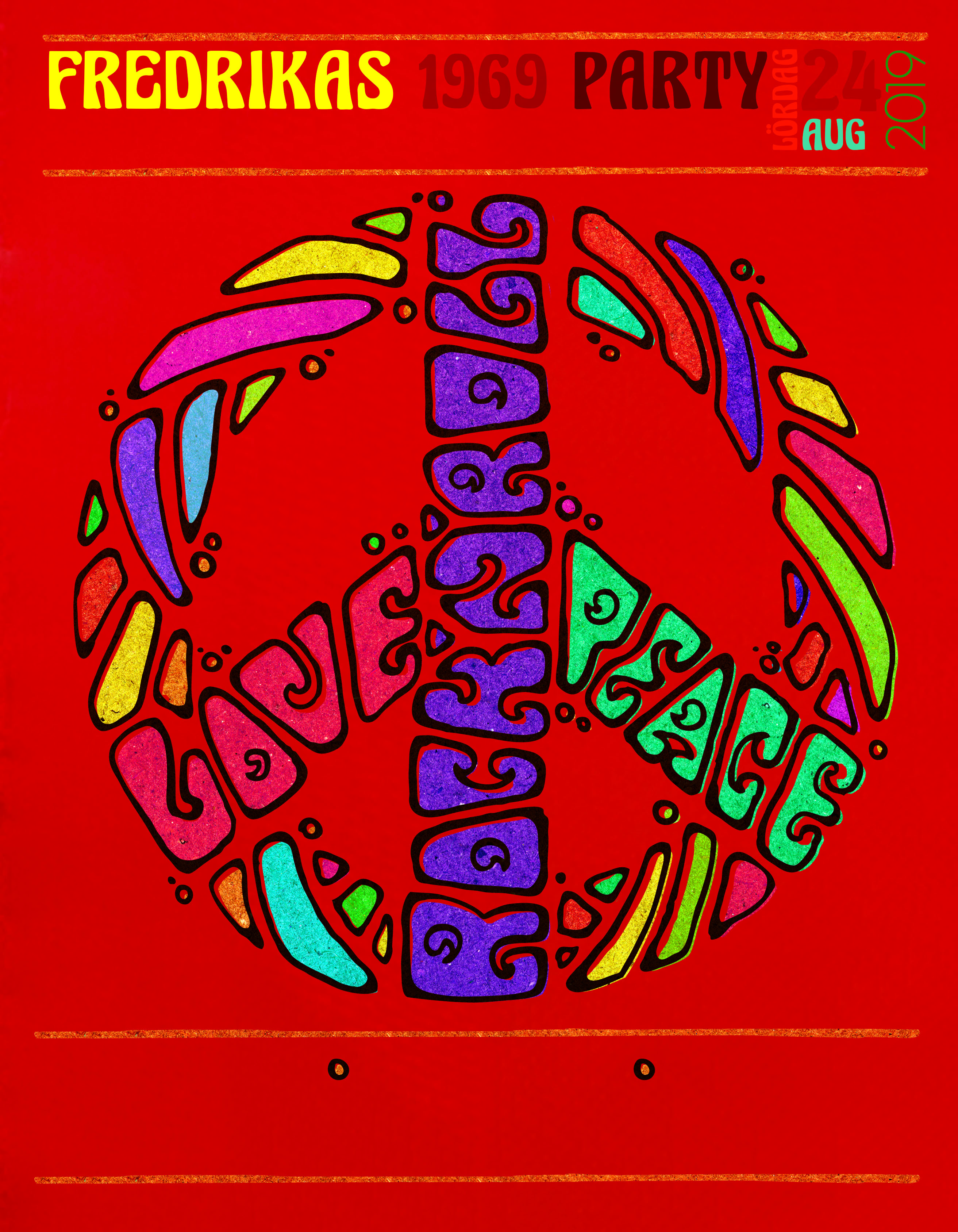
 1 Correct answer
1 Correct answer
I took the "rock and roll" cropped area and created a high contrast image then placed in Illustrator and image traced it. Then used expand to create the inside areas. A little cleanup and it was done. Looks almost identical to the poster.
Explore related tutorials & articles
Copy link to clipboard
Copied
Usually, you do that by drawing the characters manually. Just like the folks did it in 1969.
In Illustrator you can use brushes or some "distort effects" in order to make it look a bit more hand-made. Or just draw it carefully with the Pen tool.
Copy link to clipboard
Copied
Mastering the Pen Tool and utilizing that skill along with guidelines the only way I can think of,
Copy link to clipboard
Copied
What is it exactly that you need help with--the technical how to? Or how to design the type?
To create the typeface, it would probably be a good idea to start with pencil and paper (I know, old school--but it really does work best) and trace over the current letters--you have quite a few that are already designed for you and the rest you can base on other letter styles. Then Once you have the word designed, scan it into Illustrator as a template.
Then it looks like there are two layers to each letter--the color and the outline and they will need to be created separately. If you are unfamiliar with the Pen tool, visit: How to draw with the Pen, Curvature, or Pencil tool in Illustrator
Michelle
Copy link to clipboard
Copied
As others have indicated, you would need to draw the letters by hand. You could reuse some of the existing letters or trace them with the Pen tool. Letters like "U" which aren't on the poster, you would need to visualize and draw from scratch.
If you don't want to do that, look for a decorative font on the web. There are many out there, and many that are free. You won't find the exact same font because the one you show in your screen capture was hand drawn, but you might be able to find one that you like and can use. Some font examples: Manhattan Darling, Justin Road, Leika -- there are hundreds to choose from.

Copy link to clipboard
Copied
Wouldn’t the image trace tool be of use in this situation?
Copy link to clipboard
Copied
You could give image trace a try. You might be able to rescue the outlines of some of the letters that way, but you would still have touch up to do.

Copy link to clipboard
Copied
I took the "rock and roll" cropped area and created a high contrast image then placed in Illustrator and image traced it. Then used expand to create the inside areas. A little cleanup and it was done. Looks almost identical to the poster.
Copy link to clipboard
Copied
Thanks for letting us know. I'm glad everything worked out well for your poster.

Copy link to clipboard
Copied
Sorry. I meant this as a solution for the original poster. I tried it myself and it worked so I posted the steps I took. This isn’t my project.
Copy link to clipboard
Copied
Oops, sorry for the misunderstanding. I hope it works for the OP as well.
