- Home
- Illustrator
- Discussions
- Re: How to reflect a drawing that was draw inside ...
- Re: How to reflect a drawing that was draw inside ...
How to reflect a drawing that was draw inside with the draw inside option?
Copy link to clipboard
Copied
so i drew this with the "draw inside"
Screenshot - f5f5cbee4c3750faa7063ceb563c78cd - Gyazo
im trying to like "undo" that so i can take it out of my layer so i can reflect it to the other side, but it doesn't let me
Explore related tutorials & articles
Copy link to clipboard
Copied
Hi, from what I see in the second screnshot, the level concerned is selected. Anyway, have you tried to see where it is located?
Copy link to clipboard
Copied
Well it wont let me put it anywhere else because I selected the only area to "draw inside" in, so thats why it wont reflect I think.
Copy link to clipboard
Copied
Why not reflect the glass with all in/on it?
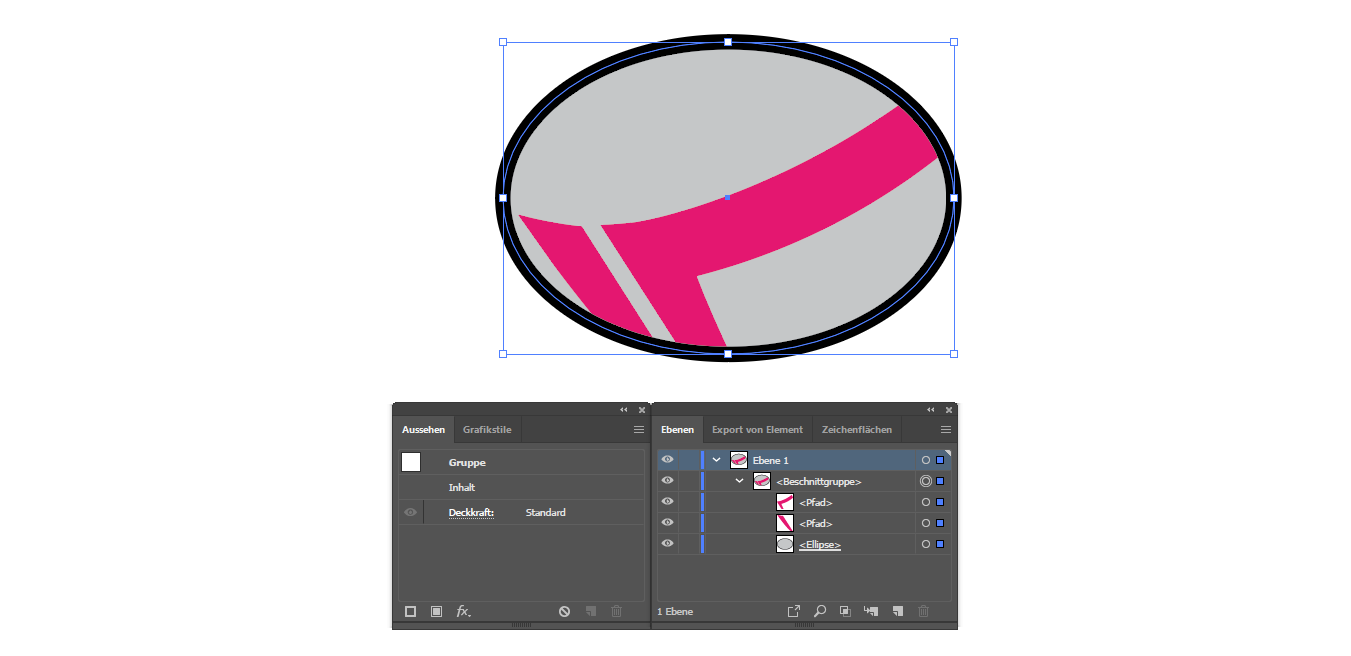
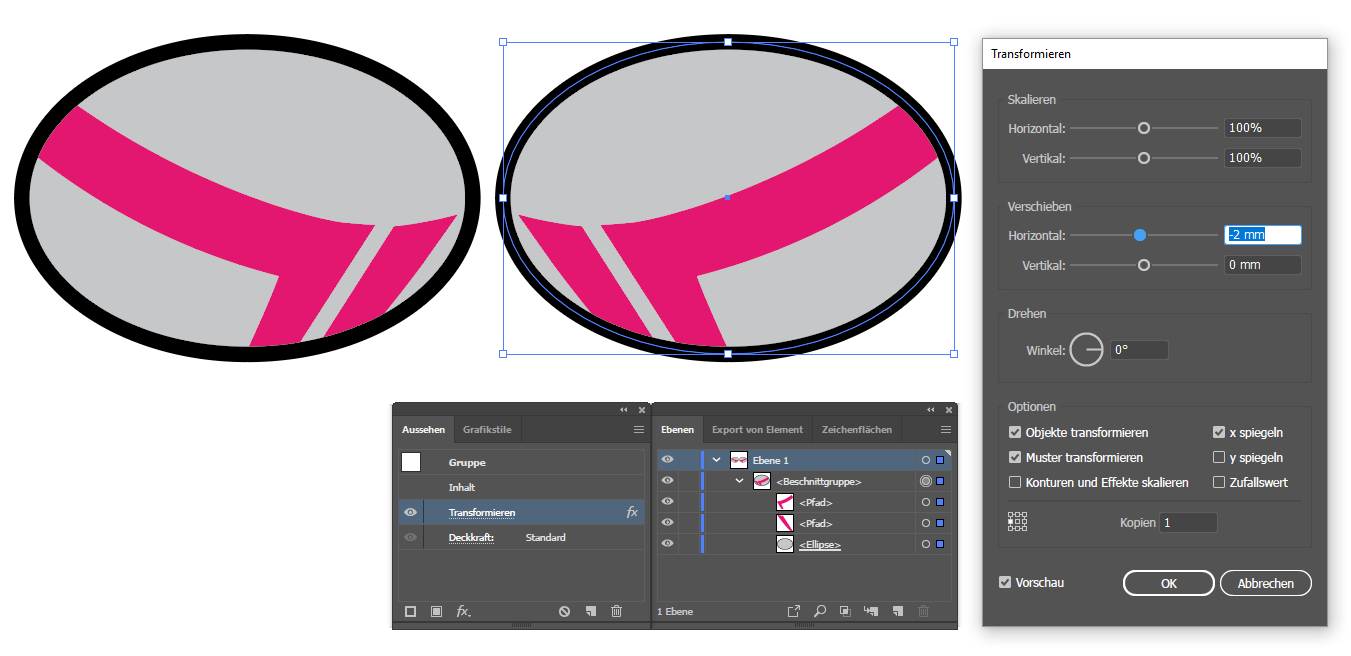
Copy link to clipboard
Copied
Cant really understand that much, need it in English.
Can you try to do the same, but with reflect tool, not transform?
Copy link to clipboard
Copied
bump
Copy link to clipboard
Copied
figured it out, thank you!
Copy link to clipboard
Copied
Glad to hear it.
… and what was your solution?
Copy link to clipboard
Copied
Ungroup and just reflect tool.
Copy link to clipboard
Copied
Why ungroup?
Why not use the Group Selection Tool?
Copy link to clipboard
Copied
it wouldnt work for me. I got another questiom, this is very annonying
When i draw FOR NEW PROJECT, this thing keeps popping up (from last project) and its very annoying, anyway i can disable it?
Copy link to clipboard
Copied
I think you mean the Smart Guides (Intelligent Guides, not sure for the english translation). Press [Strg]+ or go to menu: View --> Smart Guides (Intelligent Guides)
Copy link to clipboard
Copied
Not the smart guides, its like the "ghost path" of the path in my last project.
Copy link to clipboard
Copied
Its just a path, I cant select it, i can only hover my mouse over it.
Copy link to clipboard
Copied
its gone when i delete the over path. Hm I might of figure it out...
Copy link to clipboard
Copied
There are several possibilities.
Impossible to say without seeing the file.
Copy link to clipboard
Copied
Do you need further assistance - or is your question solved?
Find more inspiration, events, and resources on the new Adobe Community
Explore Now