- Home
- Illustrator
- Discussions
- How to scale down rounded rectangles without turni...
- How to scale down rounded rectangles without turni...
Copy link to clipboard
Copied
I have a logo that needs to be scaled down into a smaller size.

But everytime I scale it down, the black rounded rectangle background of the logo turns into a circle.
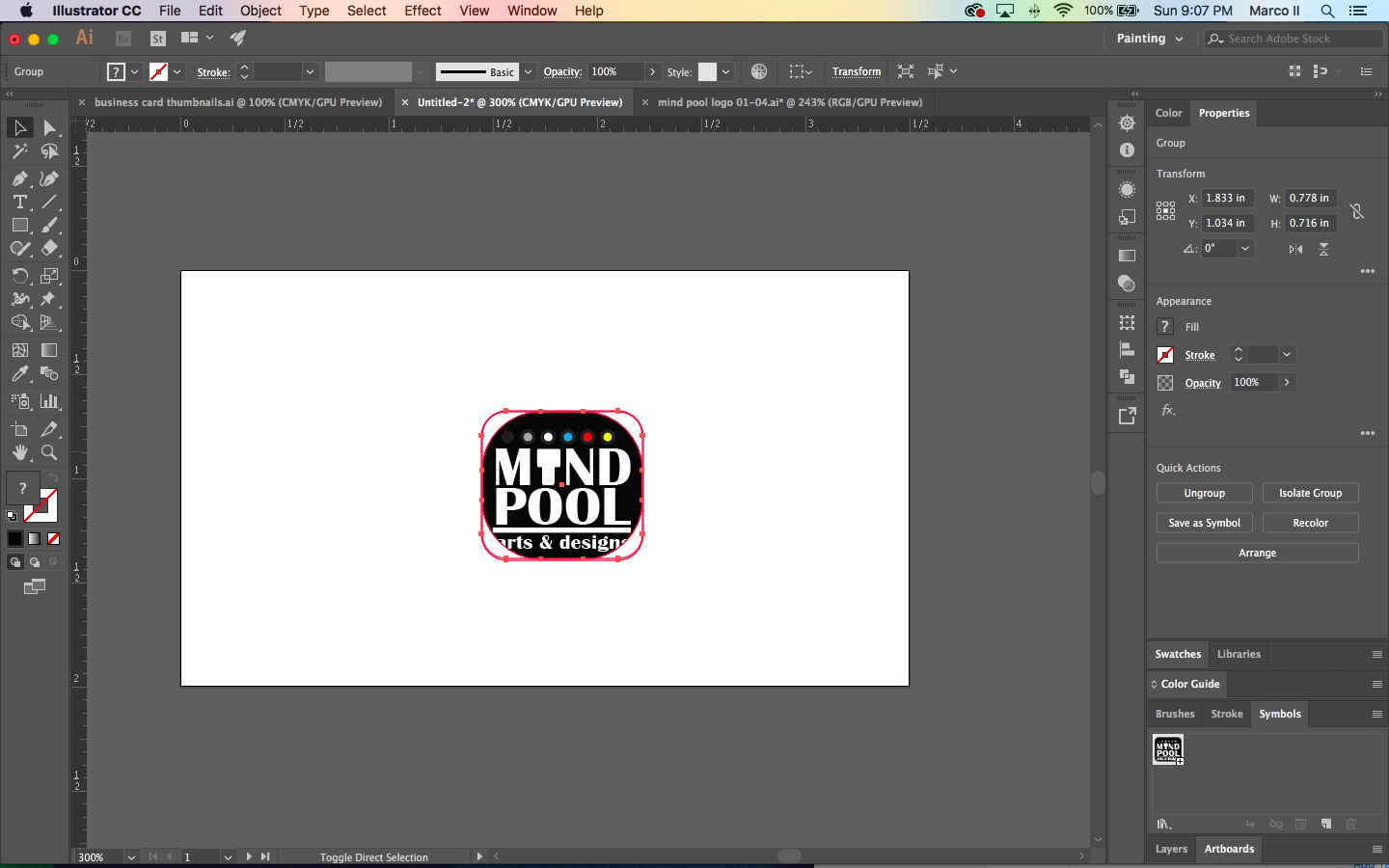
How do I prevent the rounded rectangle from turning into a circle?
Note: I already turned the logo into a symbol.
 1 Correct answer
1 Correct answer
Thanks for the reply, but, I already figured it out.
You just need to set the symbol type into a "static symbol" instead of "dynamic symbol" when converting the logo into symbols.
Explore related tutorials & articles
Copy link to clipboard
Copied
Hi. You need to disable the "scale corner" option in Preferences > General or double-click the Scale tool.
Copy link to clipboard
Copied
Thanks for the reply, but, I already figured it out.
You just need to set the symbol type into a "static symbol" instead of "dynamic symbol" when converting the logo into symbols.
Find more inspiration, events, and resources on the new Adobe Community
Explore Now
