- Home
- Illustrator
- Discussions
- How to Scale the objects along with Strokes and ef...
- How to Scale the objects along with Strokes and ef...
Copy link to clipboard
Copied
Hi!
I have a problem with my objects. I group all points of the object and try to change size but only part of points change size. First screenshot is normal size object and the second one is object I have made smaller. Can someone help me with this furstrating problem?


{Renamed by MOD}
 1 Correct answer
1 Correct answer
Hi Annika,
Thanks for reaching out. As Myra mentioned, it might be possible that "Scale Strokes & Effects" is not selected due to which you are getting this result. Please make sure that this option is selected (See screenshot).
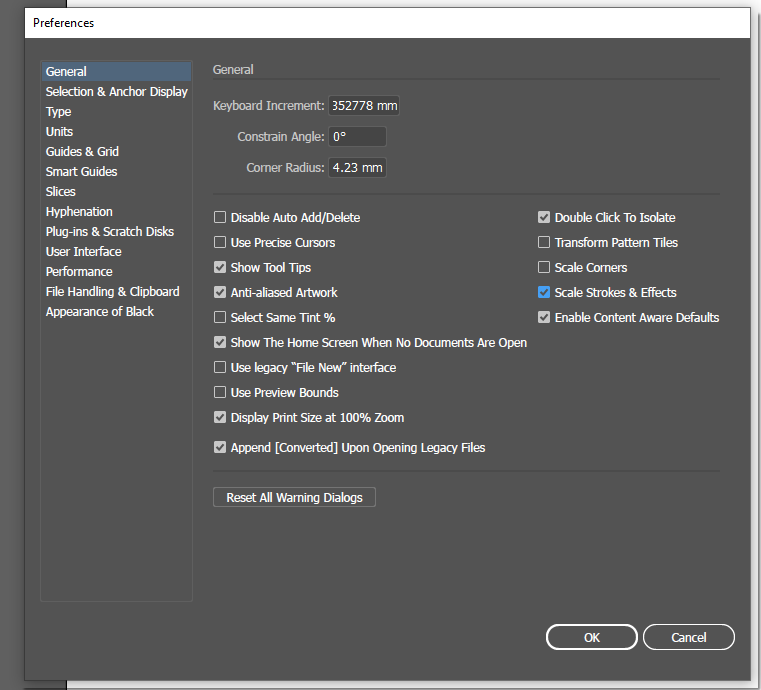
Here is a sample object which I resized with and without "Scale Strokes and Effects".

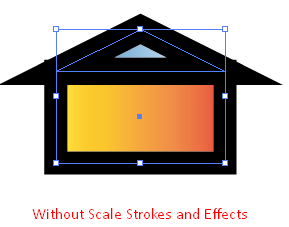
If that doesn't help, we might need to look into your file. Will it be possible for you to share the file? If yes, please upload it to the creative cloud and share the download link.
Regar
...Explore related tutorials & articles
Copy link to clipboard
Copied
Go to Edit > Preferences and under General, do you have Scale Strokes & Effects selected?
Copy link to clipboard
Copied
Hi Annika,
Thanks for reaching out. As Myra mentioned, it might be possible that "Scale Strokes & Effects" is not selected due to which you are getting this result. Please make sure that this option is selected (See screenshot).
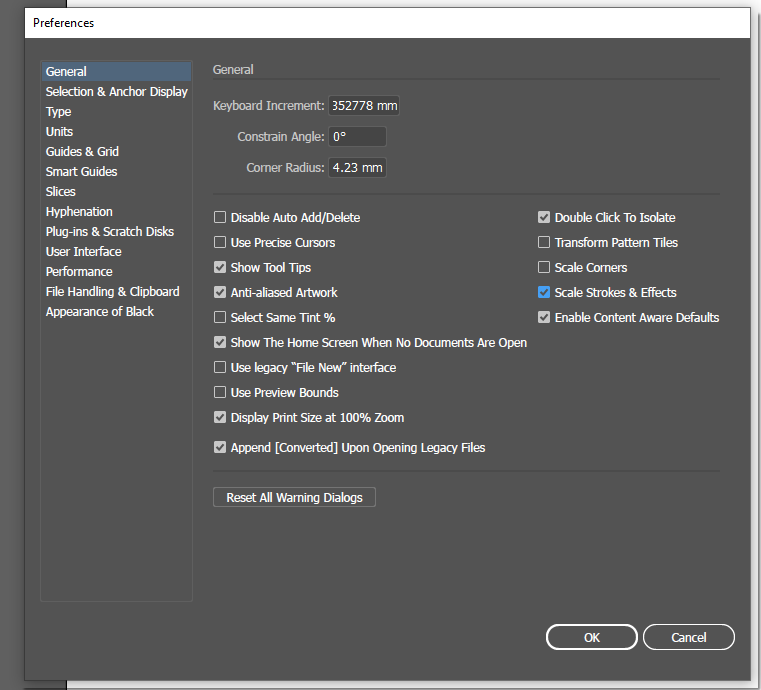
Here is a sample object which I resized with and without "Scale Strokes and Effects".

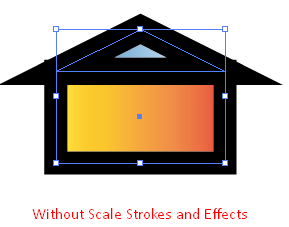
If that doesn't help, we might need to look into your file. Will it be possible for you to share the file? If yes, please upload it to the creative cloud and share the download link.
Regards,
Srishti
Copy link to clipboard
Copied
Oh thank you, this helped me a lot and problem is solved ![]()
Get ready! An upgraded Adobe Community experience is coming in January.
Learn more