- Home
- Illustrator
- Discussions
- Re: How to select multiple objects in the layerpan...
- Re: How to select multiple objects in the layerpan...
How to select multiple objects in the layerpanel?
Copy link to clipboard
Copied
Hi everybody, I have this enoying problem:
I want to select a few paths in the layerpanel by NOT clicken on every one.
So for example I have the following structure:
Layer 01
path01
path02
path03
path04
path05
path06
path07
path08
path09
path10
And I want to activate path03 to path09 for further modifications - I would have to select every single path by clicking on it in the Target column.
Is there a faster way like selecting path03 and than holding the Shift-key and selecting path09 ? <- (This obvious solution doesn't work)
Thanks for your help!
Explore related tutorials & articles
Copy link to clipboard
Copied
Hi Kingkong the Second,
There are numerous ways of selecting objects. In your case, selecting path03 to path09 I would suggest targeting the whole layer, then Shift-Click on the layer targets you don't need. In this case, you only need to deselect path01, path02 and path09, which is way faster than selecting the paths you do need.
Also, try using the Select Menu as shown below:
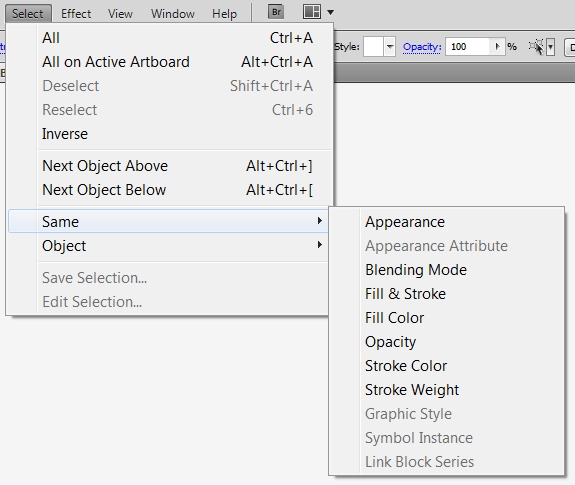
When objects in you scene have something in common that other objects don't, it might be easier to use this way of selecting. A similar menu is quickly accessible by using the small arrow in the options bar, as show below:
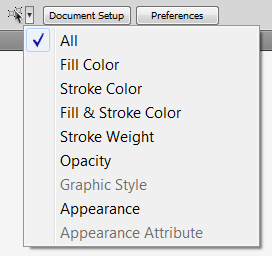
Of course, you can always select object in the scene by marqueeing or selecting them individually.
Hope this helps you out some more!
Copy link to clipboard
Copied
Hey Nicky,
thank you for your reply. Fortunatly I am already familiar with the selection-technics you mentioned.
But still I am looking for a feature as described above.
The example above is still easy to handle as you described, but with ai-files containing hundreds of objects and more complex structure, selection becomes very time-consuming this way.
Which puzzles me at most - the feature was already included in CS5!
In CS5 you just had to hold down the the alt-key and than drag over the names of the objects you wanted to select.
It seems Adobe droped that functionality in CS6 - And I am trying to get it back!
Copy link to clipboard
Copied
Meatballing multiple paths while hovering over the mouse on the paths has been removed from CS6. That idea was eliminated with the fact that sequential paths used to get selected while using Alt key and dragging. Just to eliminate that thought Alt key now only is used to copy/duplicate a path while dragging. Shift or Control Click now represents selective selection and sequential selection respectively.
Copy link to clipboard
Copied
Hey shnbath,
could you please forward my request to implement a functionality as I aim for?
As you can see by the replys in this post like Mike's, kind of akward situation was produced by just droping the feature.
Best would be, that I could select sequential targets in the target or selection column with shift-key pressed.
By the way, I can't achieve anything by using ctrl-Click in the layers-panel.
Thanks anyways!
Copy link to clipboard
Copied
@Kingkong_the_second, please use this form to file a feature request and this will reach us directly and then be decided for a fix or feature inclusion in future update/release.
Copy link to clipboard
Copied
I found an odd work around
I know you but ther is more to it so read on.
shift select the paths you want in the layers and the to skip one or more pths option/alt select and to continue of course use the shift key again.
Onece you have all the pthas you want from the layers panel flyout Options for Selection. Check lock.
The Object>Unlock All , it will only unlock the selected items you just locked and they will then be slected on the canvas as well.
Here is a couple of screen shots notice the locked layer stays locked and unselected in both the layers panel and on the canvas,
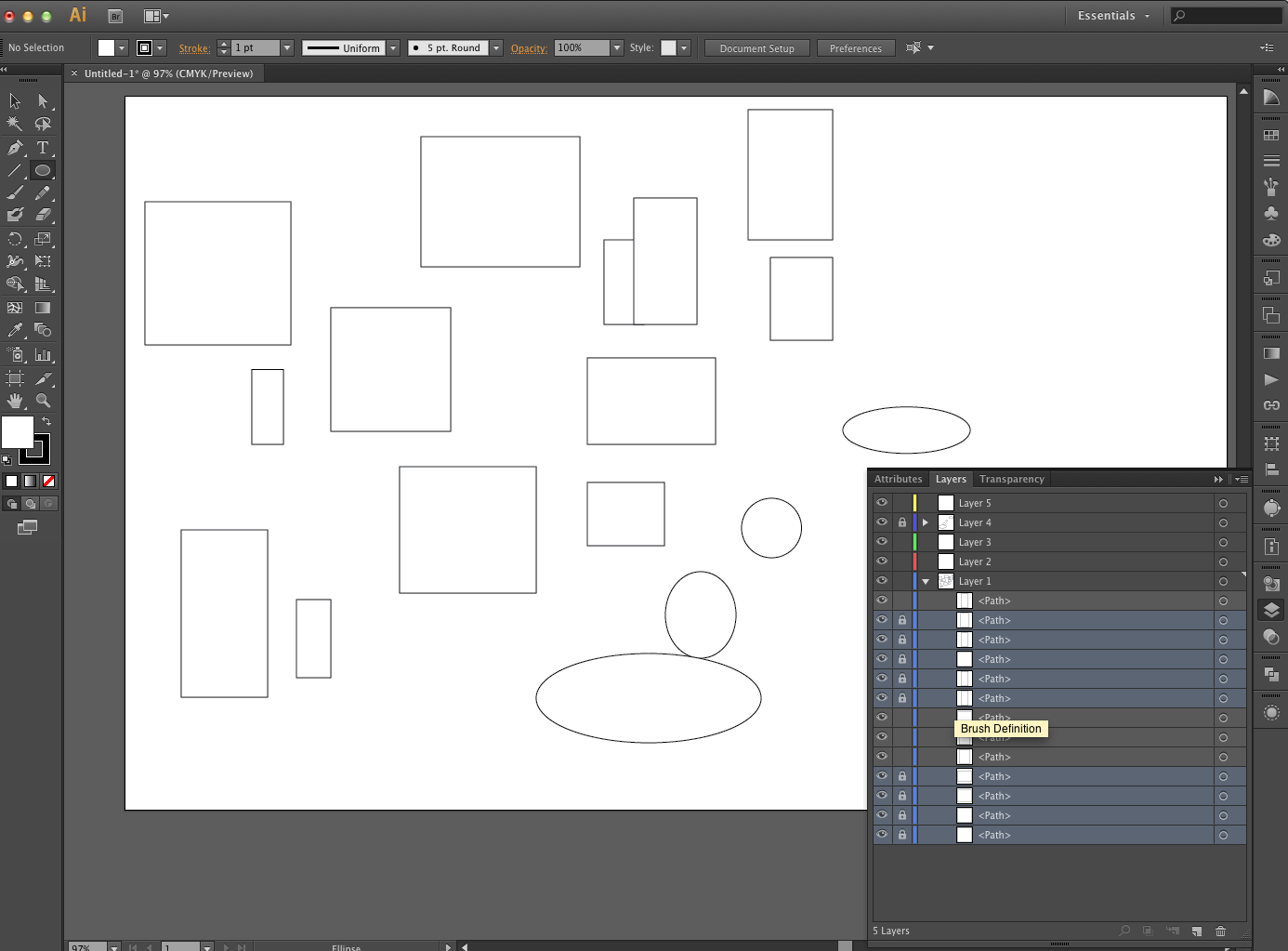
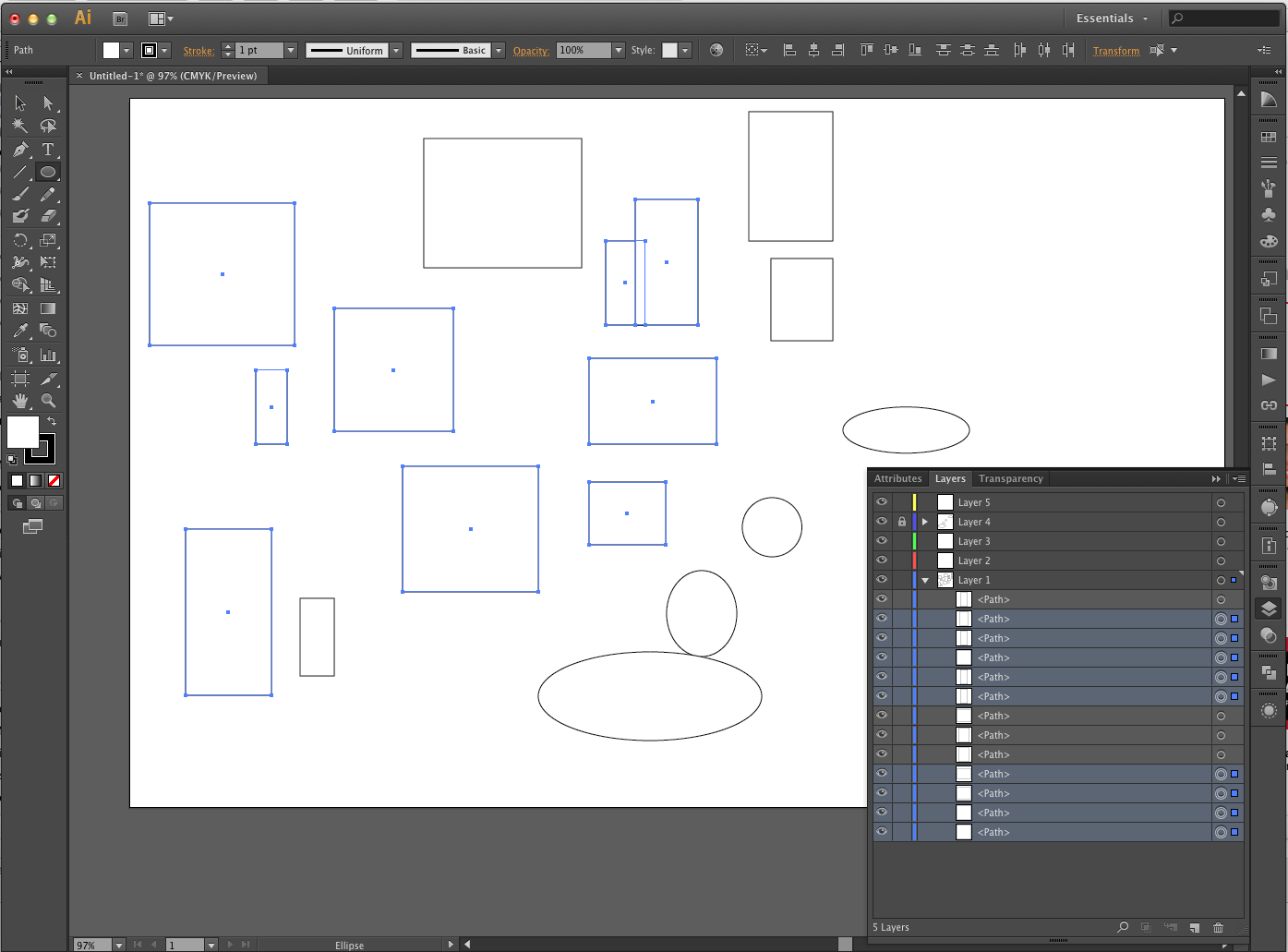
Copy link to clipboard
Copied
Awesome workaround!!!!! I've been looking for something like this for a while!!! Should be a feature!!! Doesn't make sense to select a bunch of layers and not be able to do anything with them. Why 'target' and 'select' are different beats me. Layer structure and selecting should be like photoshop selections. In my humble opinion.
Copy link to clipboard
Copied
amazing!! thank you!
Jason- couldnt agree more
Copy link to clipboard
Copied
Incredible workaround! thank you!!!!
Copy link to clipboard
Copied
Amazing!!!!!!!!!! You must be a genius!
Thank you very much! It helps a lot!
Copy link to clipboard
Copied
shnath wrote:
Meatballing multiple paths while hovering over the mouse on the paths has been removed from CS6. That idea was eliminated with the fact that sequential paths used to get selected while using Alt key and dragging. Just to eliminate that thought Alt key now only is used to copy/duplicate a path while dragging. Shift or Control Click now represents selective selection and sequential selection respectively.
I don't have CS6 but just curious
not sure if I understand what you are saying, but holding Alt first and then dragging in the selection column of the layer panel doesn't work anymore in CS6? And there is no alternatives?
Copy link to clipboard
Copied
The CMD & Shift key modifier in the selection column does not work, but they work(kind of) if you click on the name of the paths. Would be nice if they were seelcted, but unfortuantley the actual objects are not slected jsut the path name.
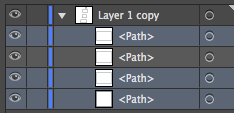
You then would have to use the flyout menu >> collect in new layer.
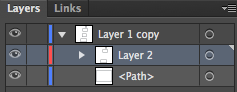
This would reorder your layering though, so this may not help you. Jsut wanted to share the strange way this works.
Copy link to clipboard
Copied
Thank Mike for sharing,
I offten do it the way you described, since there is no other way to do it we will have to stick to the "strange" way.
Get ready! An upgraded Adobe Community experience is coming in January.
Learn more
