- Home
- Illustrator
- Discussions
- Re: How to select only objects within a selection ...
- Re: How to select only objects within a selection ...
Copy link to clipboard
Copied
I am a new user of Illustrator CS5, switching from Freehand. I am trying to find out if there is a way to select only the objects within a selection marquee? In AutoCAD you can make a selection window from left to right and only those objects entirely within the window are selected. If you window from right to left all objects that are "crossed" or touched by the window are selected. Is there a similar technique in Illustrator?
Currently I have to select the objects, then go back and hold the shift key to deselect the object I don't want, or lock layers to prevent extra objects getting selected.
 2 Correct answers
2 Correct answers
Hi Wade, I scripted it the way Marie originally wanted it, by defining a "window".
keyboard short cuts for scripts do not stick
I have made a coupe of tutorials on how to run scripts via 2-clicks and shortcut key stroke for Windose. They don't involve programming, so I wonder if there are similar features on the Mac that could do something similar. Hover the mouse over my username to check those out.
#target Illustrator
// script.name = selectWithinRect.jsx;
// script.description = selects all item
...No
Explore related tutorials & articles
Copy link to clipboard
Copied
hahaha, it's only been what? 23 years of waiting....
Copy link to clipboard
Copied
This is the way Claris CAD, Freehand, Canvas, VectorWorks, etc. have worked and always worked.
FreeHand (sensibly) provides a tool-specific option for contact-sensitve selection. Double-click the selection tool and choose whether it selects objects merely touched, or only objects fully-enclosed.
Just one tiny part of the general tedium of Illustrator's selection/manipulation interface. Basic stuff that all competing programs do better.
JET
Copy link to clipboard
Copied
JETalmage wrote:
This is the way Claris CAD, Freehand, Canvas, VectorWorks, etc. have worked and always worked.FreeHand (sensibly) provides a tool-specific option for contact-sensitve selection. Double-click the selection tool and choose whether it selects objects merely touched, or only objects fully-enclosed.
Just one tiny part of the general tedium of Illustrator's selection/manipulation interface. Basic stuff that all competing programs do better.
JET
I would be opposed t this approach I would rather have a toggle I think preference is fine for a default setting but not as the only way of accessing your preference a toggle is better and I think the current behavior in AI is fine as the default. And to go further the use of the toggle and the setting of the default should be user defined.
that is the toggle should be on by default but the user can turn it off if for some reason.
This is one of the reasons I think the approach like other applications as a reason onto itself is misguide, who cares what other applications do or do not do as part of their mechanism. As long as a feature or an enhancement or improvement of a feature is well thought out then that is al that counts.
As far as I can tell most users that use Illustrator use by choice by a vast majority changing the functions of Illustrator to match other programs that Illustrator user have rejected doesn't make much sense.
I started out with FreeHand and didn't like it I own a license to Corel's Suite for the Mac and did not like it, besides the fact that it constantly crashed.
I chose Illustrator because I got my work done, it worked for me.
I think the what is rudimental in other programs should be of no concern of Illustrator uses.
The new clipping mask behavior was ill conceived there should be a choice of how one wants the clipping mask feature work. And the same here it would be a very thoughtless act to dump one behavior for another with out thinking of the options and the needs of the vast majority of users.
I writing this here just in case someone from Adobe thinks this is a much requested feature, which it is not, but just in case they should think twice about suggesting the change.
Copy link to clipboard
Copied
Also also to add it to the lasso tool would make it much more useful then to just the selection tool which is confined to a rectangle selection.
Copy link to clipboard
Copied
The Contact Sensitive setting in FH is "a toggle" (a checkbox, to be exact). It is not a general preference setting. If you really had even a working familiarity with FH, you'd know that.
You need to loose your over-sensitive adversion to any mention of FH. Adobe now OWNS FreeHand. Therefore, it does not have to worry about any copyright infringement when copying interface features from FH.
And I have never said that every FH advantage (of which there are many) should necessarily be implemented exactly as it is in FH. The functionality is what's needed. But even when trying to do that, the results fall short because Illustrator is continually hindered by its stubborn adherance to more basic inferior interface schemes upon which the new functionality is dependent. Examples include the inferior (and decades-late) implementations of aligning anchorPoints, cutting multiple anchorPoints, and extension/retraction of handles.
JET
Copy link to clipboard
Copied
Try this again.
You miss the point.
I would elaborate but do not see the point of that.
Good luck with your quest to bring FH back from the grave.
Copy link to clipboard
Copied
Do not misquote me. (And you know you are.)
As you well know, I am not among those wanting to form a "movement" to resurrect FreeHand. I have always been very clear about that:
FreeHand's development always outpaced Illustrator's throughout their competitive history. So did its interface elegance, accuracy, and useability. That's just fact. That does not mean FreeHand was perfect. It was just better than Illustrator throughout the time they were being competitively developed in parallel.
It has always made perfect sense to compare FH and AI; they were direct competitors. Today, it makes even more sense, given that Adobe owns them both. FH is now an Adobe product. Pointing out that long-needed functionality already exists in FH at least proves that it has been done, that it's therefore doable, that its interface has already been worked out, and that Adobe has full rights to do it without worrying about copyright infringement.
So no, I do not favor "bringing FH back from the grave." Something better than both AI and FH is long overdue in this market. But I will continue to compare to FH whenever I feel like it.
(Again-you very well know this. For some reason, you just seem compelled to jump in with an emotional AI-defensive knee-jerk reaction and thinly-veiled personal attack any time I mention it. Why don't you react similarly whenever anyone compares AI functionality to another Adobe app, like InDesign? No, you're carrying some chip on your shoulder about me in particular, and frankly I'm tired of your constant derision. You follow me around like a little attention-starved puppy.)
But the category of mainstream 2D vector drawing programs is in the lethargic doldrums, because of Illustrator's market domination, and its eternal snail's-pace development. All other graphics software categories have left it in the primordial dust. The most common (in other programs) features and interface improvements are still missing in Illustrator. How long did it take for AI to understand "Page 2"? (As you know, I can cite many other common functions which appeared in FH years--sometimes decades--before they appeared in AI.) How long has the ability to override AI's contact-sensitive selection mode been needed in AI?
JET
Copy link to clipboard
Copied
Something better than both AI and FH is long overdue in this market.
The above sentance is probably the VERY BEST I have ever read regarding The Great Freehand vs. Illustrator Debate! ![]()
(Again-you very well know this. For some reason, you just seem compelled to jump in with an emotional AI-defensive knee-jerk reaction and thinly-veiled personal attack any time I mention it. Why don't you react similarly whenever anyone compares AI functionality to another Adobe app, like InDesign? No, you're carrying some chip on your shoulder about me in particular, and frankly I'm tired of your constant derision. You follow me around like a little attention-starved puppy.)
He's lonely (as always) and looking for attention. You're just feeding him by giving him tasty bones. ![]()
But the category of mainstream 2D vector drawing programs is in the lethargic doldrums, because of Illustrator's market domination, and its eternal snail's-pace development. All other graphics software categories have left it in the primordial dust. The most common (in other programs) features and interface improvements are still missing in Illustrator. How long did it take for AI to understand "Page 2"? (As you know, I can cite many other common functions which appeared in FH years--sometimes decades--before they appeared in AI.) How long has the ability to override AI's contact-sensitive selection mode been needed in AI?
+1 (Thousand!) = nailed it!
Copy link to clipboard
Copied
OK folks, back to the original question, is there a way to select only the objects contained within a selection marquee. A lot of the answers submitted offer complicated, multi-step processes to what should be a very simple need. Drag the window to the right to select only the objects within the marquee, drag the window to the left to select any objects touched by the marquee. Click, drag, release. Ta dah!
So based on this discussion I am guessing that the answer to my original question is no. So maybe the developers will consider adding this feature to future updates.
I am always impressed by users inventiveness in getting around roadblocks in programs and bending them to their will. And I am always flumoxed by developers who load programs with minutely detailed tools but overlook the obvious in offering simple productive tools for frequent tasks.
Copy link to clipboard
Copied
OK folks, back to the original question, is there a way to select only the objects contained within a selection marquee. A lot of the answers submitted offer complicated, multi-step processes to what should be a very simple need. Drag the window to the right to select only the objects within the marquee, drag the window to the left to select any objects touched by the marquee. Click, drag, release. Ta dah!
So based on this discussion I am guessing that the answer to my original question is no. So maybe the developers will consider adding this feature to future updates.
I am always impressed by users inventiveness in getting around roadblocks in programs and bending them to their will. And I am always flumoxed by developers who load programs with minutely detailed tools but overlook the obvious in offering simple productive tools for frequent tasks.
What do you want for an answer, because it has been stated many times above: NO! There currently is no way to only select objects that the Marquis surrounds, without picking up objects on the outside of the Marquis.... without a script that is.
Don't bother asking for it as a feature either, becuase there has never been a "decent" request that has ever been added by Adobe when it comes to their selection tools.
Besides, I hear they will be integrating video editing in Illustrator CS7, and that's taking a lot of their valuable time and expertise s/
Copy link to clipboard
Copied
DocPixel-BMW wrote:
Besides, I hear they will be integrating video editing in Illustrator CS7, and that's taking a lot of their valuable time and expertise s/
hahaha, that's a good one, last time's excuse was, what was it? ah yeah, the famous user interface that was "re-written" from the ground up...so for CS7 they would dedicate all their efforts to work on what's really important.
...oh, I'll attempt to answer the OP in my next post.
Copy link to clipboard
Copied
No
Copy link to clipboard
Copied
i tried installing the script but the script deletes my objects one by one. ![]() for example if i make 3 rectangles. and run the script then each rectangle gets deleted everytime i hit the run script in the file menu.
for example if i make 3 rectangles. and run the script then each rectangle gets deleted everytime i hit the run script in the file menu.
Copy link to clipboard
Copied
... and run the script then each rectangle gets deleted everytime i hit the run script in the file menu.
hmmm....do you see a behaviour pattern there? if you need to keep those 3 rectangles why not....hrmm... draw a fourth rectangle and try again?
read the script instructions carefully.
Copy link to clipboard
Copied
CarlosCanto wrote:
... and run the script then each rectangle gets deleted everytime i hit the run script in the file menu.
hmmm....do you see a behaviour pattern there? if you need to keep those 3 rectangles why not....hrmm... draw a fourth rectangle and try again?
read the script instructions carefully.
i copied pasted the script again, then ran it. it works now. maybe i didn't copy the whole script or something. thanks for replying ![]()
Copy link to clipboard
Copied
People aren't asking for the feature because other applications have it, Wade. They're asking for it because the product is a pain in the áss to use without it.
We're citing other products (and JET forgot Corel Draw) as evidence that the need for this feature is widely recognized by just about everyone but Adobe.
So, to answer your question of "who cares," I say, "quite a few people." If you don't, then log off and go about your business. Nobody here is requesting that your pet selection method be abolished, destroying your world forever.
Copy link to clipboard
Copied
The fact that there is no option to turn off AI's contact-sensitive selection is just part of the problem.
One of the many inconsistencies in Illustrator's tool-glutted but still inadequate selection interface is that the white pointer can be made to select all of the anchors of the paths touched by its rectangular marquee by holding a momentary modifier key (Alt). But that doesn't work with the Lasso. (In other words, in AI's multi-tool interface scheme, there is no "Group Lasso" tool.)
As a workaround for both situations, I hacked out a pair of scripts a few years ago. Applied after making a marquee selection with either the white pointer or the Lasso, one script deselects partially-selected paths; the other selects the rest of partially-selected paths.

The two scripts can be found here.
JET
Copy link to clipboard
Copied
Now, years later, the link is dead... any chance, to get those scripts somewhere and will they work with actual Illustrator CC2019?
Copy link to clipboard
Copied
The sad fact is that this design defect renders Illustrator unusable for many people. I run Corel Draw under Fusion or Boot Camp simply because Illustrator's selection mechanism is inexcusably incompetent.
Scripts, while appreciated, are not a viable workaround because (last I heard) they can't persistently be assigned to a hotkey (another WTF defect in Illustrator). And even if they could, why should users have to continually tap keys or run a script after every selection attempt?
The failure to address this defect is a big "screw you" from Adobe to its customers.
When you combine this with Photoshop's lack of a "paste as new image" command, you have a picture of Adobe as a company out of touch with the most common tasks people do with their products. But people put up with it because these shoddy products are entrenched and no one is going to spend years of development time to create a viable alternative.
One of the several other threads on this problem has been running for years:
http://forums.adobe.com/message/3831695#3831695
Copy link to clipboard
Copied
or... (here's a wierd work around)
select the objects (using the lasso tool) that you want plus the objects that overlap as show (ie just a portion of the object—outside the overlap).
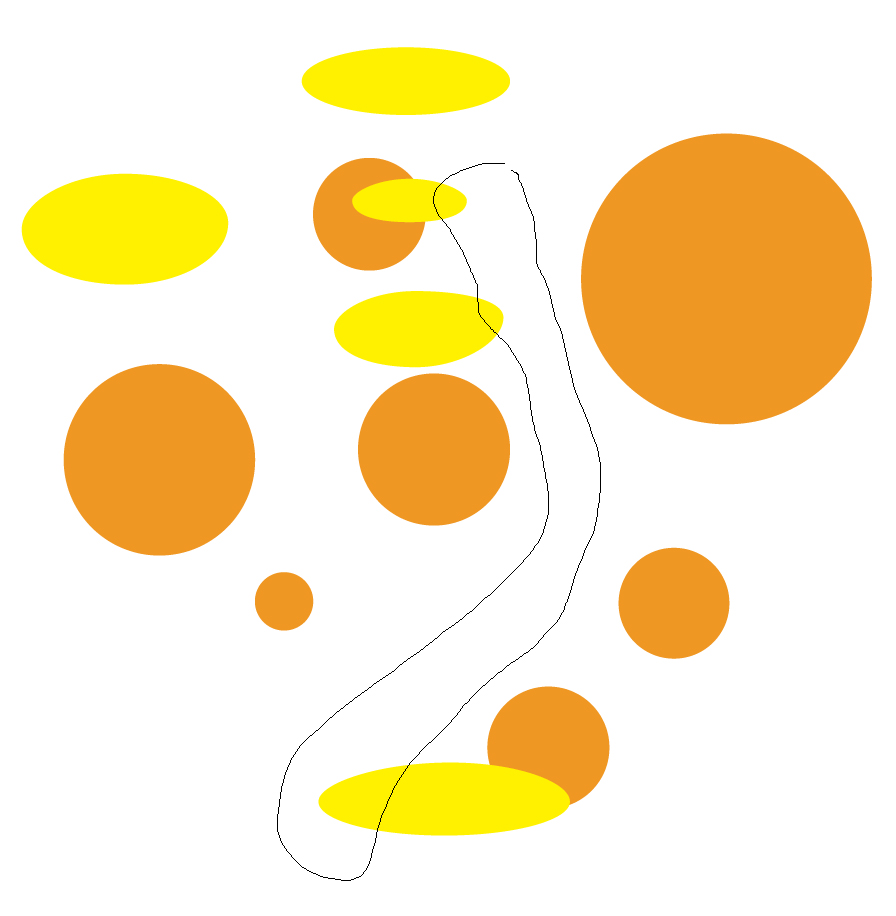
Then goto select / same / appearence and then command Z to revert. Now the "half" selected objects are fully selected.
G
ps: you can also save selections if need be.

Copy link to clipboard
Copied
It's a shame that we need to resort to work arounds like this. Illustrator's lasso tool used to have a group selection option. It was dropped a few versions back and I never understood why. Basiacally, the lasso tool had a regular version that just selected individual nodes, and a + version that selected entire shapes of whatever it touched. It worked just like white arrow tool works now except you could make more precise freeform selections as opposed to rectangular ones.
If this feature were brought back, it would fix a lot of the issues raised here, but not all of them.
Copy link to clipboard
Copied
I'm still using CS3 and I can't believe that AI still does not have a proper selection tool by version 5. That is insane. A lasso tool should select all the objects inside of it as the default. Not all the points, all the objects. I don't know about you, but I don't draw points, I draw objects. Sure, there can be other key-controlled selections, but the most intuitive should be the default. Only those people who have only used AI argue this. This, and the inability to draw circles or anything other than varieties of parallelograms, has indeed left the application almost unusable. Canvas and certainly Freehand are sorely missed on the Mac side of things.
MHBrown
Hear my music at
http://www.reverbnation.com/harrisonbrown
See my portfolio at
http://www.mikebrowndesign.com
Copy link to clipboard
Copied
Just installed CS6. Sure enough, this pathetic defect still isn't fixed.
Copy link to clipboard
Copied
Mobius Strip wrote:
Just installed CS6. Sure enough, this pathetic defect still isn't fixed.
maybe someone should directly tell adobe about this ![]()
Copy link to clipboard
Copied
I just did since I was the originator of this discussion. Lets hope someone reads it.
Find more inspiration, events, and resources on the new Adobe Community
Explore Now
