- Home
- Illustrator
- Discussions
- Re: How to set DEFAULT Character and Paragraph set...
- Re: How to set DEFAULT Character and Paragraph set...
How to set DEFAULT Character and Paragraph settings in Illustrator cc 2019 (v 23) on Mac
Copy link to clipboard
Copied
This is driving me bonkers.
I have Illustrator Arabic/EN edition installed b/c I occasionally need to do translations and rather than installing/uninstalling each time, I just use the Arabic/EN edition and set all my defaults to english ones.
However, in this latest 2019 iteration of Illustrator, I cannot get the Character OR Pargraph panels to default to *my* dictionary (English), typeface, number system and character direction. Nor can I get the Paragraph Single Line Composer or L to R direction set up as a default. I have to do it every time I start a new doc.
I have edited the Print.ai file in both the User and HD Library and that does nothing...
Help--it's such a PITA not to have the defaults the way I want them.
TIA,
Karen
Explore related tutorials & articles
Copy link to clipboard
Copied
Hi Karen,
I'm afraid that it's not possible in Illustrator. As a workaround, you can create a new file with required settings, Character Style, and Paragraph Styles and save it as a template.
You can also share a feature request here: Adobe Illustrator Feedback. This is the best way of communicating with the Engineering and Product Management teams regarding issues and suggestions so they can be implemented in future releases.
Regards,
Srishti
Copy link to clipboard
Copied
To clarify: you opened the Print.ai file located at:
C:\Users\Username\AppData\Roaming\Adobe\Adobe Illustrator 23 Settings\en_Lang\x64\New Document Profiles (Windows)
and edited the [Normal Paragraph Style] to reflect your desired settings.
Then performed a Save As, overwriting the original Print.ai file.
Then created a new document, using the Print profile, and the [Normal Paragraph Style] did not reflect your changes?
It seems to work fine for me so I just want to confirm the steps you took.
Copy link to clipboard
Copied
Hi,
I tried to change the Print.ai template and it changed some settings but not the toolbox Paragraph direction, Paragraph composer, Character dictionary language or number. But maybe I did it wrong bc instructions were a bit hard to follow. I'll try and do it again. If it worked for you then it should work. Thanks for posting--it's driving me crazy to have to reset everything.
(BTW, I can change all this in InDesign and set defaults but the *one* thing I can't change is if you just cut/paste (Apple + V) something it always pastes in the Middle Eastern story direction.)
Karen
Copy link to clipboard
Copied
Can you screenshot a setting that won't change? I want to make sure we're looking at the same thing and some settings may not be the same or available in different language versions.
Copy link to clipboard
Copied
Hi Doug,
Thanks...Sorry took me so long to reply. Here's the screenshots:
Character
Need to change default font, Dictionary, Digits and set direction to Left-to-Right
You used to (I think) be able to do this by just pulling up these windows *before* opening a doc and setting them, which set the default for all docs to come...
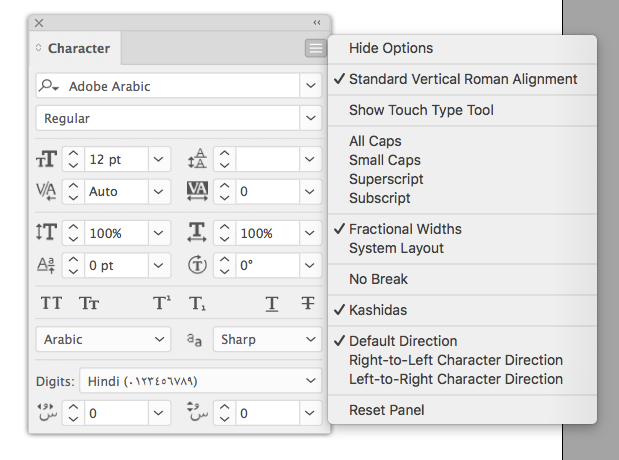
Paragraph
ME version comes with paragraph direction but it defaults (obvs) to right-to-left. But also the composer is set to "Middle Eastern Single-line" versus "Adobe Single-line" composer. Both settings need to be changed if you are working in English b/c if you just set paragraph direction, your numbers will still be right to left.
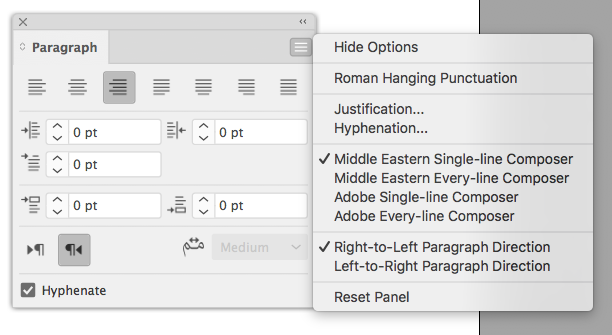
It takes me about 10 clicks, etc. to reset all this stuff EVERY time I start a doc which is annoying, but I use the ME version b/c I do have translation work that comes up and I need to re-design things into Arabic and other languages and it is less time consuming to just leave it than reinstall different versions over and over...
I will try to redo the default print.ai template again...maybe I did it wrong. I do recall defaults for this working before but maybe I'm just confusing it with InDesign.
Thanks!
Karen
Copy link to clipboard
Copied
You want to be changing the character/paragraph settings by opening the Character or Paragraph Style panels in the Print.ai file, and editing the Normal Character/Paragraph Style entry, as in this screenshot. Is that what you're doing?
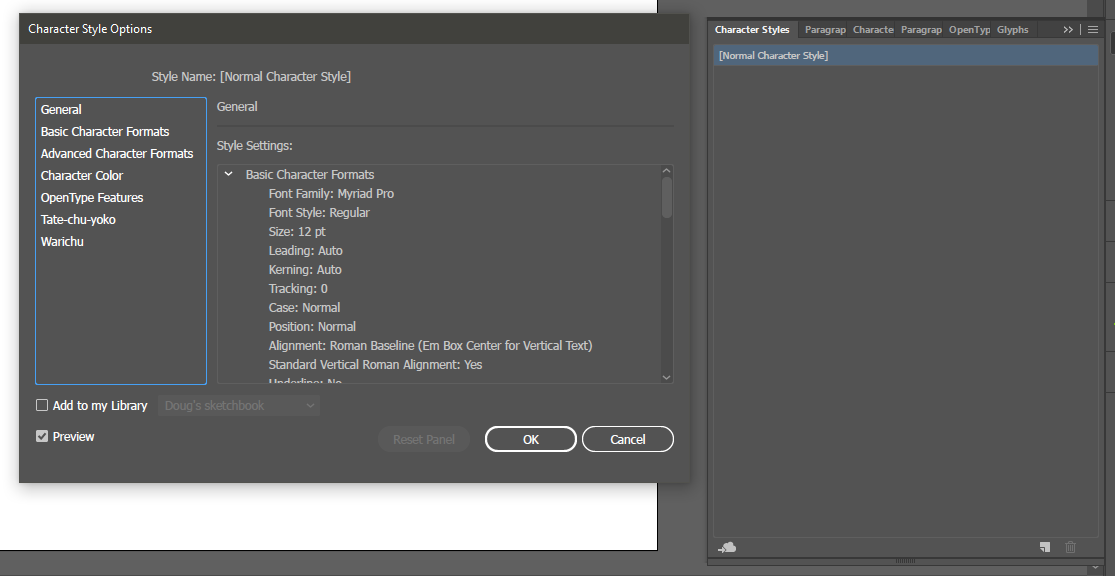
Copy link to clipboard
Copied
No...this is not a style. This is a default setting in the main Character and Paragraph tool palette.
K
Copy link to clipboard
Copied
Hold on...going to redo the Print.ai and look at Styles ![]() again...
again...
Copy link to clipboard
Copied
The [Normal Character/Paragraph Style] entry is the default setting in any particular document.
Copy link to clipboard
Copied
Gah. It doesn't seem to work...I updated styles in the Print.ai file. On Mac, there are 2 places it could exist and I replaced them both.
Also, if I modify the Print.ai file, save and open it again, it keeps flipping the Paragraph direction BACK to the other side (and changing my default paragraph style). It must be some weird glitch. ![]() I guess I can try and reinstall it.
I guess I can try and reinstall it.
K
Copy link to clipboard
Copied
The Mac file path should be:
/Users/<username>/Library/Preferences/Adobe Illustrator 23 Settings/en_Lang/New Document Profiles
But I can only tell you what is supposed to happen, and I have no way of checking if things work differently in a different language version.
Copy link to clipboard
Copied
I had the same issue. And All I had to do is un install illustrator & in the creative cloud profile preferance change the installing language version to English International.
Later you can add middle east language support by changing the composer options.
Hope this will help.
Find more inspiration, events, and resources on the new Adobe Community
Explore Now