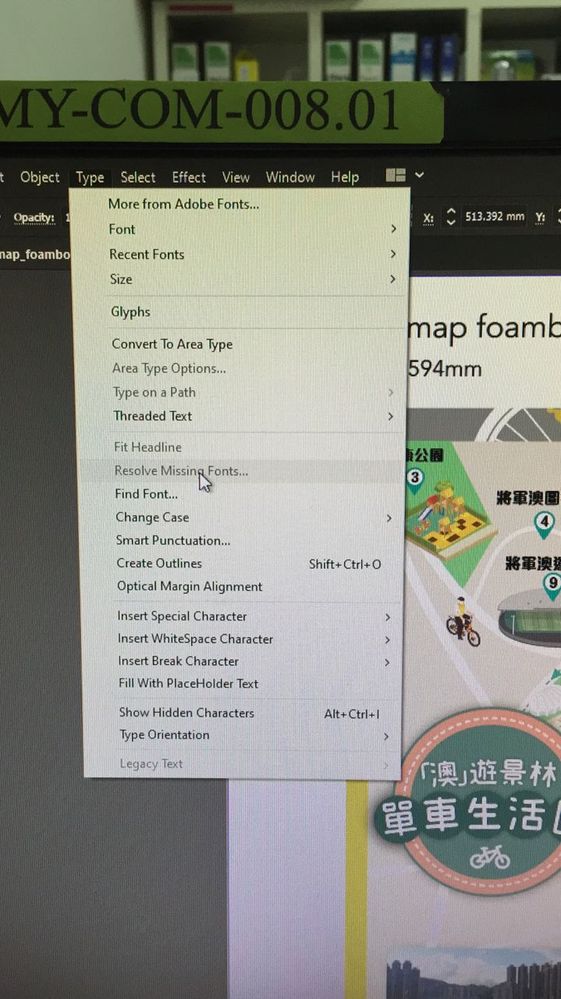Turn on suggestions
Auto-suggest helps you quickly narrow down your search results by suggesting possible matches as you type.
Exit
- Home
- Illustrator
- Discussions
- Re: How to set resolve missing font
- Re: How to set resolve missing font
0
How to set resolve missing font
New Here
,
/t5/illustrator-discussions/how-to-set-resolve-missing-font/td-p/12535744
Nov 18, 2021
Nov 18, 2021
Copy link to clipboard
Copied
AI missing fonts no warning, how to enable this function?
Community guidelines
Be kind and respectful, give credit to the original source of content, and search for duplicates before posting.
Learn more
Explore related tutorials & articles
Community Expert
,
/t5/illustrator-discussions/how-to-set-resolve-missing-font/m-p/12535771#M299288
Nov 18, 2021
Nov 18, 2021
Copy link to clipboard
Copied
"Resolve Missing Fonts" will only become active if there is an issue. If you look under "Find/Replace Font" just below, it should show you the list of used fonts. Based on the greyed out item, there shouldn't be any errors/warning in that list
Community guidelines
Be kind and respectful, give credit to the original source of content, and search for duplicates before posting.
Learn more
Community Expert
,
LATEST
/t5/illustrator-discussions/how-to-set-resolve-missing-font/m-p/12536070#M299304
Nov 19, 2021
Nov 19, 2021
Copy link to clipboard
Copied
If there are missing fonts and you get no warning, maybe you have turned it off by selecting the don't show again checkbox when a warning appeared in the past.
In Preferences > General you can Reset All Warning Dialogs.
Community guidelines
Be kind and respectful, give credit to the original source of content, and search for duplicates before posting.
Learn more
Resources
Learning Resources for Illustrator
Crash on launch and known issues
Fonts and Typography in Illustrator
Find more inspiration, events, and resources on the new Adobe Community
Explore Now
Copyright © 2025 Adobe. All rights reserved.