- Home
- Illustrator
- Discussions
- How to set up shortcut for Trap command?
- How to set up shortcut for Trap command?
Copy link to clipboard
Copied
How to set up shortcut for Trap command from Pathfinder menu?
 1 Correct answer
1 Correct answer
Hi,
1.
It's possible to record a simple action in the 'Actions' panel and assign F1-F12 keys with Shift or Cmd/Ctrl keys to this action.
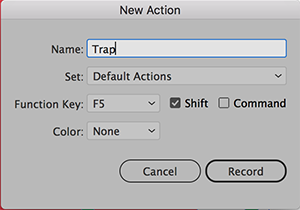
But if you need to change 'Trap' options each time you must activate 'dialog' option for this action.
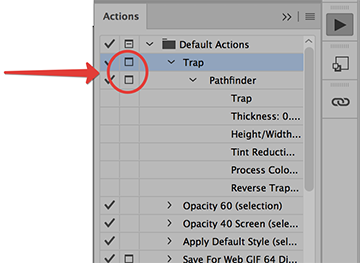
2.
Also it's possible to assign a shortcut for "Trap" as an effect.
But in this case you also need to assign some shortcut for Expand command, because each time this Trap effect must be expanded.
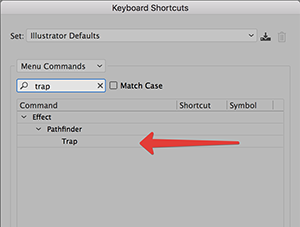
Explore related tutorials & articles
Copy link to clipboard
Copied
You can't create this shortcut for the panel menu, but you can set it to Pathfinder effect and use it with object groups, for example.
Copy link to clipboard
Copied
Hi,
1.
It's possible to record a simple action in the 'Actions' panel and assign F1-F12 keys with Shift or Cmd/Ctrl keys to this action.
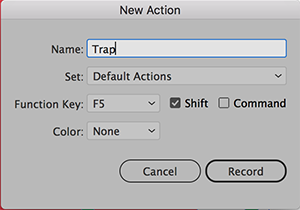
But if you need to change 'Trap' options each time you must activate 'dialog' option for this action.
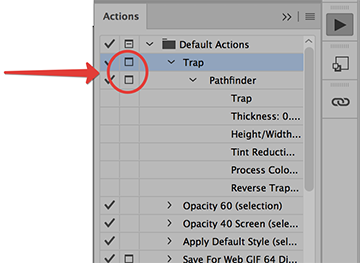
2.
Also it's possible to assign a shortcut for "Trap" as an effect.
But in this case you also need to assign some shortcut for Expand command, because each time this Trap effect must be expanded.
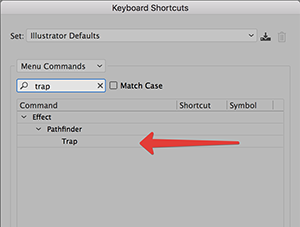
Find more inspiration, events, and resources on the new Adobe Community
Explore Now