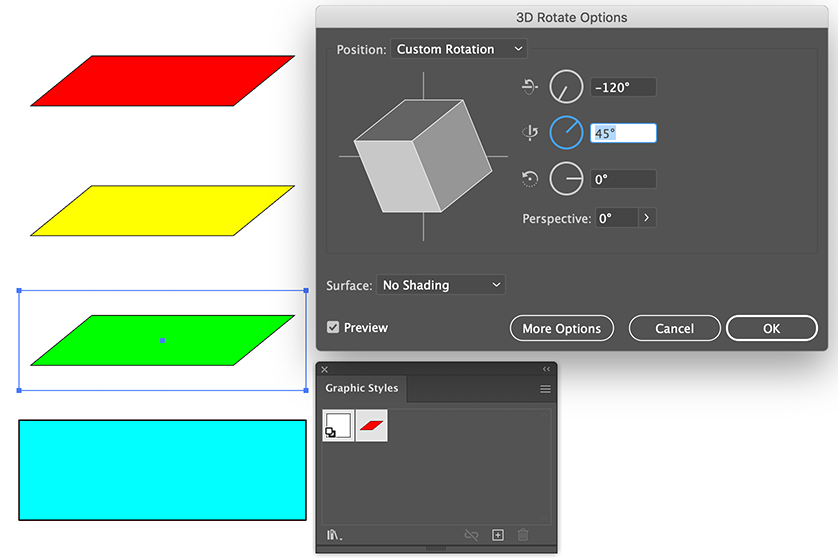- Home
- Illustrator
- Discussions
- How to stack multiple images on top of each other ...
- How to stack multiple images on top of each other ...
Copy link to clipboard
Copied
I want to layer 2D images on top of each other in a "pancake stack" like effect, like this:
Can someone help me figure out how to do this? I'm a beginner Illustrator user so am trying to figure out the perspective tool, but I can't quite get the image to align properly. Is that the right tool to use? If so, should I be using one or two point perspective?
 1 Correct answer
1 Correct answer
You could apply a 3D Rotate effect on one of the objects, save it as a Graphic Style and Alt click apply it on the other ones.
Explore related tutorials & articles
Copy link to clipboard
Copied
That's a simple conventional distortion. Nothing to do with perspective drawing. You simply apply an envelope warp or free transform to your layers and arrange them accordingly.
Mylenium
Copy link to clipboard
Copied
You could apply a 3D Rotate effect on one of the objects, save it as a Graphic Style and Alt click apply it on the other ones.
Copy link to clipboard
Copied
thank you so much! this worked perfectly
Copy link to clipboard
Copied
Good to hear that worked for you!
Copy link to clipboard
Copied
You could also use the perspective grid and draw your rectangles or shapes on the grid system with no problem. Any of the solutions given here will work, just test them out and use the one that works best for you. Good luck.
Find more inspiration, events, and resources on the new Adobe Community
Explore Now