- Home
- Illustrator
- Discussions
- Re: How to stop illustrator from smoothing scatter...
- Re: How to stop illustrator from smoothing scatter...
Copy link to clipboard
Copied
Hi everyone, I have this problem when I use scatter brush the brushstroke move away from the original path forming an approximate shape ,I wish this did not happen.
I have already tried with a brush pattern, in this case the path is recise and constant without tolerance but the shape of the pattern is deformed and I need the pattern to remain unaltered.
Thankyou
Andrea
 1 Correct answer
1 Correct answer
You're welcome.
Thank you for the interesting question.
I would definitely report it as a bug:
Feature Request/Bug Report Form
Maybe it can be addressed in some future version.
Explore related tutorials & articles
Copy link to clipboard
Copied
Please show the brush shape, the scatter brush options and the result.
Copy link to clipboard
Copied
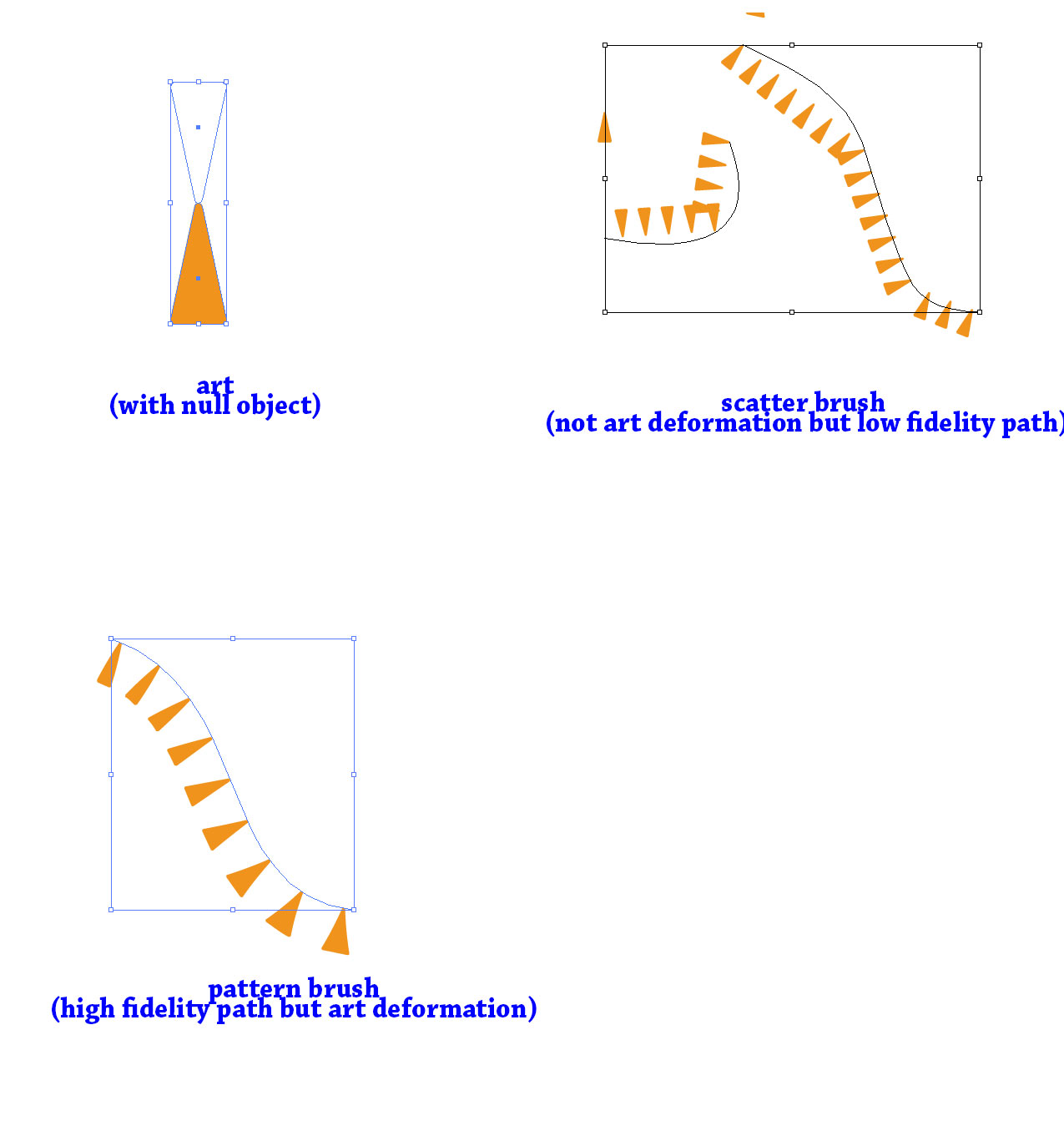
Hello Monika thanks for your reply, i attach an example
Copy link to clipboard
Copied
Please show the scatter brush options. That artwork is definitely not the base artwork.
When I do it, it looks like so:
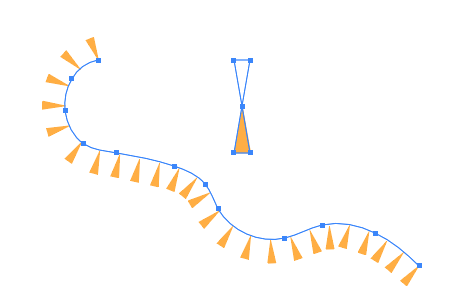
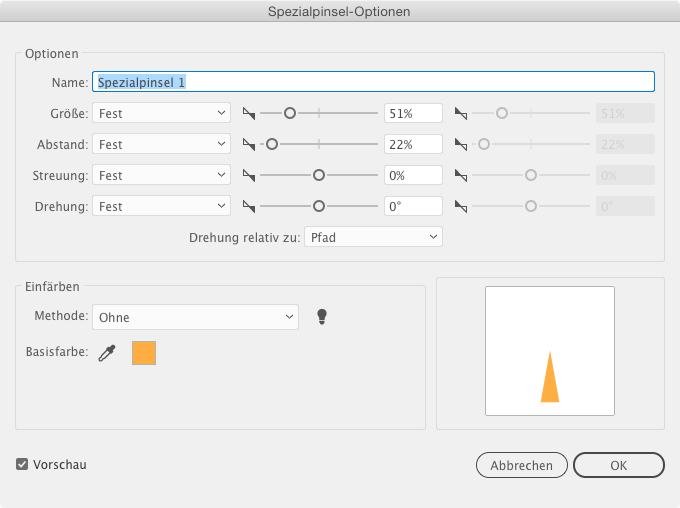
Copy link to clipboard
Copied
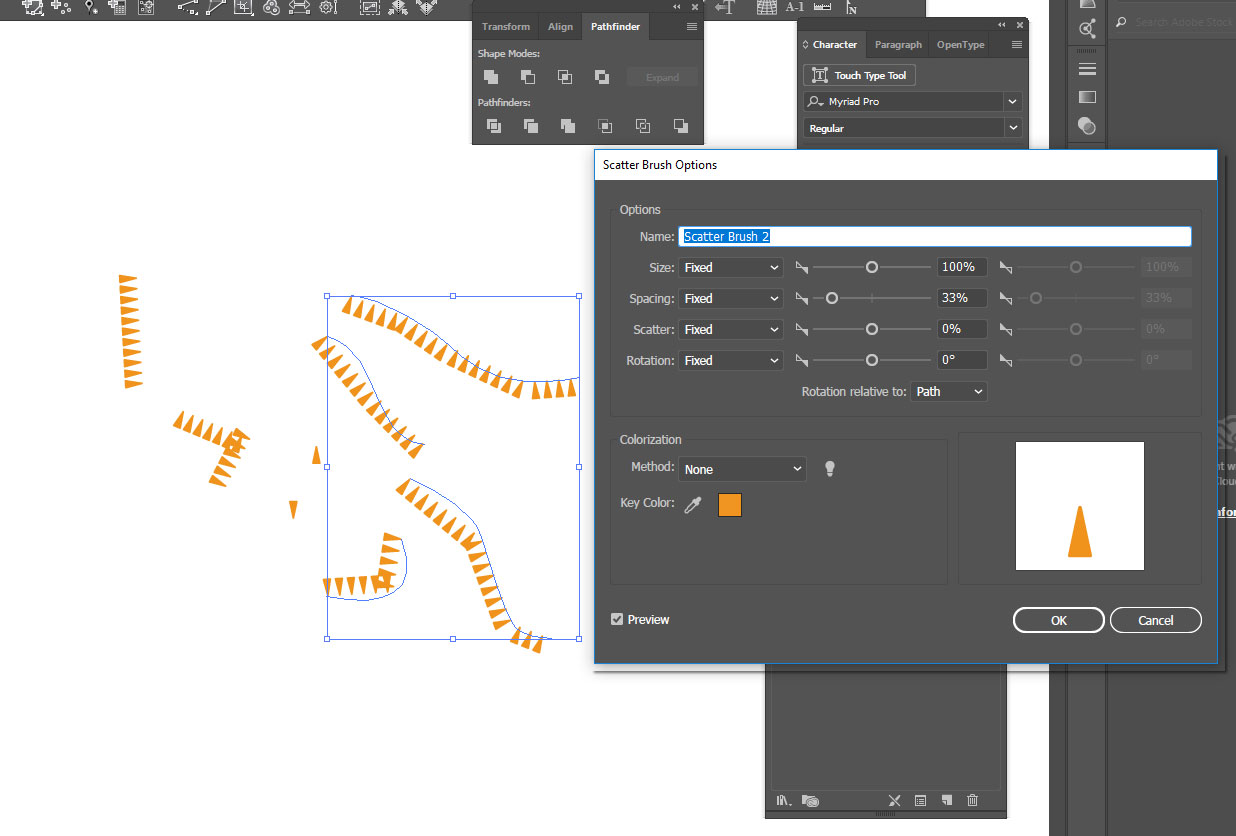
I do not understand the reason but it does not work for me,I also try to attach the illustrator file if I can
Copy link to clipboard
Copied
Please use either Dropbox, Google Drive or wetransfer instead of these virus riddled fileshare sites.
Copy link to clipboard
Copied
Hello Monika,thank you these sites are virus free it is strange that antivirus signals you as a virus
Here is the link for gdrive:
https://drive.google.com/open?id=0B0ydtJfWl33BdWpSNjhTb1NMc1E
Copy link to clipboard
Copied
Thank you. I could reproduce it.
The issue lies within the object's size.
Yours is tiny. When I scale down mine, I get the same results. I don't know if this is a bug.
But I couldn't find a way to cheat on Illustrator, so when you make a large brush and then scale it down using the stroke width, you will run into the issue as well. And you also can't cheat with a custom invisible rectangle that is way smaller than needed. WIth both measures it gets slightly better, but it's still there.
Copy link to clipboard
Copied
Thank you very much for finding the problem. I am a cartographer and I often need lines with this symbol to traverse slopes, skips, boundaries and the conventional signs used are small. If someone finds a solution to get around the problem I'm always interested, have a good day!
Copy link to clipboard
Copied
You're welcome.
Thank you for the interesting question.
I would definitely report it as a bug:
Feature Request/Bug Report Form
Maybe it can be addressed in some future version.
Copy link to clipboard
Copied
Hi Monika, thanks for your attention to this issue! I'm wondering if there was ever a bug / feature request put in for this? I can't find how to even make one other than coming to comment on these threads.
Copy link to clipboard
Copied
If you can't find a post on Uservoice, then create one yourself.
Copy link to clipboard
Copied
Hello
I see this thread is more than 2 years old but I have the exact same problem and I'd be very interested in whatever workaround that you would have found.
Did Adobe get back to you with a solution?
And thank you for your clear description of the issue. It is so very specific that I thought I'd never find anything about it.
Find more inspiration, events, and resources on the new Adobe Community
Explore Now