- Home
- Illustrator
- Discussions
- Re: How to turn off Snap to Pixel Grid?
- Re: How to turn off Snap to Pixel Grid?
Copy link to clipboard
Copied
I guess I created a file with Snap to Pixel Grid turned on.
Can't figure out how to turn this off.
Created a new file without Pixel Grid Snap enabled and pasted the art into it...still had trouble with aligning points correctly. Harumph!
Anyway, could someone please tell me how to turn off Snap To Pixel Grid?
Thank you!
 1 Correct answer
1 Correct answer
Use the transforam palette to turn that off in the flyout menu.
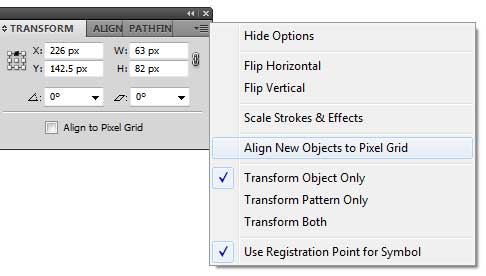
You also have another setting on the bottom of the transform palette.
Also check to amek sure you have view >> snap to grid turned off.
Explore related tutorials & articles
Copy link to clipboard
Copied
Tried that.
But not working.
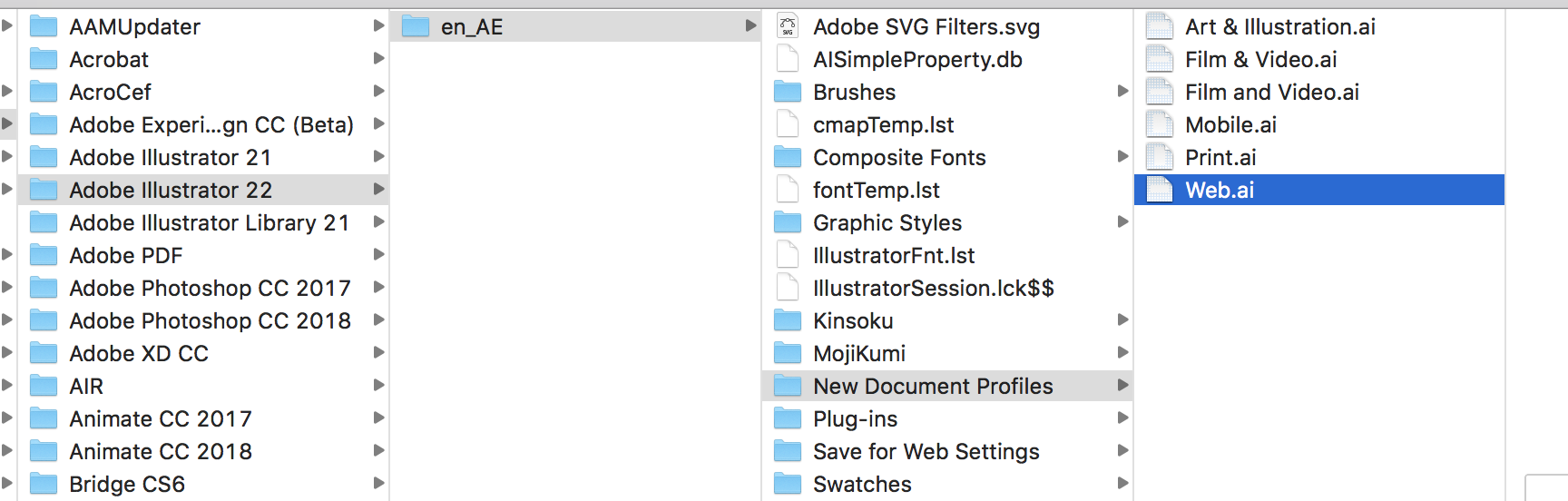
Still showing the snap to pixel on view menu
Copy link to clipboard
Copied
When you create a new document based on that document profile?
Everything will only work in new documents, not in existing ones. In already existing documents you will have to turn it off.
Copy link to clipboard
Copied
"Snap to pixel" option turned on by default is really annoying. Who thought it was a good idea that most people would want that option as the default one?
I've modified the Web.ai document profile and the option is still on when creating a new document with the Web profile.
The documentation is wrong btw. The file is located in ~/Library/Application Support
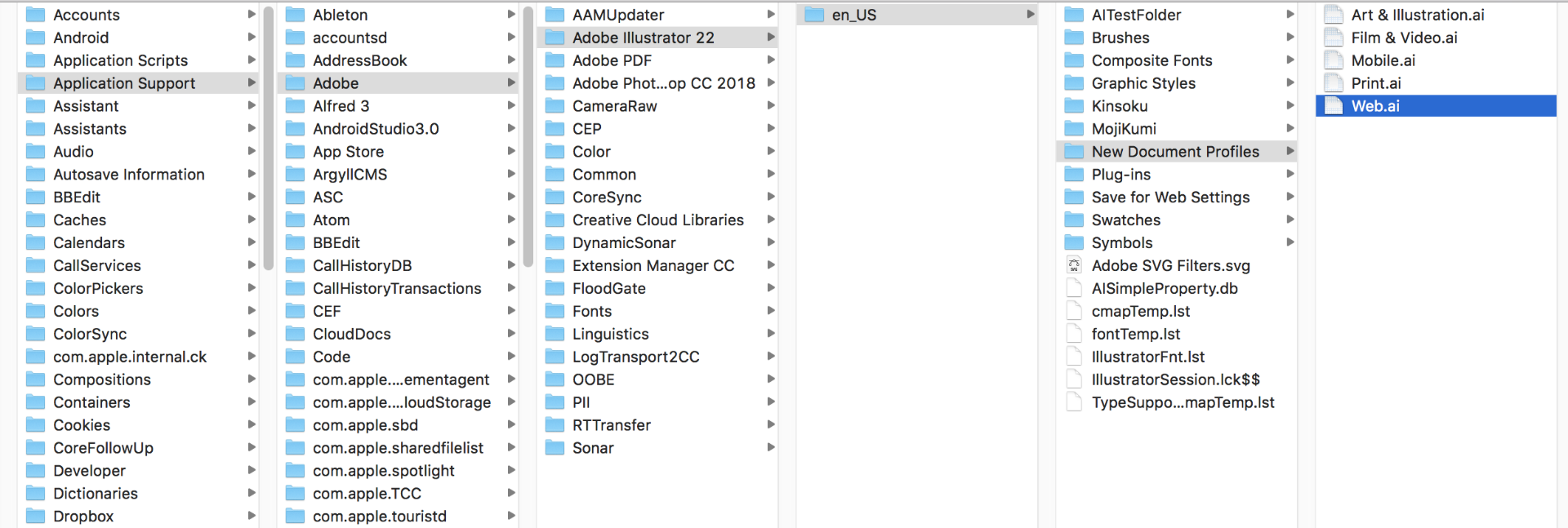

Copy link to clipboard
Copied
pierBover schrieb
The documentation is wrong btw. The file is located in ~/Library/Application Support
You're reading it wrong.
The documentation says: [user]/Library .... which is basically the same as what you wrote.
Copy link to clipboard
Copied
You are right, but for a different reason. ![]()
I read "Application Data" from the Windows folder... I need more sleep.
In any case, the problem is not solved.
Copy link to clipboard
Copied
I struggle with that too.
How can i open a Video-Profile without Titlesafe-Frame or a Web-Profile without Align to Pixel from the Open New document-Panel?
Or, how can i define a new profile with my custom Settings?
Thx!
Copy link to clipboard
Copied
jnbhht schrieb
Or, how can i define a new profile with my custom Settings?
I assume that's answered somewhere deep down in this ages old thread: Create a new document profile that suits your needs.
This one's old as well, but answers the question: Startup Profiles – A Great tool to Customize your New Documents « Adobe Illustrator blog it still applies to the current version.
Copy link to clipboard
Copied
Mmh, i've already been there. But i don't get it and there are missing pictures in the page.
I went to that folder, but whatever i save there won't show up in the Open File Dialog ![]()
Copy link to clipboard
Copied
WHich system are you on?
Copy link to clipboard
Copied
macOS High Sierra + Illustrator 22.1
Copy link to clipboard
Copied
The user library folder is hidden by default:
https://www.noterepeat.com/articles/how-to/70-mac-os-x-accessing-hidden-library-folders
Copy link to clipboard
Copied
I know
"I went to that folder, but whatever i save there won't show up in the Open File Dialog "
But i don`t know if that is what you should do ![]()
So the right way is to save there a file and then you can use it as a preset?
Copy link to clipboard
Copied
Yes, that's the way.
Please show us what you are seeing.
The folder where you saved the file and then the Now document dialog box.
Copy link to clipboard
Copied
Okeee, i found it while i was making the video for you ![]()
For what ever reason, my preset was filed as the last preset under 'Film und Video'.
I thought it will be sorted in 'Gespeichert' (Saved?)
Thinking about it, i used a 'Film and Video'-preset to create my own. So it make kind of sense.
Ist there a way to get it to 'Gespeichert'? for easier navigation?
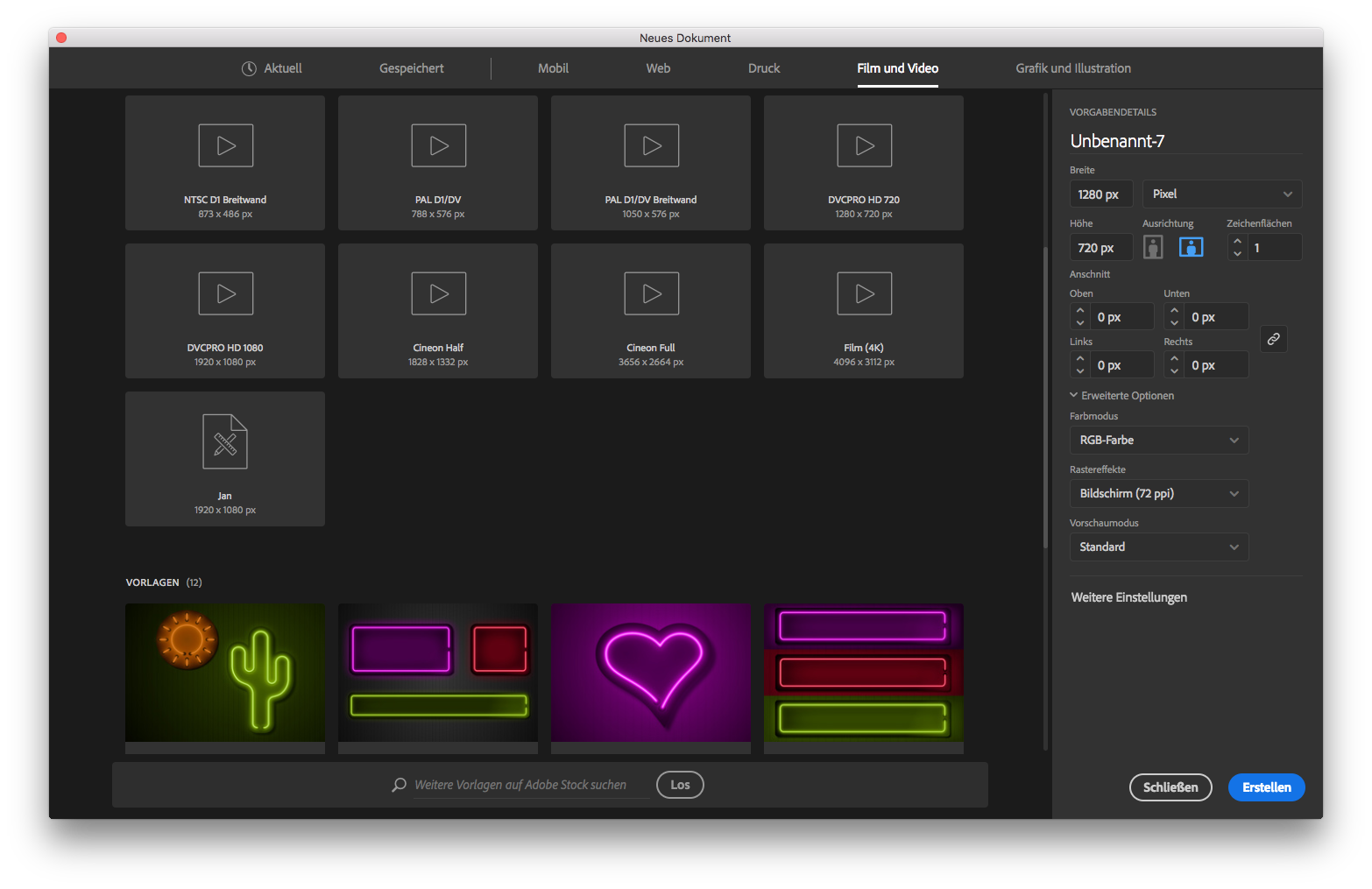
Copy link to clipboard
Copied
And thanks for your help ![]()
![]()
Copy link to clipboard
Copied
"Gespeichert" sadly is only for stuff you download from Adobe Stock.
And sadly this behaviour of listing the document profiles as the last in the category kind of nukes the whole concept of custom document profiles.
You could just turn off the new "New document" dialog box altogether in Preferences > Genral by turning on the legacy ("gewohnt") one. Then you will find your own profile in the profiles menu. Much easier to use.
Copy link to clipboard
Copied
Will try that. Thanks!
Copy link to clipboard
Copied
You might also vote for better visibility of Custom new document profiles here:
'Saved' menu in New Document window should show my custom templates – Adobe Illustrator Feedback
-
- 1
- 2
Find more inspiration, events, and resources on the new Adobe Community
Explore Now
