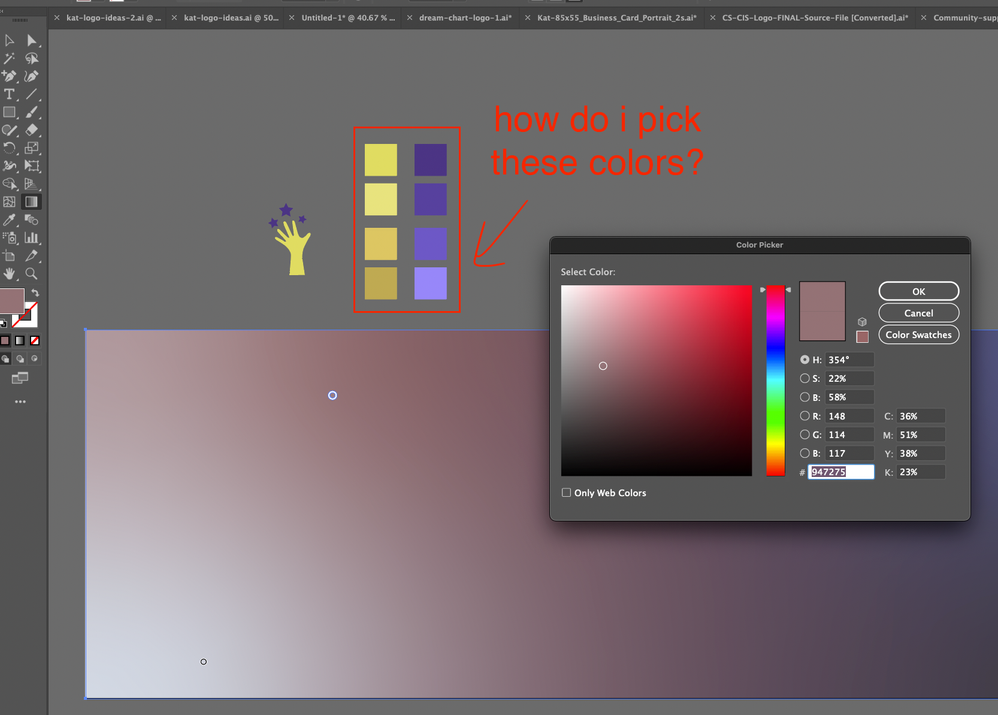- Home
- Illustrator
- Discussions
- Re: how to use the eyedropper tool in colour picke...
- Re: how to use the eyedropper tool in colour picke...
Copy link to clipboard
Copied
Hi all,
this has been annoying me foooorrrrever!!!!
maybe im missing something.
I have been using Illustrator for years and years.
how do i use the eyedropper while the color picker is open? like to quickly recolor an object using a color already on the artboard?
like in photoshop? photoshop has had this feature since the dawn of time, but illustrator consistently misses this feature why?
 1 Correct answer
1 Correct answer
Double click the gradient stop with the gradient tool. You will get a small popup panel. In it there is an eyedropper tool you can use to pick up a color.
Explore related tutorials & articles
Copy link to clipboard
Copied
I'm afraid you're unlikely to get answers to questions of "why". The best I can do is ask that you vote on this request, though it has been 'under review' since 2017:
Copy link to clipboard
Copied
wow absolutely astonishing! i found that article searching for answers! i cannot believe this is not a standard feature.
Copy link to clipboard
Copied
Freeform Gradient? I don't think you can.
You could select these colors first and add them to your Swatches and use the Swatches panel to change the colors in a Freeform gradient.
Copy link to clipboard
Copied
Double click the gradient stop with the gradient tool. You will get a small popup panel. In it there is an eyedropper tool you can use to pick up a color.
Copy link to clipboard
Copied
nice! thank you!! how on earth would i know that!! crazy adobe!! why can i not just use the color picker panel!! seems soooo obvious.
Copy link to clipboard
Copied
Yes! How could I forget that one (probably because I hardly use the unfinished Freeform Gradient).
Find more inspiration, events, and resources on the new Adobe Community
Explore Now