- Home
- Illustrator
- Discussions
- Re: I can't access the hidden tools in Illustrator...
- Re: I can't access the hidden tools in Illustrator...
Copy link to clipboard
Copied
I can't access the hidden tools anymore. I have Illustrator CC 2018 and am using a Wacom Cintiq 22HD Touch.
I have already contacted Wacom and have followed their steps in the Wacom Utility but I still cannot get to the hidden tools.
Photoshop works fine.
Illustrator does not.
Help!
 1 Correct answer
1 Correct answer
I used the Creative Cloud Cleaner but it didn't resolve the hidden tools issue.
I did contact Wacom and they gave me instructions to remove the preferences, disconnect the Cintiq, uninstall the driver, delete any/all files associated with Wacom, then I installed the Wacom driver from their site, connected my Cintiq and POW! I can now access the hidden tools!
Explore related tutorials & articles
Copy link to clipboard
Copied
Moving to Illustrator
Copy link to clipboard
Copied
There are three ways to access the hidden tools: Right-click on a tool, or press and hold on the tool, or Option-click on the tool.
Do any of these methods work for you?
Copy link to clipboard
Copied
I hadn’t tried the Option-click but I did and that works to cycle through. (Yay)
However, I still can’t tear off so I can see a separate tear-off panel for a particular tool.
Holding down on a tool used to work for me to tear off but it doesn’t anymore.
Also, the type tool is acting very very strange.
Not sure if I need to uninstall and then reinstall illustrator CC 2018.
Copy link to clipboard
Copied
The tear off behavior seems to have changed a little. Now it seems that you can tear off only if you click the tiny triangle on the right. It's more of a click off than a tear off.

Copy link to clipboard
Copied
Could you describe in what way the Type tool is acting strange?
It's possible you may need to reinstall. Hard to say without knowing the details.
Copy link to clipboard
Copied
I am able to scroll through the hidden tools with Option-click, but I am still unable to tear off or click off the panel.
The little right arrow at the bottom right doesn’t work.
I used to be able to get the tear-off panel that you show, but not anymore.
Copy link to clipboard
Copied
If you press down on a tool with your mouse and keep your mouse held down firmly, you should be able to drag over to the tear off tab and release the mouse to tear off.
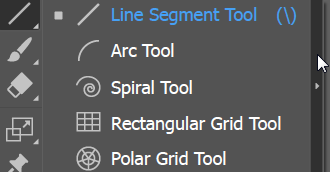
Copy link to clipboard
Copied
No, it still won’t work.
I only open up the Options panel for the particular tool.
Also, I alternate between the mouse and my Cintiq pen, neither works.
Copy link to clipboard
Copied
Since the mouse is not working either, you could try resetting preferences. How to set preferences in Illustrator
If that doesn't work you could try the CC Cleaner tool Use the Creative Cloud Cleaner Tool to solve installation problems
Copy link to clipboard
Copied
I used the Creative Cloud Cleaner but it didn't resolve the hidden tools issue.
I did contact Wacom and they gave me instructions to remove the preferences, disconnect the Cintiq, uninstall the driver, delete any/all files associated with Wacom, then I installed the Wacom driver from their site, connected my Cintiq and POW! I can now access the hidden tools!
Copy link to clipboard
Copied
So glad you were able to resolve that frustrating issue!!!
Copy link to clipboard
Copied
Also, the type tool wants to position itself, not where I try to place it, but it goes off on its own, always places “Lorem ipsum” (or more) wherever it wants.
So, in essence, I can’t position my type where I want.
Copy link to clipboard
Copied
May have something to do with the Wacom Cintiq 22HD Touch. You may need to use a different driver, newer or older. The newest driver is not necessarily the one that will work best. Illustrator is rather fussy about that.
Find more inspiration, events, and resources on the new Adobe Community
Explore Now