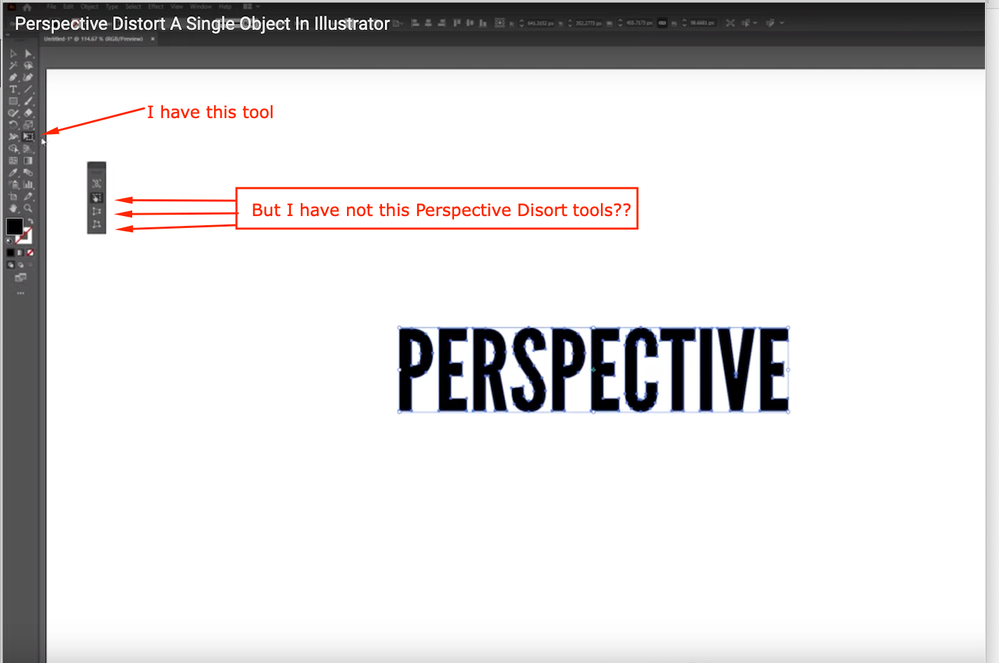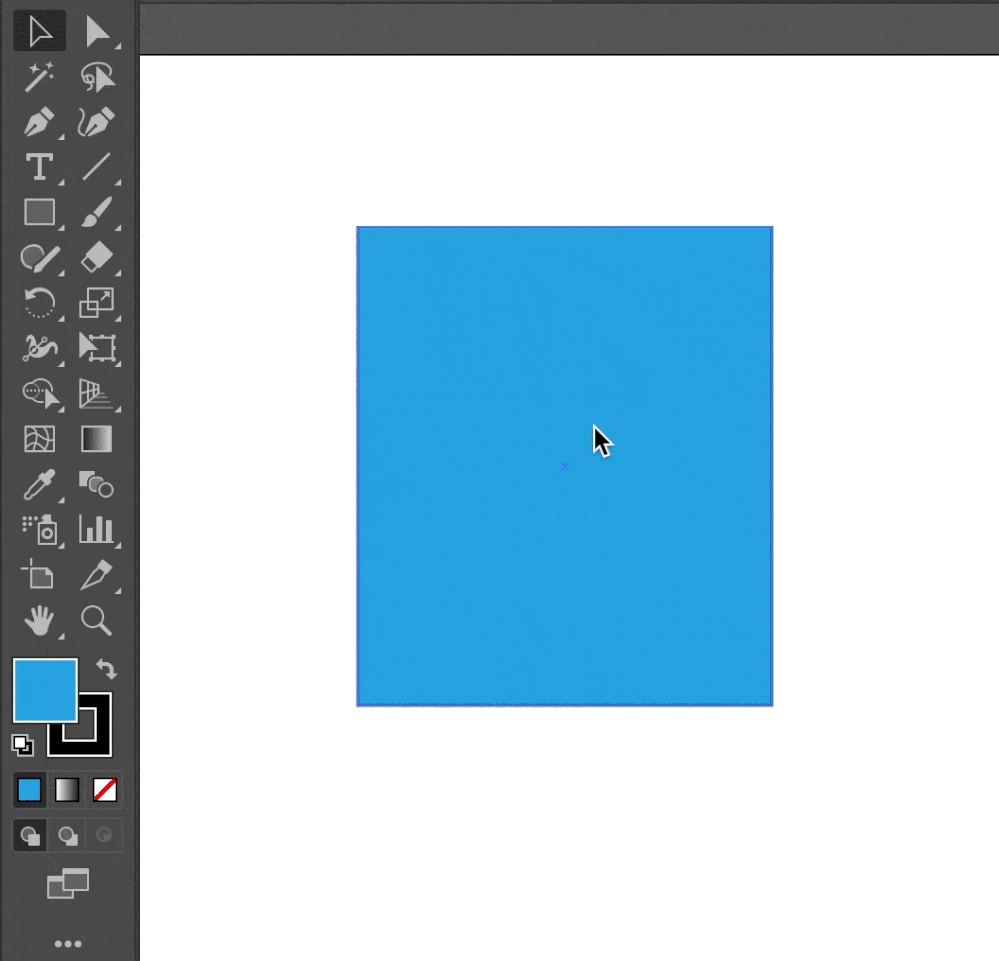- Home
- Illustrator
- Discussions
- Re: I have no Perspective Disort tool in my Illust...
- Re: I have no Perspective Disort tool in my Illust...
I have no Perspective Disort tool in my Illustrator
Copy link to clipboard
Copied
I just watch this video: https://www.youtube.com/watch?v=eSEI-toAtk4, but I couldn't do as the video, as I have no Perspective Disort tool in my Illustrator? Why? I use Illustrator 25.4.1
I saw in the video this tool in the Illustrator:
And I have only this tools (have researched all tools, and more ... but do not find it)
Can anybody help me?
Thank you so much 🙂
Explore related tutorials & articles
Copy link to clipboard
Copied
Select something and click on that tool.
Copy link to clipboard
Copied
which tool? I have only "Free transform tool" and that is not the same as Perspective Disort, as I saw in the movie??
Copy link to clipboard
Copied
Copy link to clipboard
Copied
Please see my video: https://www.loom.com/share/7f04918550674d91aaeb886da540615d
I have not that tool as you have?? I don't know why?
Copy link to clipboard
Copied
Select the free transform tool. Then the additional palette should appear. If it doesn't, move things to the side. It's sometimes hidden behind panels. Can even be behind the tools panel.
Copy link to clipboard
Copied
Sorry, I have not that tool. Please see my new video: https://www.loom.com/share/49f6ca89dc094657af502dbb8036745f
Copy link to clipboard
Copied
You must select an object before selecting the Free Transform Tool, as Ton said. Then the small panel will open to give you the choice you are looking for. Your video shows no evidence that an object is selected.
Peter
Copy link to clipboard
Copied
I am SOOOO sorry, - but as you see I select an object, but I have not the tool as you have. Please again another video: https://www.loom.com/share/65bd2a2d36014ff89a77a129b3184046
Copy link to clipboard
Copied
You must first select an object and thén click on that tool to show the options.
Copy link to clipboard
Copied
I did that, see above video: https://www.loom.com/share/65bd2a2d36014ff89a77a129b3184046
Copy link to clipboard
Copied
Try the E key (which is the shortcut).
Restart your machine.
Reset your Preferences:
https://helpx.adobe.com/illustrator/using/setting-preferences.html
Copy link to clipboard
Copied
Ok. The "E" key does not work either.
Then I have to reset my preferences......
Copy link to clipboard
Copied
Before you reset the preferences, move around your panels to check if the extra panel is hidden behind them. As I wrote above.
Copy link to clipboard
Copied
I have reset my Preferences, as you said in this guide https://helpx.adobe.com/illustrator/using/setting-preferences.html But it don't help? It's exactly the same. I only have this tools:
The "Free Transform Tool, and Puppet Wrap Tool. I have no Perspective Disort tool after I have reset my Preferences?? And everything is the same as I showed in my video yesterday.
So what to do??
Thank you so much for helping me!!
Copy link to clipboard
Copied
I am running out of suggestions, but one more: Window > Workspace > Reset (or choose another workspace like Essentials Classic)
Copy link to clipboard
Copied
Yesss, Yesss, Yesss, Yesss!!! - @Ton Frederiks When I did this with the Window > Workspace > Reset it works!!
Thank you SOOOOOO much for helping me!!
Copy link to clipboard
Copied
Good to hear that helped finally!