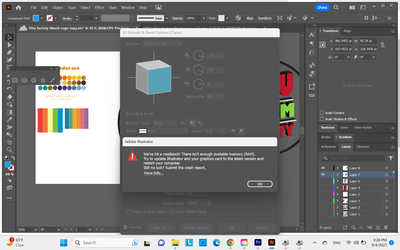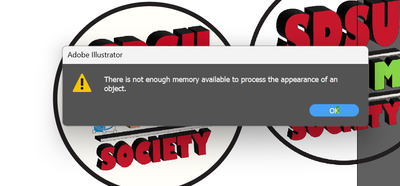- Home
- Illustrator
- Discussions
- Re: I have RAM space and Adobe Cloud Space, why do...
- Re: I have RAM space and Adobe Cloud Space, why do...
I have RAM space and Adobe Cloud Space, why does Adobe Illustrator keep crashing ?
Copy link to clipboard
Copied
Here is the Display adaptor I use, it is all updated. I have uninstalled and reinstalled illustrator. I also attched a photo of my avaible RAM space, which is well over the amount needed to run adobe programs. I also attached a photo of one of the types of crashing messages I have recieved. I bought this computer, because it was reccommended for Adobe programs, so I think it may be something with Illustrator. Especially because Premier Pro has been working nicely! PLEASE HELP! I CAN'T WORK IN ILLUSTRATOR and I have tried so much, but I need to use Adobe.
Thank you!
Explore related tutorials & articles
Copy link to clipboard
Copied
I also got this message, again, PLEASE HELP. I NEED IT BAD.
Copy link to clipboard
Copied
16 GB of RAM is just not a lot.
For 3D artwork it might just be not enough.
What is that? How did you build that artwork? Please show the object selected plug appearance panel plus layers panel (layer needs to be opened)
Copy link to clipboard
Copied
Does the AMD graphics card have dedicated VRAM or is it sharing RAM between CPU and GPU?
3D is the most demanding on computer power. Try the effect with a simple shape to see that it is working as it should.
Make sure that vectors that you use for 3D are clean in that they should not have excessive amount of anchor points.
Copy link to clipboard
Copied
Hello @Sydney32076617405t,
We understand how frustrating it can be to encounter crashes in the middle of work. Would you mind trying the suggestions shared in this help article (https://helpx.adobe.com/illustrator/kb/fix-crash-on-launch-issues.html) and checking if it helps? Also, Would you mind performing a clean reinstallation of the GPU drivers (Intel / NVIDIA / AMD) and setting the Graphics Preference to High-Performance for Illustrator (https://www.amd.com/en/support/kb/faq/gpu-110) and checking if it helps?
If the problem persists, kindly submit the crash report using your Adobe email address and share it here for quick tracking. Steps are shared here: (https://helpx.adobe.com/illustrator/kb/crash-next-steps.html). We appreciate your time and patience in helping us resolve this issue.
Thanks,
Anubhav
Get ready! An upgraded Adobe Community experience is coming in January.
Learn more