 Adobe Community
Adobe Community
- Home
- Illustrator
- Discussions
- I thought fonts and images were all bundled in a P...
- I thought fonts and images were all bundled in a P...
Copy link to clipboard
Copied
I've been sending PDFs to printers for years. Lately, they have started asking me for the text to be outlined and to make sure the images are embedded. Huh? I thought the whole point of PDF was it bundled everything in your project into that PDF.
When I open the PDF on my computer, it looks great. Why would a printer not see what I'm seeing?
Thank you in advance for any info!
Scot
 1 Correct answer
1 Correct answer
Your printer may want to open the file in Illustrator and trap, or do somethng to the file.
What they do not know is that you can outline fonts on pdfs files using Acrobat >> preflight.
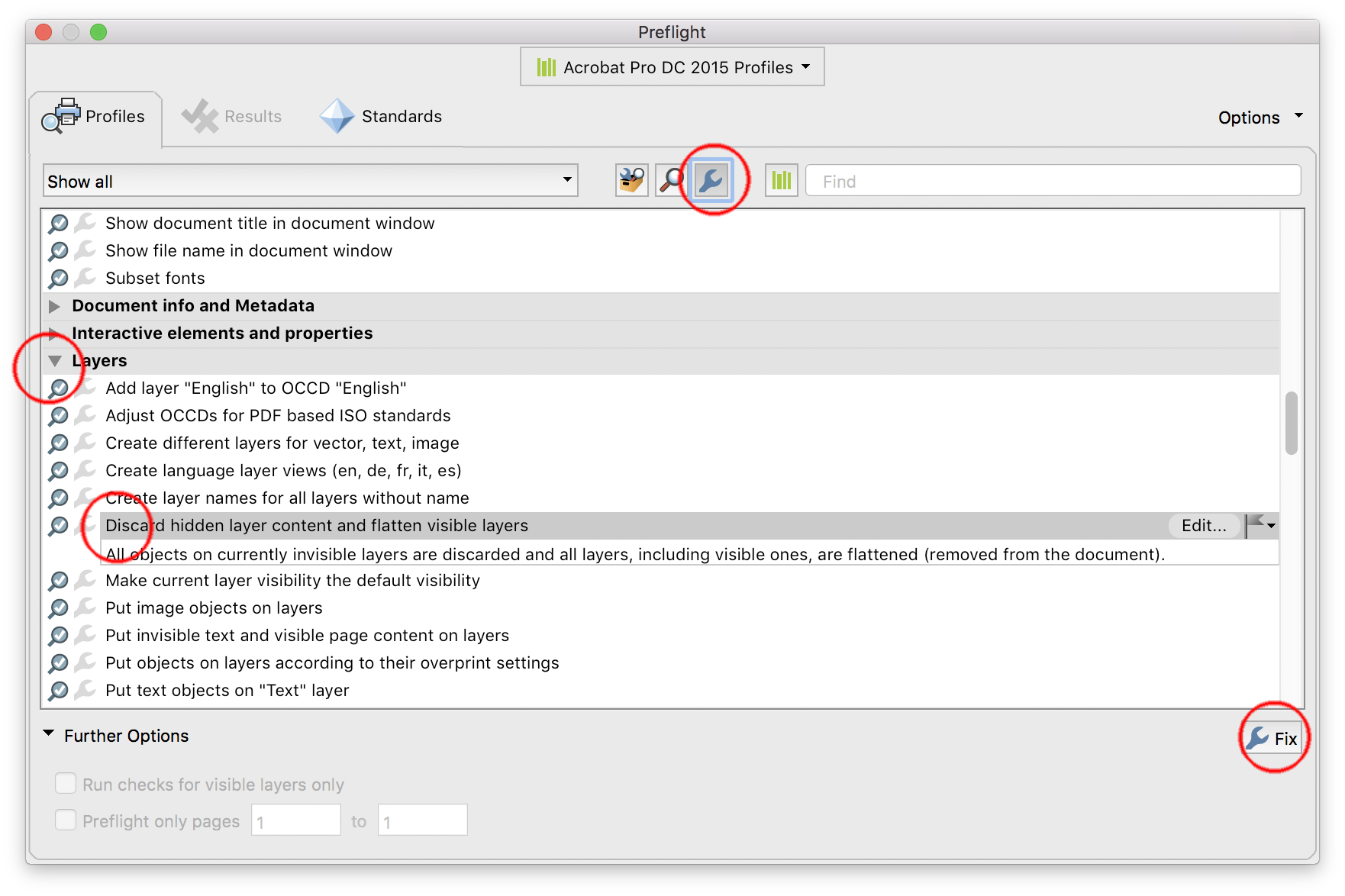
I do this so often, that I made a droplet.

Explore related tutorials & articles
Copy link to clipboard
Copied
The images are embedded no matter how they view it. But the text might not work at all in case they open the file with some other application than Acrobat.
So this sounds like some really creepy workflow on their side.
Copy link to clipboard
Copied
Images are always embedded, however, fonts don't have to be, or they can be subset into only using the fonts for the actual characters used in the file. Outlined fonts are a common request, even if this is generally a misguided request.
Copy link to clipboard
Copied
Your printer may want to open the file in Illustrator and trap, or do somethng to the file.
What they do not know is that you can outline fonts on pdfs files using Acrobat >> preflight.
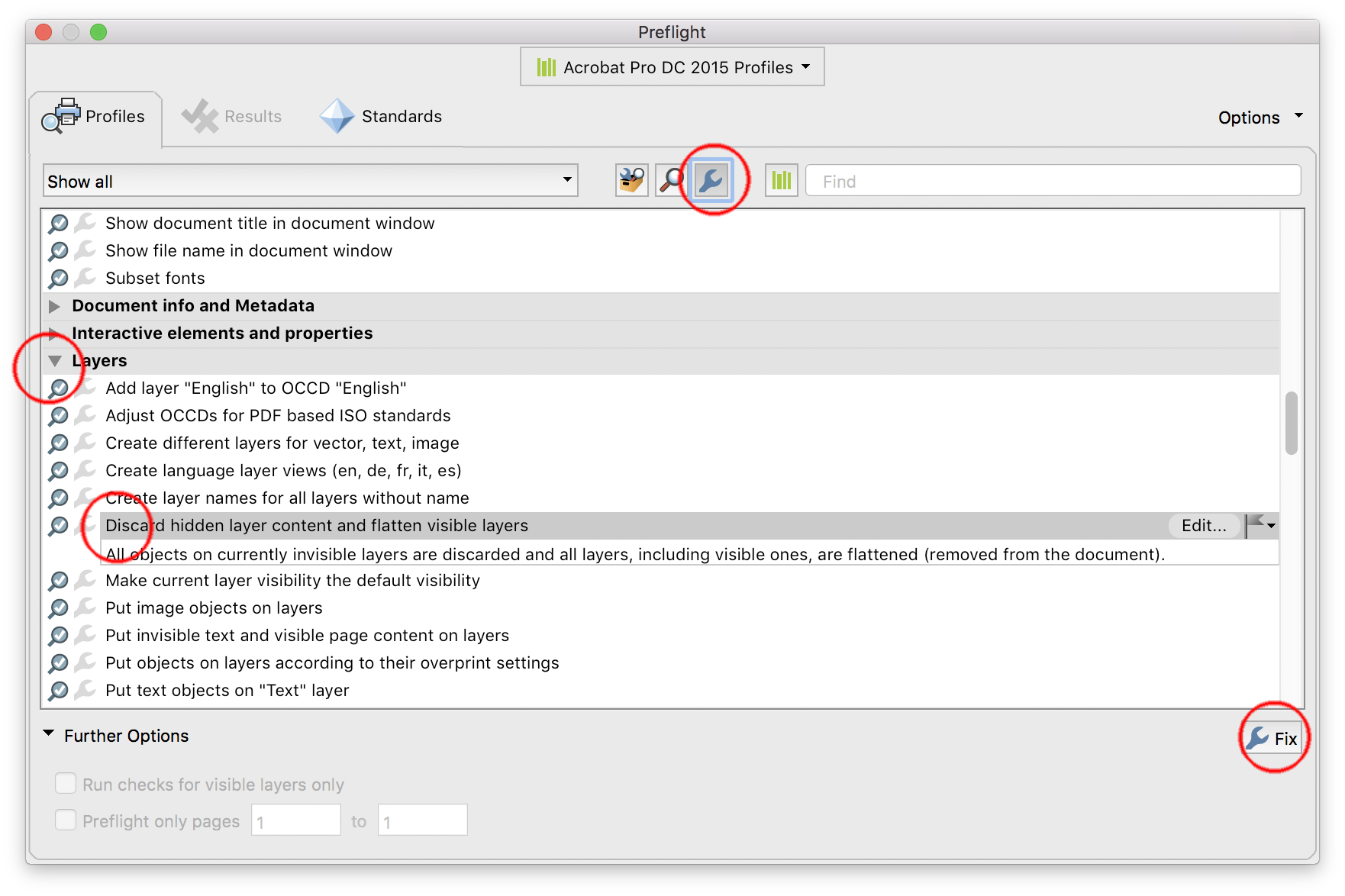
I do this so often, that I made a droplet.

Copy link to clipboard
Copied
Ahh, they probably want to open it up in Illustrator for some reason.
Thanks for the responses!
Copy link to clipboard
Copied
Opening a PDF in Illustrator shouldn't be a problem (unless the PDF is password protected). First you have to place the PDF (with a check applied the "Link" option in the Place dialog) into a new document. That gets around the missing fonts dialog box you'll get when opening the PDF in the File>Open command. Then go to the Object menu and select Flatten Transparency. In the dialog box check the "Convert All Text to Outlines" option. I've also seen recommendations that the "Raster/Vector Balance" setting be changed from the default of 75 up to 100. I'm not sure what that does relating to embedded fonts.
Copy link to clipboard
Copied
Flatten transparency is designed to flatten transparency and nothing else. To do this it MIGHT outline fonts, and it might not. If there is no transparency it will do nothing.
Copy link to clipboard
Copied
This is true. A workaround is placing some transparent object somewhere in your file to ensure the document is flattened. My experience is that if transparency is used anywhere on the page, outlining text will also happen anywhere on the page (even if it is not touched/affected by a transparent object).
I tend to place a small white rectangle somewhere on the edge of the page, overlapping some artwork element. I then set the transparency to "Darken" (in CMYK this is the equivalent of overprinting) so it will not show up but will trigger the flattener for the page.
If you do not want it to be in the way when working, put it on a top layer and lock it...
Copy link to clipboard
Copied
There is a workaround in Acrobat using flatten transparency, but that did not always work and is many steps. The preflight method in my previous post is very reliable and few steps.
If they want to open in Illustrator is actually a good sign from a printer, as that usually shows they wan to do something to make the file trap, separate, or hold on press better. You usually want to spend as little time as possible in prepress, but get it 100% correct, so I doubt they are asking for any other reason to do their job better.
Copy link to clipboard
Copied
Hi Mike, I have a contrary view...
You usually want to spend as little time as possible in prepress, but get it 100% correct, so I doubt they are asking for any other reason to do their job better.
Which is why prepress should be using a native PDF workflow and or native PDF editing tool and not Illustrator.
It has become common practice for many service providers to ask to outlined text as a general file supply requirement and they are usually not going to edit or adjust the file to make it print better.
Copy link to clipboard
Copied
https://forums.adobe.com/people/Test+Screen+Name schrieb
Flatten transparency is designed to flatten transparency and nothing else. To do this it MIGHT outline fonts, and it might not. If there is no transparency it will do nothing.
Flatten transparency in Illustrator is a very powerful expanding function. It will certainly work when there is no transparency at all in the whole file. There doesn't even need to be an overlapping object.
But to answer BobbyH's question: the slider does nothing at all to the text (unless the text is overlapped by objects that are affected by the slider position. Which would depend on those objects' attributes and/or nature.
Copy link to clipboard
Copied
OK, so here's the deal – it's not the printer, it's the client who is trying to PLACE the PDF into a new document. I just downloaded a brochure PDF with live fonts that I don't have on my Mac. I just PLACED into a new Illustrator document and I got the missing font dialogue. Is there a workaround on this? A setting when I export the PDF? I think I have "Retain edit abilities in Illustrator" turned on.
Thanks again for all the great responses.
Scot
Copy link to clipboard
Copied
Check the PDF properties/fonts... are all the fonts embedded or subset or “none”?
Copy link to clipboard
Copied
Yeah... Retain Illustrator editing abilities is just another way of saying "Save the Illustrator file into the pdf file". You will notice that checking this box will massively increase the PDF file size.
So if you then in turn open the PDF file in illustrator, it will open the illustrator file saved inside the PDF. As Illustrator does not work with embedded fonts (and the .ai file format does not let you save with fonts embedded) you will get the missing fonts dialog.
But: Placing a pdf in a new illustrator document as a link will allow you to print or export the embedded image with the embedded fonts intact. Of course the fonts will need to be embedded correctly in the linked PDF file for this to work...
Embedding the PDF file (so, not linking, but interpreting and placing the contents) will require you to have the fonts installed on your machine, because illustrator wants you to be able te edit the text, and it needs the installed fonts for this.
One solution to this could be to use the acrobat 'Convert fonts to outlines" flow on the pdf you want to embed/import/edit into illustrator before you import/embed it into Illustrator.
Copy link to clipboard
Copied
If we have customers sending us PDF files as a means of providing logos or other assets on a signage project, we absolutely want that "Preserve Illustrator Editing Capabilities" box checked if the PDF is being output from Adobe Illustrator. To me it's really better to have them convert the fonts to outlines and just give us an .AI file, but some people like sending PDFs since no one needs to have Illustrator installed to view a PDF.
It's one thing if all the objects in the art file have flat color fills and no fancy effects. That won't be affected too much if the "Preserve Illustrator Editing Capabilities" box is checked or not. When things like gradients and levels of transparency get added then a PDF can turn into an absolute jumble of clipping masks, clipping groups, duplicate objects with no stroke and no fill, broken open paths and other nonsense if that box is not checked. None of that stuff matters if all anyone is going to do is print the PDF. But if the artwork has to be scaled or manipulated in other ways then all those resulting quirks of the PDF file creation process can be a big headache. We send a good amount of artwork to computerized routing tables and vinyl cutting plotters. It's no good to have 2 or more duplicates of the same letter sitting on top of each other with that kind of a task.
Copy link to clipboard
Copied
It really depends on what you as a prepress specialist / printer need to do with the files. There was a big shift along printers to move to a 'blind file exchange' type workflow using flattened PDF files some years back because of the state of software/hardware rips. A lot of printers decided that they could get their customers to supply print ready pdf files which needed little to no touch-up before being dropped in the pdf workflow. We see a lot of printers moving back from this and requesting at least editable PDFs or illustrator files.
There is one side effect on saving PDF files from illustrator with 'preserve illustrator editing capabilities' checked: The illustrator part and the PDF part of the file are two separate documents in the same file (I'm not sure if the two share components like images). Changing the PDF part in a PDF only application (like Acrobat pro) and saving it will only change the pdf part. The illustrator part stays untouched, and the changes to the PDF part will be lost if you open the file in illustrator.
Copy link to clipboard
Copied
thiethomsen wrote
Yeah... Retain Illustrator editing abilities is just another way of saying "Save the Illustrator file into the pdf file". You will notice that checking this box will massively increase the PDF file size.
So if you then in turn open the PDF file in illustrator, it will open the illustrator file saved inside the PDF. As Illustrator does not work with embedded fonts (and the .ai file format does not let you save with fonts embedded) you will get the missing fonts dialog.
But: Placing a pdf in a new illustrator document as a link will allow you to print or export the embedded image with the embedded fonts intact. Of course the fonts will need to be embedded correctly in the linked PDF file for this to work...
Embedding the PDF file (so, not linking, but interpreting and placing the contents) will require you to have the fonts installed on your machine, because illustrator wants you to be able te edit the text, and it needs the installed fonts for this.
One solution to this could be to use the acrobat 'Convert fonts to outlines" flow on the pdf you want to embed/import/edit into illustrator before you import/embed it into Illustrator.
Thanks! I tested this and "Link" does indeed allow me to Place a PDF without the font dialogue coming up. Thanks!
Copy link to clipboard
Copied
tallscot schrieb
Thanks! I tested this and "Link" does indeed allow me to Place a PDF without the font dialogue coming up. Thanks!
As BobbyH already told you in answer #5

