- Home
- Illustrator
- Discussions
- Re: Illustrator 2019 (23.0.0) BOMBS repeatedly
- Re: Illustrator 2019 (23.0.0) BOMBS repeatedly
Copy link to clipboard
Copied
I am NOT complaining -- I'm only reporting ...
I installed the new AI 2019 just now, and in running it for only a few minutes, it has bombed 6-7 times. It also suddenly stopped previewing the art (darkish gray screen) with a dialog saying something like, "Can't Preview ... something-or-other," and then it crashed AGAIN.
It's OK, though, since I always keep the former version (22.1) for just such occurrences. :+) Welcome to the bleeding edge. :+)
Mac Pro, MacOS "High Sierra" 10.13.6
6 cores
32 GB ram
1TB SSD, two 6 TB drives
 1 Correct answer
1 Correct answer
We have a fix and is available in the pre-release build. Please visit https://adobe.ly/1o2SDsg and get the latest build for version 23.0.1
While the build is prerelease this build is still of production quality. Please feel free to use / recommend it for your day to day activity.
Warm Regards,
Ashutosh Chaturvedi | Sr. Quality Engineering Manager – Illustrator
Explore related tutorials & articles
Copy link to clipboard
Copied
I'm having the same issues. I'll work for about 15 – 30 minutes and then it tells me it can't preview the page because not enough RAM and then it bombs out on me. I have 32Gb of RAM in this 5k late 2015 iMac. It's running pretty smooth other than that. I think it's more responsive than the 2018 version. Just can't have constant meltdowns. I have sent each crash report though. Hopefully they'll issue a point release fix soon.
Copy link to clipboard
Copied
Illustrator crashes every launch ![]() not eniught memory ... empty document..
not eniught memory ... empty document..
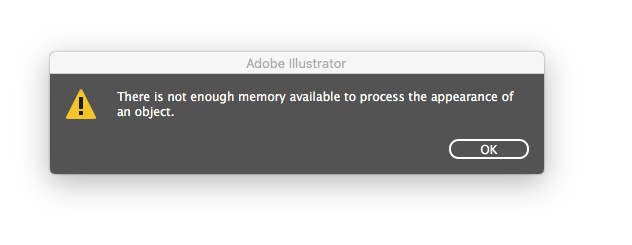
Copy link to clipboard
Copied
Same issue for me.
Illustrator crashes 5 times after update to new version (2019, 23.0).
Never happend before since 5 years till now.
Downgrade to previous version (2018, 22.1)waiting for fix
NVidia Quadro M4000
Nome SO Microsoft Windows 7 Professional 64bit
Versione 6.1.7601 Service Pack 1 Build 7601
Produttore SO Microsoft Corporation
Produttore sistema ASUS
Modello sistema All Series
Tipo sistema PC basato su x64
Processore Intel(R) Core(TM) i7-6800K CPU @ 3.40GHz, 3401 Mhz, 6 core, 12 processori logici
Versione/data BIOS American Megatrends Inc. 1802, 05/09/2017
Versione SMBIOS 3.0
Locale Italia
HW Abstraction Layer Versione = "6.1.7601.24260"
Memoria fisica installata (RAM) 32,0 GB
Copy link to clipboard
Copied
I am having the same problem. Working on an easy file and the screen goes black with a box that appears that says "Can't finish previewing". There was no crash report to send because illustrator did not crash. Just did not let me preview. I did notice that in the activity monitor there was 20gb of RAM cached.
High Sierra 10.13
3.5 GHz Intel i7
32 GB 1600 MHz DDR3
NVIDIA GeForce GTX 780M 4 GB
Copy link to clipboard
Copied
I'm having the same problem with both Illustrator and After effects especially when they are both open. Once they have crashed I have to restart my computer before they will open again. This is really frustrating!
Copy link to clipboard
Copied
I seemed to have fixed the issue by uninstalling all adobe products, completing a clean up of the files and deleting all hidden Adobe files using the 2 step guide from this website (https://www.nickromero.com/completely-remove-adobe-from-your-mac-in-2-steps/ ).
Then I restarted my computer and re installed Creative Cloud and the software.
It was still having issues so I went into Illustrator > Preferences > Performance > uncheck GPU Animated Zoom
This seems to have fixed the issue so far, fingers crossed.
Copy link to clipboard
Copied
There were Illustrator CC problems in the past with the preview crash to outline view. Tried the following (from cc 19) this morning. Figured it's worth a try until Adobe fix is released. Created and worked on an 850mb file with no crashes or "can't finish preview" message (on a MacPro).
- Click on the Finder icon on the dock, choose Go on the top> Go To Folder.
- In the Go To Folder dialog box, type "~/Library". Click Go.
- Open the Preferences Folder > Open the Illustrator 23 Settings folder-> rename the Illustrator 23 Settings folder to Illustrator 23 Settings folder.old
- Go back to library->open caches->delete com.adobe.illustrator
- Go back to library->open application support-> rename the Illustrator 23 Settings folder to Illustrator 23 Settings folder.old
- then open illustrator->click on illustrator cc->preferences->plugin and scratch disk->under secondary of scratch disks select mac HD
- then restart AI and open it again that should resolve the issue
850mb file was a bit sluggish so I turned off GPU performance and it resolved that. Smaller files were fine with GPU performance.
Copy link to clipboard
Copied
Following your clear directions, the issue was resolved. Thank you.
Copy link to clipboard
Copied
Thank you so much!
So far after following your step by step instructions I have not experience the preview problem. Adobe did email me and ask to help resolve the issues by having a screen session to look at my log. So I'm glad they are working on it.
Copy link to clipboard
Copied
I'm running Windows 10 Enterprise and am having the same issue with the "can't preview" and then Illustrator crashes. Any help would be appreciated. Thanks!
Copy link to clipboard
Copied
- Go back to library->open application support-> rename the Illustrator 23 Settings folder to Illustrator 23 Settings folder.old
When I go to my Application Support/Adobe folder, I only have Adobe Illustrator 23 folder, not 23 Settings folder...?
Copy link to clipboard
Copied
maryc94840847 wrote
- Go back to library->open application support-> rename the Illustrator 23 Settings folder to Illustrator 23 Settings folder.old
When I go to my Application Support/Adobe folder, I only have Adobe Illustrator 23 folder, not 23 Settings folder...?
I think it's a typo, I renamed the folder "Adobe Illustrator 23" and that worked for me.
Copy link to clipboard
Copied
If I try this, what about all the "parts" stored there? DO they get re-populated?
I have said elsewhere in the forum as a whole, this feels more like a memory leak of some kind.
AI actually crashed my whole system when I left it running for a day or so (2019).
I will look for the log, but meanwhile I am using AI (2018) which is somewhat more stable, but exhibits some of the same behaviors.
Thanks for the suggestion and I will take a look at that.
Regards
Copy link to clipboard
Copied
I'm having the same issue killing my RAM and crashing!!!
Copy link to clipboard
Copied
Tried this on both versions:
I have reset preferences and and running the AI v23.1 now and it is "more stable", but not completely. the AI 2018 - same story using the same tip.
So "improved" but in my opinion, not "solved"
Regards
Copy link to clipboard
Copied
Did not solve. I'm going to try the Beta (fix).
Copy link to clipboard
Copied
"Did not solve. I'm going to try the Beta (fix)."
What beta? Please post the link, if there is one. Thanks.
Copy link to clipboard
Copied
I found it in another thread:
https://www.adobeprerelease.comNew update (v23) crashes Illustrator consistently with Can't finish previewing or enough memory (RAM...
Works so far, but I am dubious why the first release of 23 made it out the door.
Copy link to clipboard
Copied
Same here. Just chiming in with the rest of you. Hope they will patch this thing soon.
Each time Illustrator crashed for me was when I was nudging points around.
Illustrator CC 2019 is unusable. I guess I will have to download 2018 until they figure it out.
Copy link to clipboard
Copied
Same here in Italy. Continuously crashing on simplest actions. Will need to downgrade till fixes are published.
Maybe Adobe should not combine a major multiple software release with an event (Max) planned for a long time creating too much pressure on their developers. In the end it's all users now that need to do the debug. Actually that's what beta testing is for.
Some say users should be more patient skipping the very first version. But that's contradictory given the fact that it's an official release.
Copy link to clipboard
Copied
Same here, lots of issues - Crashing / previewing / not enough RAM. Disappointing how unstable this update is. Can someone tell me if the files I've been working on since yesterday (the 2019 files) open up in illustrator 2018?
Copy link to clipboard
Copied
Same problem! it's been crashing several times, so I'm re-installing the previous 22.1 version. There's an option within the adobe creative cloud app to download previous versions and install them. It's under the "open button" on the right, then "manage", then "other versions". It will show a list of previous versions.
Copy link to clipboard
Copied
Having the same issue. Freezing, crashing, and can't preview. I tried rebuilding the preferences but that didn't help. Seems like the only option is to go back to 2018.
Copy link to clipboard
Copied
Having the same issue: "not enough memory..." message and then crashes. I have 64 gb of ram on a new iMac with quad cores.
Copy link to clipboard
Copied
Me too. Damn, why does Adobe seem to always inorporate "crash" as a new feature with these great function upgrades?.
AI display gets random black areas before locking up. Thankfully I've been able to save my work before it quits, but please fix it, tell me how to fix it or tell me to get a $10K video card. I don't care which. I just need software that I pay dearly for to WORK.
