- Home
- Illustrator
- Discussions
- Re: Illustrator 2019 shortcuts stop working
- Re: Illustrator 2019 shortcuts stop working
Illustrator 2019 shortcuts stop working
Copy link to clipboard
Copied
Weirdest thing: after so much time passes, certain shortcuts in Illustrator just stop working. If I quit and reopen everything is fine for a while and then it happens again, and each time this happens a different set of shortcuts stop working. One set that always stops working are the arrange ones (cmd+bracket keys) and, oddly enough, the "close" shortcut (cmd+w). Again, everything starts off working fine when I open Illustrator, but after a while my shortcuts just start dropping like flies. No problems in PS, ID, or AE, just Illustrator.
Also, the system registers the shortcuts as null since I get a little default "ding" when I try to use the ones that deactivate themselves.
Running latest version of Adobe apps with MacOS Mojave on 2017 Macbook Pro 15".
Explore related tutorials & articles
Copy link to clipboard
Copied
Hi there,
Sorry to hear about this. Please try resetting preferences for Illustrator and share results:
How to set preferences in Illustrator
If that does not help try resetting preferences manually:
- Close all Adobe applications.
- Go to locations
- ~/Library/Caches
- ~/Library/Application Support/Adobe
- ~/Library/Preferences
- Rename Adobe Illustrator, com.adobe.illustrator and Adobe Illustrator 23 Settings folders.
- Launch Illustrator from the Creative Cloud.
Regards,
Srishti
Copy link to clipboard
Copied
Same issue happening to me too, some shortcuts (notably the ungroup shortcut) just stopped working abruptly after updating to CC 2019. They will work occasionally if I quit and re-open, but then just stop working and don't do anything when I try again. I tried manually resetting preferences with no luck, and there are no other applications running that use the shortcuts I use in Illustrator. Running latest version of Adobe on Windows 10.
Copy link to clipboard
Copied
Hi Colin,
Please try installing the latest update and check if that fixes the issue.
Regards,
Srishti
Copy link to clipboard
Copied
Hello,
same issue with the ungroup shortcut (group still working). I reseted pref and installed the last update (23.0.1), the problem is not fixed.
Running lasted version windows 10 too.
Copy link to clipboard
Copied
Hi Stephen,
Sorry to hear about this. I would request you to please try removing preferences folders manually.
- Close all Adobe applications.
- Go to Locations C:\Users\user\AppData\Roaming\Adobe and.
- Delete or rename Adobe Illustrator and Adobe Illustrator 23 Settings folders.
- Launch Illustrator from the Creative Cloud.
If that does not work, please check how Illustrator works in Hidden/ Local admin account: How to enable the hidden Windows 10 administrator account - gHacks Tech News
If InDesign works fine in Admin account try these steps: Preferences folder read-only error in Illustrator
Regards,
Srishti
Copy link to clipboard
Copied
Same issue here. Ctrl+shift+G doesn't Ungroup as intended. I already uninstalled the preferences before (trying to fix ANOTHER bug that this new Illustrator came with). That didn't fix this issue. This version is a MESS. I feel like I find something new everyday that hangs up my workflow.
Copy link to clipboard
Copied
Hi there,
We are extremely sorry about this frustrating experience. I would request if you can please confirm how it works in the Hidden/ Local admin account: How to enable the hidden Windows 10 administrator account - gHacks Tech News
Regards,
Srishti
Copy link to clipboard
Copied
I guess my question is, before I try messing with that...even if it DOES work, what does that matter? Am I going to change the account I have to be logged into before I use Illustrator now? I need to be able to run my computer in the standard admin account I use all the time. I shouldn't have to change my whole computer setup around to accommodate one bug in your software. And FYI---when I went into my keyboard shortcuts settings in Illustrator and tried to manually remove the shortcut for Ungroup, then re-setup the shortcut to Ctrl+shift+G, it wouldn't accept that. The bug is clearly in your software and needs to be fixed.
Copy link to clipboard
Copied
Hi there,
If InDesign works fine in Admin account that means there could be some issue with permissions on the user account. That is why I mentioned above "If InDesign works fine in Admin account try these steps: Preferences folder read-only error in Illustrator "
Regards,
Srishti
Copy link to clipboard
Copied
APRIL 4, 2020... Even with the newest version of Illustrator 24.1.1, 64bit... with WINDOWS 10 Updated... this CTRL/SHIFT/G (ungroup) function doesn't work. I see this issue has been going on for MONTHS, and Adobe hasn't fixed it. I will remind you that we pay a nice chunk of change each month to use your software, and we expect it to work FLAWLESSLY, with speedy bug fixes - without having to BEND OVER BACKWARDS to DO YOUR JOB FOR YOU. That's not what we pay you for!
Copy link to clipboard
Copied
Still does not work ..I cant grup layers ...is there some solution ?
Copy link to clipboard
Copied
ivr98332716 schrieb
Still does not work ..I cant grup layers ...is there some solution ?
You can't group layers means what?
Layers cannot be grouped at all. Objects can be grouped, Groups can be grouped, Paths can be grouped.
So what do you want to group?
Is the shortcut not working? Or is the command not working at all?
And please post your system and version.
Copy link to clipboard
Copied
OK thank you, I used to group layers in CS 6 there was possible to group layers too, now I work with cc2019 so i didnt know there is this change.
Copy link to clipboard
Copied
You could never group layers.
Can you please tell us what exactly you are trying to group how exactly.
Copy link to clipboard
Copied
Hi there,
Are you trying to "Merge" layers?
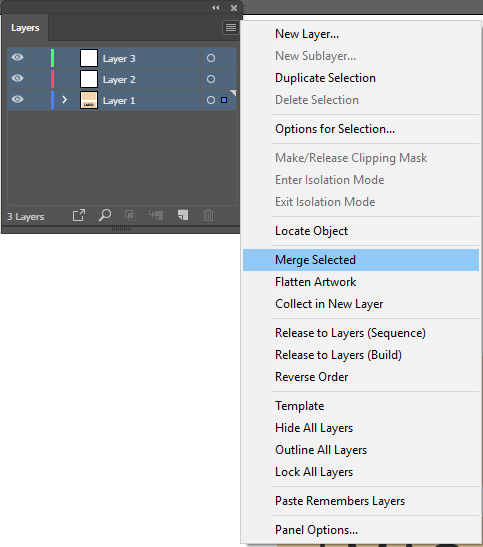
Regards,
Srishti
Copy link to clipboard
Copied
Have had ongoing similar problems with basic cut and paste shortcut. I do a large financial book every January that involves cutting data out of Excel and pasting into Illustrators' graph function. Regularly for years, the clipboard will routinely spazz out & not paste the right data, and I have to quit and restart both Illustrator and Excel. Kind of annoying. Related problem, that seems to be happening more now with the latest version, is it will randomly stop pasting the cell data into the cells when I do command-V, but rather past all the data into the first cell. If I do paste from the pulldown menu it works fine, but command-V doesn't. The only way to clear this bug out seems to be to restart the computer.
Copy link to clipboard
Copied
printlives schrieb
Have had ongoing similar problems with basic cut and paste shortcut. I do a large financial book every January that involves cutting data out of Excel and pasting into Illustrators' graph function. Regularly for years, the clipboard will routinely spazz out & not paste the right data, and I have to quit and restart both Illustrator and Excel. Kind of annoying. Related problem, that seems to be happening more now with the latest version, is it will randomly stop pasting the cell data into the cells when I do command-V, but rather past all the data into the first cell. If I do paste from the pulldown menu it works fine, but command-V doesn't. The only way to clear this bug out seems to be to restart the computer.
Which other software is currently running?
This includes all your web stuff, synching, antivirus, teamviewer, whatever.
Copy link to clipboard
Copied
This software conflict is one of the problems I faced with the keyboard shortcut (Shift+Ctrl+G) when trying to ungroup objects. I'm using a screen recorder software running in the windows background while working in Illustrator. It is the screen recorder software keyboard shortcut that is conflicting with Illustrator. I just exit the program and the keyboard shortcut is back on.
Copy link to clipboard
Copied
Same here. ![]() I usually have to close the app and come back in fresh. Will try the fix suggested by the Adobe Team though and hope it works.
I usually have to close the app and come back in fresh. Will try the fix suggested by the Adobe Team though and hope it works. ![]()
Copy link to clipboard
Copied
Arrange shortcuts: I experience the shortcut for "bring to front" works only as "bring forward". If I use the right click drop down window it works fine - but it is not optimal when you are used to use the keyboard short cuts for a lifetime...

Copy link to clipboard
Copied
Turn the caps lock on and then try
Copy link to clipboard
Copied
Press Cmnd/ Alt/ Shift/ K (Keyboard Shortcuts) -> Select a different 'SET' of shortcuts (for example 'Iluustrator Default') and press 'Ok'. Then select your ideal 'SET' again and click 'Ok'. This will refresh the issue. Cheers
Find more inspiration, events, and resources on the new Adobe Community
Explore Now