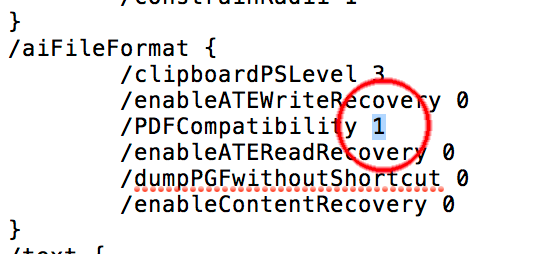- Home
- Illustrator
- Discussions
- Illustrator 2020 not saving PDF compatible files e...
- Illustrator 2020 not saving PDF compatible files e...
Copy link to clipboard
Copied
Very frustrated with the new Illustrator. Not only is it having problems saving (unless I do a "Save As"), but I cannot create a PDF file from Illustrator, even with the "Create PDF compatible file" box checked before I save the AI document. What the heck is going on? A lot of lost time trying to figure this out and I'm getting very frustrated!
 1 Correct answer
1 Correct answer
Hi,
Thanks for reaching out. We have tried to address this issue in our latest build of 24.1.2. If you are not already on v 24.1.2, then we recommend you to update to latest version and let us know how it goes.
Regards,
Srishti
Explore related tutorials & articles
Copy link to clipboard
Copied
Which OS are you using?
Copy link to clipboard
Copied
10.13.6
Copy link to clipboard
Copied
First check to see if they added a setting in prefs >> file handling.
Have been working late hours so have not downloaded 2020 yet, but they may have finally changed the default, so Illustrator is faster and saves smaller files. Understandably not good if you need to drop in Indesign or After Effects.
With Illustrator quit, You should be able to edit your Illustrator prefs, in a text editor. The file on Mac is here. The folder is hidden so you need to in finder >> go >> hold down option to see library folder..
/Users/YOURNAME/Library/Preferences/Adobe Illustrator 23 Settings/en_US/Adobe Illustrator Prefs
and flop the 0 to a 1
Copy link to clipboard
Copied
Just got off the phone with an Adobe tech. He took control of my screen and we ended up deleting all old preferences files from past versions of Illustrator. Fixed the problem! They should either let people know that when they download the new version or make a fix to this. The tech downloaded some AI pref files and system reports to take back to their team. Now to get back to work!
Copy link to clipboard
Copied
Thank you. This worked for me. Make sure to quit Illustrator and start it again (and I actually had to do that twice for some reason).
Copy link to clipboard
Copied
Good! Glad to help!
Copy link to clipboard
Copied
Same! Tried this and worked 🙂
Copy link to clipboard
Copied
I had been struggling to save as well until I restarted the program. Thanks for the advice! Running smoothly now.
Copy link to clipboard
Copied
I experienced the same issue, but so far with one doc only - but then again, I only upgraded to 2020 in last week. I (fortunately) still have AI 2019 on my MBP, so I made a copy of the 'problem' doc and opened then saved as PDF in AI2019 without any problem.
Copy link to clipboard
Copied
I deleted the old preference files and started up Illustrator 2020. Everything works fine now. Thanks!
Copy link to clipboard
Copied
You're welcome!
Copy link to clipboard
Copied
This has been annoying me since the "upgrade". I had to go old school, using save as postscript and then using distiller! should have thought of deleting the old prefs sooner, all working fine again now! Thanks
Copy link to clipboard
Copied
How do i do this? I am facing the same issue!
Copy link to clipboard
Copied
Did you reset the preferences when updating the software?
Copy link to clipboard
Copied
How do I do that? I'm having the same problem.
Copy link to clipboard
Copied
I called Adobe Tech and they took control of my computer and did everything! I would suggest that.
Copy link to clipboard
Copied
Thank you, Chuck! I've just deleted all the older pref files and now it's working again! 🙂
Copy link to clipboard
Copied
You're welcome Jazzsims! Glad that it helped you! 🙂
Copy link to clipboard
Copied
What preference files do you delete?
Copy link to clipboard
Copied
You can just go to Illustrator Preferences and click reset preferences in the new version and it will work.
Copy link to clipboard
Copied
Hey there! Thank you for the Preferences reset share! It worked like a sharm ^_^
Copy link to clipboard
Copied
Thank you! Deleting the preferences files worked!
Copy link to clipboard
Copied
Out of the blue - Ive started receiving this message:
"This is an Adobe® Illustrator® File that was saved without PDF Content. To Place or open this le in other
applications, it should be re-saved from Adobe Illustrator with the "Create PDF Compatible File" option turned on. This option is in the Illustrator Native Format Options dialog box, which appears when saving an Adobe Illustrator le using the Save As command."
Turned off my wireless internet connection and it allowed me to export one file yesterday. Now this started again today. Wireless is still off. Very frustrating... please help.
{Renamed By MOD}
Illustrator 2020. Mac OS 10.14.6
Copy link to clipboard
Copied
Hi Paul,
Sorry to hear about the trouble you are facing with Illustrator while exporting PDF. Could you please try resetting the preferences by following the steps below:
- Close Illustrator.
- Click on the Finder icon on the dock, choose Go on the top> Go To Folder.
- In the Go To Folder dialog box, type "~/Library". Click Go.
- Open the Preferences Folder > rename the Illustrator 24 Settings folder to Illustrator 24 Settings folder.old
- Under Preferences, Open Adobe folder and rename Adobe Illustrator folder to Adobe Illustrator.old
- Go back to library->open caches->rename com.adobe.illustrator to com.adobe.illustrator.old
- Go back to library->open application support-> open adobe->rename the Illustrator 24 folder to Illustrator 24 folder.old
Disclaimer: Please note that resetting preferences will remove all the custom settings and Illustrator will launch with default settings. This way all your old settings will be saved in .old folders and Illustrator will recreate new folders with default settings.
Let us know if this helps or if you need any further assistance.
Regards
Rishabh
-
- 1
- 2
Find more inspiration, events, and resources on the new Adobe Community
Explore Now