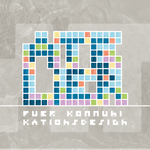- Home
- Illustrator
- Discussions
- Re: Illustrator 2021 won't open linked images with...
- Re: Illustrator 2021 won't open linked images with...
Copy link to clipboard
Copied
This might be a bit of a niche bug but I've discovered that my copy of Illustrator 2021 will only open linked images in photoshop 2015.5 when I click the 'edit in Photoshop' button.
I've had a look at my Illustrator preferences and can't see any setting to change it.
I've also changed my OS prefrences to open PSDs with Photoshop 2021 as well.
I've never seen this bug and it's only come up since the 'edit in photohsop' button appeared. It used to say 'edit original'. Even doing the dropdown menu does the same.
And no, I can't delete the older versions of Photoshop. Its a work machine, we work with older files from time to time, for production reasons. Saving to legacy can cause issues.
Running Mac OSX Big Sur (11.5.2) on a 2017 retina iMac with an intel quad i7, 40gb Ram and a Radeon 580 8gb model.
 1 Correct answer
1 Correct answer
Hi there,
Sorry to hear about the trouble you are facing. I would suggest you toggle "Use System Defaults for "Edit Originals" in preferences (cmd + k).
If this doesn't help, you may open/ install the Bridge application from Creative Cloud and open its preferences (cmd + k) > File Type Associations > Check and make sure Photoshop 2021 is selected in every file association, which can be open in Photoshop.
If this doesn't help either, you may try resetting Illustrator (https://helpx.adobe.com/illustrator/using/setting-preferences.html
...Explore related tutorials & articles
Copy link to clipboard
Copied
Hi there,
Sorry to hear about the trouble you are facing. I would suggest you toggle "Use System Defaults for "Edit Originals" in preferences (cmd + k).
If this doesn't help, you may open/ install the Bridge application from Creative Cloud and open its preferences (cmd + k) > File Type Associations > Check and make sure Photoshop 2021 is selected in every file association, which can be open in Photoshop.
If this doesn't help either, you may try resetting Illustrator (https://helpx.adobe.com/illustrator/using/setting-preferences.html) and Photoshop 2021 & 2015 (https://helpx.adobe.com/photoshop/using/preferences.html#:~:text=Reset%20Photoshop%20preferences) preferences.
Disclaimer: Please note that resetting preferences will remove all the custom settings, and Illustrator & Photoshop apps will launch with default settings. You can also take a backup of the folders in case you want to. Location is mentioned in the articles.
Let us know how it goes. We will be looking forward to your response.
Thanks & Regards,
Anshul Saini
Copy link to clipboard
Copied
Thanks! "Use System Defaults for "Edit Originals" worked for me.
Copy link to clipboard
Copied
Great! Glad to hear it worked for you, @atelier-ma. Please don't hesitate and feel free to reach out if you run into any issues or queries in the future. We'd be happy to help.
Thanks,
Anshul Saini
Copy link to clipboard
Copied
Great you flipped that setting. Remember to change for each file format (eg: jpg, png, psd, tif, eps).
Copy link to clipboard
Copied
Hey guys,
I had the same issue and I finally got it solved. When importing an image into your Illustrator file from PS, make sure to click the LINK checkbox at the bottom before clicking okay and importing it.
Copy link to clipboard
Copied
In other words, in Illustrator, fo to File > PLACE then select the image/file you want to place, and click on it once, and then once highlighted, check off the box that says LINK at the bottom before confirming "PLACE" (to import).
This should work, it did for me!
Copy link to clipboard
Copied
Hey guys,
I had the same issue and I finally got it solved. When importing an image into your Illustrator file from PS, make sure to click the LINK checkbox at the bottom before clicking okay and importing it.
By @abzhakim
Your post is not related to this problem.
Find more inspiration, events, and resources on the new Adobe Community
Explore Now