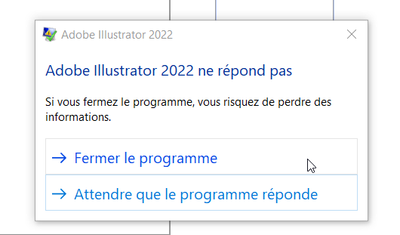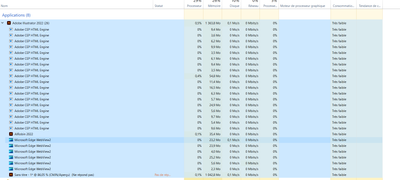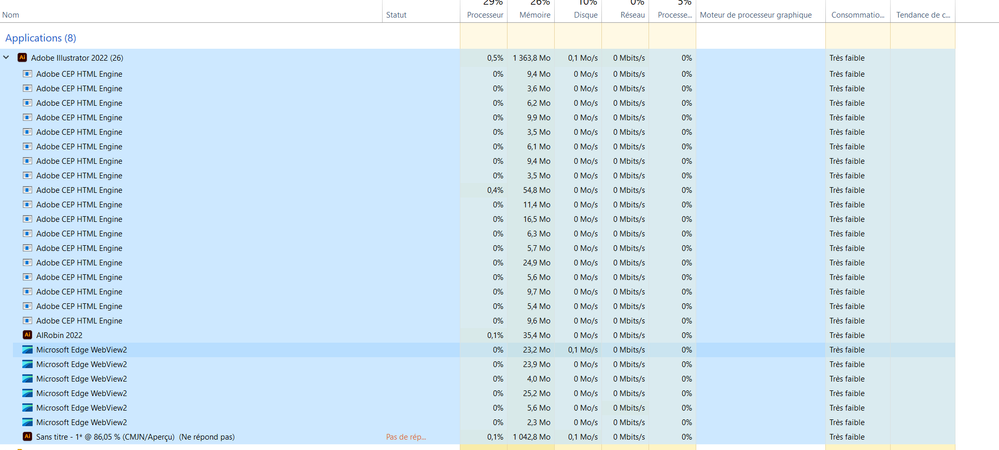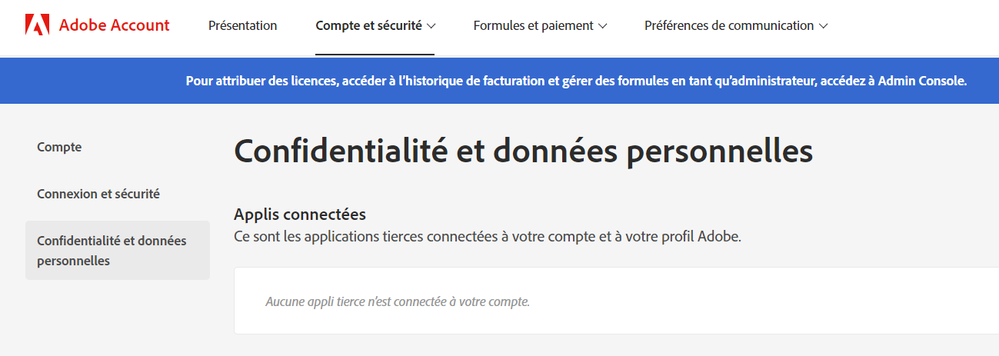- Home
- Illustrator
- Discussions
- Re: AI 2022 on Windows 10 won't save and close dow...
- Re: AI 2022 on Windows 10 won't save and close dow...
Copy link to clipboard
Copied
This wasnt happening on the previous version. This only began the minute I updated. I've reset the prefernces and still nothing. I'm on the latest build for Windows 10 Pro, 21H1, OS build 19043.1348, Windows Feature Experience Pack 120.2212.3920.0
Dont even need to have opened a file. Open the app, close the app it freezes.
Only way to close it is Ending the Process through task manager.
 1 Correct answer
1 Correct answer
Hi All,
We are sorry about the trouble. I would request you to update to v26.0.2. We have tried to address this issue in this release. If you don't see this update, you may manually check for updates in the Creative Cloud desktop app. Let us know how it goes.
Thanks & Regards,
Anshul Saini
Explore related tutorials & articles
Copy link to clipboard
Copied
Sounds crazy, but none of the "complicated" answers worked. All I had to do was go into my Adobe Profile, then Privacy settings and uncheck the "Desktop and app usage" and "Machine Learning" boxes. Adobe "Big Brother" caused the crashing?!?
Copy link to clipboard
Copied
Glad to hear that work, @staceyw72942591. I would request you to turn on these settings in Adobe Profile and try our latest Prerelease build, v26.0.2, in which we have tried to address this issue.
Please follow the instructions below to get this:
1. If you are not already part of the Illustrator Prerelease program, then please click this link to join the prerelease – https://www.adobeprerelease.com/beta/85A6F544-2705-49BD-8314-DD549C6A1713
2. Accept Prerelease Agreement
3. Go to Creative Cloud Desktop and look for Prerelease in the Apps section.
4. Install/Update to Illustrator Prerelease 26.0.2 from Creative Cloud Desktop Pre-Release Tab (This will not replace the existing installation of Release build of Illustrator)
Please let us know whether this issue is fixed for you in this prerelease build or not.
This build also contains fixes for stability, security, and some other reported issues.
Regards,
Anshul Saini
Copy link to clipboard
Copied
Ever since I updated Illustrator, I've been having problems with the program crashing when I try to close it. My files are fine as long as I save them before I try to close them, but it always crashes when I try to exit the program. My version is 26.0.1 and I've never had this issue until after I updated to this version.
Copy link to clipboard
Copied
Try this solution in the video. It helped another users to fix it:
Copy link to clipboard
Copied
Hi there,
We are sorry about the trouble. I would request you to update to v26.0.2. We have tried to address this issue in this release. If you don't see this update, you may manually check for updates in the Creative Cloud desktop app. Let us know how it goes.
Thanks & Regards,
Anshul Saini
Copy link to clipboard
Copied
Hi, I am using Illustrator 2020 on a HP Omen with Windows 10. Every time I close Illustrator it freezez and enters in NOT RESPONDING state. This happens every single time I close it. I have to close it using Task Manager. This bug occurs since I've intalled the 2020 version. Please fix this.
Copy link to clipboard
Copied
Hi Rares Molnar,
have you tried to reset the preferences of Adobe Illustrator? I recommend that you use the latest version of the software (Adobe Illustrator version 26.0.1 is available).
Copy link to clipboard
Copied
Hi Gianvitulano,
Yes, I did that. My current version is the latest one: 26.0.1. The bug still occurs.
Copy link to clipboard
Copied
Hi Rares Molnar,
thank you for your reply. Did you also try uninstalling and reinstalling Adobe Illustrator again? I can advise you to use the Creative Cloud Cleaner tool to uninstall the software and do a deeper cleaning, to delete even corrupt files that might create problems.
Copy link to clipboard
Copied
Hi Gianvitulano,
Yes, and thank you for your cooperation. I've tried uninstalling and reinstalling Adobe Illustrator and did not work. The problem still occurs. It's happening every single time when I have to close the application. When I'm working everything works just fine. The problem appears only then closing Adobe Illustrator.
Copy link to clipboard
Copied
Hi Rares Molnar,
thank you for all the information you are providing us. They are really important. I recommend using the Log Collector tool and sharing the result. This will help us to understand what causes the problem.
Copy link to clipboard
Copied
Hi @Rares Molnar,
Sorry about the trouble. I would request you to try our latest Prerelease build, v26.0.2, in which we have tried to address this issue.
Please follow the instructions below to get this:
1. If you are not already part of the Illustrator Prerelease program, then please click this link to join the prerelease – https://www.adobeprerelease.com/beta/85A6F544-2705-49BD-8314-DD549C6A1713
2. Accept Prerelease Agreement
3. Go to Creative Cloud Desktop and look for Prerelease in the Apps section.
4. Install/Update to Illustrator Prerelease 26.0.2 from Creative Cloud Desktop Pre-Release Tab (This will not replace the existing installation of Release build of Illustrator)
Please let us know whether this issue is fixed for you in this prerelease build or not.
This build also contains fixes for stability, security, and some other reported issues.
Regards,
Anshul Saini
Copy link to clipboard
Copied
Everytime I try to close the program it gets stuck and I have to go to the task manager and shut down. Please help!
Copy link to clipboard
Copied
Without any detailed system info we can't really tell you much. Such behavior is typically related to driver crashes or hardware going into sleep modes, so check your device manager and update your drivers. Also check the event viewer of course for what's actually causing this problem.
Mylenium
Copy link to clipboard
Copied
Hello, same pb on my pc: Illustrator 2022 don't close correctly, it waits and I need to choose End Task.
Here are few details. GTX 1660 Ti graphic card driver is updated.
Thx
------------------------------
Le programme Illustrator.exe version 26.0.1.731 a cessé d'interagir avec Windows et a été fermé. Pour voir si plus d'informations sur le problème sont disponibles, vérifiez l'historique des problèmes dans le Panneau de configuration Sécurité et maintenance.
ID de processus : 3d44
Heure de début : 01d7d61930e915a3
Heure d'arrêt : 87
Chemin d'accès à l'application : C:\Program Files\Adobe\Adobe Illustrator 2022\Support Files\Contents\Windows\Illustrator.exe
ID de rapport : a71b2d4b-b9ef-4f50-ac12-fd25e38e6605
Nom complet du package défectueux :
ID de l'application relative à un package défectueux :
Type de blocage : Unknown
-------------------------------------
Nom du système d’exploitation Microsoft Windows 10 Professionnel
Version 10.0.18363 Build 18363
Autre description du système d’exploitation Non disponible
Fabricant du système d’exploitation Microsoft Corporation
Ordinateur X
Fabricant Hewlett-Packard
Modèle HP Z420 Workstation
Type PC à base de x64
Référence (SKU) du système WM521ET#ABF
Processeur Intel(R) Xeon(R) CPU E5-1650 0 @ 3.20GHz, 3201 MHz, 6 cœur(s), 12 processeur(s) logique(s)
Version du BIOS/Date Hewlett-Packard J61 v03.18, 01/07/2013
Version SMBIOS 2.7
Version du contrôleur embarqué 255.255
Mode BIOS Hérité
Fabricant de la carte de base Hewlett-Packard
Produit de la carte de base 1589
Version de la carte de base 0.00
Rôle de la plateforme Station de travail
État du démarrage sécurisé Non pris en charge
Configuration de PCR 7 Liaison impossible
Répertoire Windows C:\WINDOWS
Répertoire système C:\WINDOWS\system32
Périphérique de démarrage \Device\HarddiskVolume3
Option régionale France
Couche d’abstraction matérielle Version = "10.0.18362.1533"
Utilisateur X
Fuseaux horaires Paris, Madrid
Mémoire physique (RAM) installée 64,0 Go
Mémoire physique totale 63,9 Go
Mémoire physique disponible 48,6 Go
Mémoire virtuelle totale 72,6 Go
Mémoire virtuelle disponible 52,1 Go
Espace pour le fichier d’échange 8,69 Go
Fichier d’échange C:\pagefile.sys
Protection DMA du noyau Désactivé
Sécurité basée sur la virtualisation Désactivé
Prise en charge du chiffrement d’appareil%s Motifs de l’échec du chiffrement de l’appareil automatique: TPM inutilisable, Liaison PCR7 non prise en charge, L'interface du test de sécurité du matériel a échoué et l'appareil n'est pas en veille moderne., Détection de bus/d’appareils compatibles DMA non autorisés, Désactivé par la stratégie, TPM inutilisable
Hyper-V - Extensions du mode de moniteur des ordinateurs virtuels Oui
Hyper-V - Extensions de la conversion des adresses de second niveau Oui
Hyper-V - Virtualisation activée dans le microprogramme Non
Hyper-V - Protection de l’exécution des données Oui
Copy link to clipboard
Copied
Copy link to clipboard
Copied
Adobe support was able to fix this for me remotely after I tried all I'm currently capable of doing at this time. I would reach out. It's so refreshing to be done with this issue.
Copy link to clipboard
Copied
Thanks for replay.
What was the issue in your case?
Copy link to clipboard
Copied
reply* ^^
Copy link to clipboard
Copied
A technician will do a remote intervention.
Copy link to clipboard
Copied
Hi All,
Sorry about the trouble. I would request you to share a few more details like:
- OS and the exact version of Illustrator
- Are there any recent changes made to your system? For example, any antivirus, system updates, plugins, or web extensions installed recently.
- Does resetting Illustrator Preferences ( https://helpx.adobe.com/illustrator/using/setting-preferences.html) help to resolve the issue?
Disclaimer: Please note that resetting preferences will remove all the custom settings, and Illustrator will launch with default settings. You can also take a backup of the folders in case you want to. Location is mentioned in the article.
Also, you may try running the app in the Hidden Admin account (Mac/ Windows) and see if you are able to close Illustrator without this error.
We'll be looking forward to your response.
Regards,
Anshul Saini
Copy link to clipboard
Copied
Hello,
Here are few informations:
- Windows 10 pro Version 10.0.18363 Build 18363
- Illustrator 26.0.1
- No plugins
- GTX 1660 ti driver updated, Wacom's driver updated
- Others Adobe apps are updated and works fine
Things made by the first technician yesterday and by me this morning with no success:
- Unsinstall (without keeping prefs) & Install again Installation
- Reset Prefs
- Run Illustrator as Administrator
- Run without Antivirus
- Microsoft Edge updated and set as default browser
BUT here is maybe something interesting:
Illustrator close normaly when internet connection is off.
It looks like the issue is caused by cloud space synchronisation (Which I don't use) and only with Illustrator (It's okay with other apps).
I tried to pause sync from creative cloud's general options but when Illustrator starts it's seems to still sync with cloud (No cross on the cloud icon)
Another detail: when internet connection is on and I try to disconnect the user (help / disconnect useradress), the dialog box which should show connection alert or fields (As on others Adobe apps) is white and freeze.
I hope all of this will help.
I should have a call from an French technician soon.
Thx
Copy link to clipboard
Copied
Thanks for sharing the details. I hope the issue is resolved by now. If not, I would suggest you to try the suggestions shared by "geu26" on this community post (https://community.adobe.com/t5/illustrator-discussions/illustrator-2022-26-0-1-crashes-on-exit-every...) and let us know if t helps.
Regards,
Anshul Saini
Copy link to clipboard
Copied
Unfortunatly no technician's call for the moment.
Thank you for the link. It seems that the interface is a bit different than in the video, but it looks like there are no informations shared. I tried each menu and page and didn't saw other Privacy settings.
Regards
Copy link to clipboard
Copied
Just a detail, I'm the administrator of a Business team account, thanks to my account I can get in licence attributions. (I don't know if this helps)
In our company, I'm the only one who has this issue with this update. So it doesn't seem to be a proxy or other network pb.
Find more inspiration, events, and resources on the new Adobe Community
Explore Now