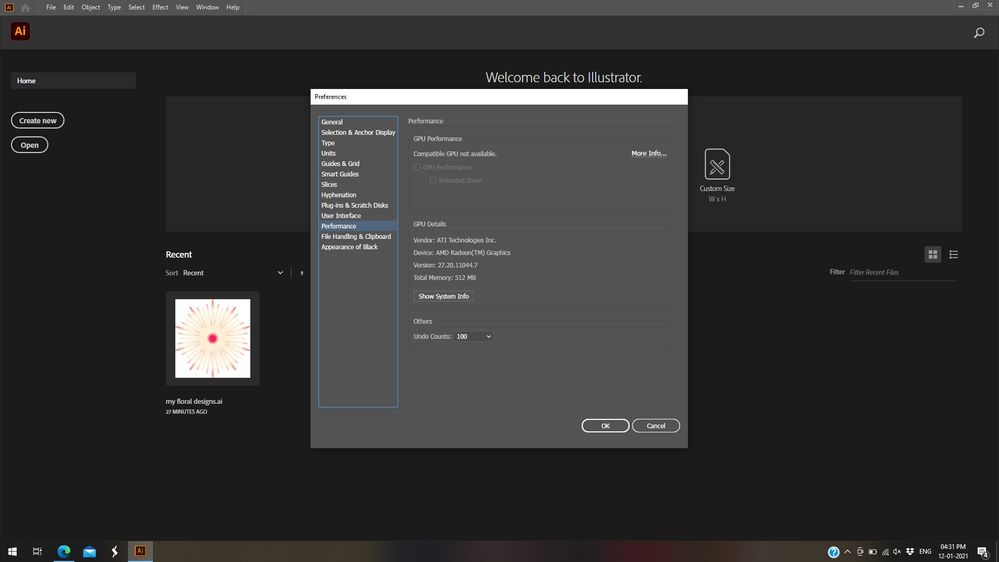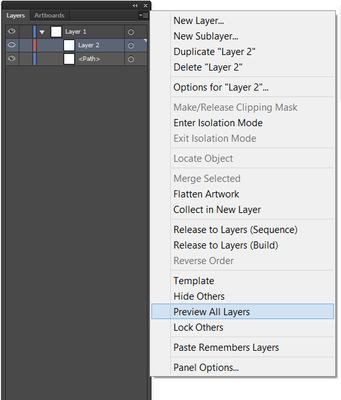Adobe Community
Adobe Community
- Home
- Illustrator
- Discussions
- Re: Outline view crashes the GPU view - illustrato...
- Re: Outline view crashes the GPU view - illustrato...
Copy link to clipboard
Copied
BUG!
Going to any other preview (outline/pixel) force CPU preview
when coming back to regular preview it stays at CPU preview and can't go back to GPU
I am working with 4K monitor and it's impossible to work with CPU preview.
you don't need to close the program, just the file, and open it again
Went back to the previous version works fine
General note
It's about time adobe will start to understand that people moving to 4K
Adobe UI is terrible on 4K in performance and size
we need better performance and much more flexibility to set the interface
text size / roller size / tools icons / individual sizing for windows items
(e.g bigger layer panel to be able to read names with small color swatch which can be easily seen)
more UI options will let the user enjoy a bigger screen in a smarter way
 1 Correct answer
1 Correct answer
Hi there,
Sorry to hear about your experience. This issue has been reported by many users & product team is working to fix this issue. I'd request you to upvote this Illustrator UserVoice post(https://illustrator.uservoice.com/forums/601447-illustrator-desktop-bugs/suggestions/42443869-view-using-gpu-gets-greyed-out-permanently-with-ou) & add your comment to stay updated about the fix.
We appreciate your patience.
Regards,
Ashutosh
Explore related tutorials & articles
Copy link to clipboard
Copied
am I the only one who facing this issue
I want to know if it is something with my machine although reverting back to a previous version solved the issue
Copy link to clipboard
Copied
Hi there,
Sorry to hear about your experience. This issue has been reported by many users & product team is working to fix this issue. I'd request you to upvote this Illustrator UserVoice post(https://illustrator.uservoice.com/forums/601447-illustrator-desktop-bugs/suggestions/42443869-view-u...) & add your comment to stay updated about the fix.
We appreciate your patience.
Regards,
Ashutosh
Copy link to clipboard
Copied
Thank you
Copy link to clipboard
Copied
Copy link to clipboard
Copied
Copy link to clipboard
Copied
Hi there,
Apologies for the delayed response. As per the screenshot shared by you, you have 512MB of video memory which is less than minimum required(1GB). It could be the reason that GPU Performance option is greyed out for you.
Please find more information about this on Adobe Illustrator system requirements page. Hope it helps.
Regards,
Ashutosh
Copy link to clipboard
Copied
Hello, community,
The title says it all, whenever I use the Outline preview (Ctrl+Y) my GPU acceleration bug, it becomes grey, so I cannot restart it. I have to close the document and re-open it. Needless to say, this is super annoying... This is happening on any files, from a simple shape to a more complex illustration.
Strangely enough, before using the Outline preview, I can switch the GPU on/off without problems.
Here is the configuration: Windows 10 Pro 64 2004 Build.
Nvidia Geforce GTX 1650 Ti Max Q 27.21.14.5256 (from the Lenovo website).
Intel UHD Graphics 27.20.100.8729.
Illustrator 25.1
All drivers are up to date, and I made sure Windows selected high performances for that software.
What is left for me?
Reinstall illustrator once again or reinstall all my graphic drivers?
Thanks!
Copy link to clipboard
Copied
Well... I found a workaround.
I downgraded Illustrator to 25.0.1 from 25.1, and the bug is gone.
Is there any other users (probably windows users) having a GPU preview bug with the 25.1?
Copy link to clipboard
Copied
This bug indeed appeared in 25.1.
I am seeing similar on MacOS Catalina, only here the GPU preview stops working for no apparent reason soon after opening a file. It seems to be restricted to the specific open window. It can work in one open AI window and not work in another open window at the same time.
Also I've just found a PDF file for which GPU preview is greyed from the start.
Copy link to clipboard
Copied
Hello @Reio15B9 ,
So you are suffering from the same issue on your Mac... well that's annoying too... But yours seems way more unpredictable than mine.
Since downgrading to the 25.0.1 Illustrator has been really stable.
Copy link to clipboard
Copied
Just downgraded as well.
Copy link to clipboard
Copied
Having the same problem with 25.1. My workflow relies heavily on switching back and forth between Outline and GPU. I was getting screen tearing and sluggish viewport before I realized the problem. Glad to hear rolling back fixed the problem for you. Thanks for the update!
Copy link to clipboard
Copied
Im having the same problem here.
Windows 10 Pro
Ryzen 5 3350 PRO
GTX 1650 OC
16 Gb RAM
Copy link to clipboard
Copied
Hi All,
We're sorry for the inconvenience. This issue is being reviewed by the product team. You may upvote & add your comment on this Adobe Illustrator UserVoice post(https://illustrator.uservoice.com/forums/601447-illustrator-desktop-bugs/suggestions/42443869-view-u...) and stay tuned for the updates.
We appreciate your patience.
Regards,
Ashutosh
Copy link to clipboard
Copied
I see the issue tracker for 25.1 is littered with GPU performance problems.
My colleague also reported that on a 2019 iMac (MacOS Catalina) with Radeon Pro graphics card GPU preview keeps disabling itself. Downgrading to 25.0 fixed the issue for her.
Copy link to clipboard
Copied
Hello, I want to report that illustrator does not work correctly with the GPU preview since changing to the CRTL + Y command disables the CRTL + E option and the zoom no longer works properly as it should with the GPU. It also slows down (delays) the scrolling of the workspace and graphics when moving them. Also in the new file dialog box when I click and scroll over the dimension fields of the file to overwrite my own dimensions it doesn't work normally either (it doesn't allow me to do it) the only way is to click on the field and with the "DELETE key" delete digit by digit until the field is empty.
I already uninstalled the application, cleaned the system, reinstalled the application again and the error was not corrected, I hope it is something that they can correct with an update.
Here my configuration system:
Windows 10 Pro (multiprocessor free) 64 bits
Processor: Intel(R) Xon(R) CPU E5-2620 v3 @2.40 GHz
Graphics: Nvidia Quadro K4200 4 GB GDDR5. Memory Interface.
RAM: 128 GB
Copy link to clipboard
Copied
Hi there,
Sorry to hear about your experience. Adobe Illustrator 2021(v25.2) has been released today with the fix for this issue.
I'd request you to update your app to the latest version. Let us know how it goes.
Regards,
Ashutosh
Copy link to clipboard
Copied
I'm having an issue that everytime I enter Outline Mode, when I go back to Preview Mode I lose my GPU Perfomance, it turns gray and I can't activate it. So I have to reopen the file or create a new one so GPU works again.
I'm using the latest Illustrator version (25.1 64-bit) and NVIDIA 1060 6GB 461.09 version
Copy link to clipboard
Copied
Hi try to check in 2020 version if this is working fine may be this is bug in latest version....regards
Copy link to clipboard
Copied
Hi, I have the same problem, the drivers were updating and resetting the settings but it works if I do this first:
1. CPU view mode
2. Contour
3. GPU view mode
4. Preview
This is the only way it works for me, and there is no need to turn off and on the program, I rolled back to the version below and while I work in it.
Copy link to clipboard
Copied
I cannot get out of the outline preview. These are some solution I had tried and it didn't work.
p.s.The artworks I'm working on are pretty large.
1. Restart my laptop
2. Command + click the eye icon
3. Command + Y
4. Quit program and reopened
5.Delete several files on my laptop.
my laptop is macbook prob2017
Thank you in advance 🙂
Copy link to clipboard
Copied
What does your doc title say? And what's the first command in the View menu?
If you are in Preview mode and your layers are in Preview mode, your sublayers may be in Outline mode.
If any of your sublayers are in Outline mode, there should be a Preview All Layers command in the drop down menu in you Layers panel.
Copy link to clipboard
Copied
Thank you, my title says view using GPU command+E and Preview command+Y . However, the first title is unable to click. I click the second one it says Can't finish previewing.
That's right on the layer panel eyes icon are showned. I tried the drop down process as you mentioned. Still, it says can't finish previewing.
Thank you for your help, appreciate it.
Copy link to clipboard
Copied
This may sometimes happen when working on extraordinary complex documents with a myriad of objects. Often the only way to fix it is to simplify (parts of) the entire illustration.
"Simplifying" may have different meanings in this context. Can you perhaps share the Illustrator file (.ai), so one can have a look at it?
-
- 1
- 2