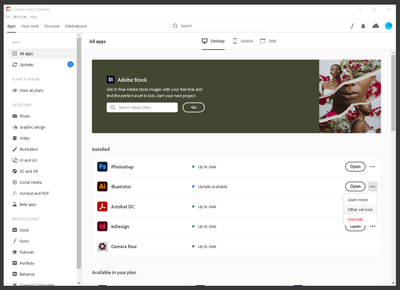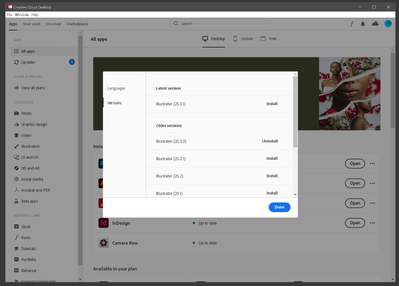- Home
- Illustrator
- Discussions
- Re: Illustrator 25.3.1 update - slow performance a...
- Re: Illustrator 25.3.1 update - slow performance a...
Copy link to clipboard
Copied
Hey All,
Just upgraded from version 25.2.3 to 25.3.
Upone further inspection, once I enter outline mode (Ctrl-Y), "View using GPU" is greyed out and the performance slows to a crawl. I updated my video card drivers as well and that does not seem to help
It's as if it's stuck using the CPU view - not the GPU.
The only fix is the roll back to the 25.2.3 update.
Anyone other than me having this problem?
 3 Correct answers
3 Correct answers
Hi there,
Sorry to hear about this trouble. We're currently investigating this issue. Please upvote this here ( https://illustrator.uservoice.com/forums/601447-illustrator-desktop-bugs/suggestions/42443869-view-using-gpu-gets-greyed-out-permanently-with-ou ) and stay tuned for updates.
Regards,
Srishti
I can confirm update 26.2.1 works as intended.
Thanks!
Hi @jane-e . The problem was solved with this update. Thank you!
Explore related tutorials & articles
Copy link to clipboard
Copied
Hi there,
Sorry to hear about your experience. Would you mind sharing the version of the OS? Are you using M1 or Intel processor? We would appreciate if you could share the logs using Log Collector tool on DM. This will help us investigate the issue & assist you accordingly.
Looking forward to your response.
Regards,
Ashutosh
Copy link to clipboard
Copied
I'm using Windows 10 Proffesional (Intel).
Copy link to clipboard
Copied
Hi there,
Thanks for sharing the details. Could you please confirm if you have submitted the logs using the log collector tool? If yes, you might have received an email with a log number. It looks something like this AdobeLogs_XXXXXXX_XXXX_XX-win.zip. Kindly share that log number with us. It will help us find the logs and assist you accordingly.
Thanks & Regards,
Anshul Saini
Copy link to clipboard
Copied
Does that happen on a specific document or with complex artwork?
Have you tried that on a new empty document with basic shapes ?
Copy link to clipboard
Copied
It occured with all documents. The only fix wsa to roll back to the 25.2.3 update.
Copy link to clipboard
Copied
Adobe fixed in version 23, looks like 25.3 brought that back. You may want to roll back to 25.2.3 if this is important to you.
Copy link to clipboard
Copied
You are correct. I rolled back to the 25.2.3 and all is well. It's been working fine since I posted this on 6/25/21.
Copy link to clipboard
Copied
defaultm9dbyq5hl1q6 — you just saved me a lot of headache. Thank you!!!
This same issue is happening to me on an Intel Mac Big Sur 11.4. Illustrator was running dramatically slower in all cases, and files that natively opened in outline mode were functionally unusable, because I couldn't get out of outline mode. Unfortunately, this reset all my preferences, which is a huge bummer and waste of time just to get back to functional.
Copy link to clipboard
Copied
Groovy. Let's hope they fix it soon 🙂
Copy link to clipboard
Copied
how do i do this?
Copy link to clipboard
Copied
Open Creative Cloud and navigate to Adobe Illustrator. Click on the 3 dots next to Illustrator and select 'Other Versions'. If you have version 25.3.1 installed, you'll have to unistall then reinstall version 25.2.3.
Copy link to clipboard
Copied
Same issue - I can't get out of CPU viewing with the most recent update. I use the space-command (left/right mouse zoom) all the time and now i can't and its driving me crazy.., and slowind down our production.., Im rolling back now.
Thank you!
Copy link to clipboard
Copied
In lastest Illustrator update (25.3.1) GPU preview stops working in outline preview, and will continue to be in CPU mode after switching back to normal preview mode. Restarting Illustrator helps (until I use outline preview again).
Exactly this was a problem (for me) in earlier versions about a year ago, but was fixed.
Now it seems the problem is back unfortunately.
Windows 10 Pro
Illustrator 25.3.1 (64-bit)
Driver[0] Name: NVIDIA GeForce RTX 2060
Driver[0] Driver Version: 27.21.14.6589
Copy link to clipboard
Copied
Have you tried resetting your preferences..?
https://helpx.adobe.com/illustrator/user-guide.html/illustrator/using/setting-preferences.ug.html
Copy link to clipboard
Copied
It appears to be a recent bug:
Copy link to clipboard
Copied
after upgrading to 25.3.1, my gpu view is greyed out, and i am only getting cpu performance.
gpu performance is turned on.
i have a compatible amd radeon pro 580x.
Copy link to clipboard
Copied
...and resolved with a restart. sorry for the doom and gloom.
strange that it was necessary? still possibly a bug?
Copy link to clipboard
Copied
Hi @AL ,
Thanks for reporting this issue . Glad to hear that the issue was resolved at your end after restart , but that is not expected. Kindly reach out to us at ShareWithAI@adobe.com if the issue is again reproduced at your end.
Warm regards,
Aishwarya G Gadodia
Illustrator Team
Copy link to clipboard
Copied
@aishwaryagadodia369 wrote:
Aishwarya G Gadodia
Illustrator Team
Do you work for Adobe? If you do you should have an Adobe badge identifying you. I'll report this to the Back Room.
~ Jane
Copy link to clipboard
Copied
Hi @alex eben meyer ,
Thanks for reporting this issue . Glad to hear that the issue was resolved at your end after restart , but that is not expected. Kindly reach out to us at ShareWithAI@adobe.com if the issue is again reproduced at your end.
Warm regards,
Aishwarya G Gadodia
Illustrator Team
Copy link to clipboard
Copied
Is anybody else having GPU preview problems with the latest update in illustrator. I am running an Imac Pro / 2015 Mac Book Proo and and 2019 mac book pro all of them cannot preview properly with GPU selected. And without is sellected the files are imposibbly slow to refresh
Copy link to clipboard
Copied
Hi there,
Sorry to hear about your experience. Would you mind sharing the version of the OS & Illustrator? Do you see this behavior while working on a specific file or all? Are these files saved on a network drive or locally? This information would help us assist you accordingly.
Additionally, I'd suggest you to try the steps given on this community post(https://community.adobe.com/t5/illustrator/resolve-slow-performance-and-unexpected-behaviors-in-illu...) & let us know if that help. Looking forward to your response.
Regards,
Ashutosh
Copy link to clipboard
Copied
Hi there,
Sorry to hear about this trouble. We're currently investigating this issue. Please upvote this here ( https://illustrator.uservoice.com/forums/601447-illustrator-desktop-bugs/suggestions/42443869-view-u... ) and stay tuned for updates.
Regards,
Srishti
Copy link to clipboard
Copied
this "fix" does not work. need to downvote.
-
- 1
- 2
Find more inspiration, events, and resources on the new Adobe Community
Explore Now