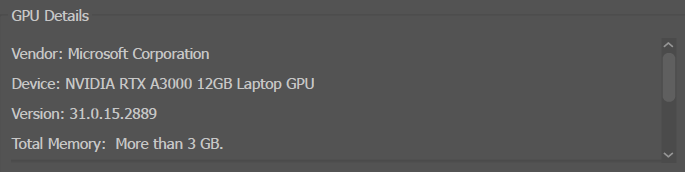- Home
- Illustrator
- Discussions
- Illustrator (27.5) Compatible GPU not available de...
- Illustrator (27.5) Compatible GPU not available de...
Copy link to clipboard
Copied
I'm having issues with my Dell Precision 5770 Workstation Laptop: despite having a dedicated graphic card as well as the processor integrated graphics, Illustrator says "Compatible GPU not available" on Performance tab in Preferences (see screencap)
Below my system configuration:
- Windows 11 Education (OS Build 22621.1702)
- Intel Core i7-12800 (12th Gen.) 2.4 GHz
- Intel Iris Xe Integrated Graphic (Version: 31.0.101.4032), 1 GB
- NVIDIA RTX A3000 (Version 31.0.15.2889), 12 GB
- RAM: 32GB
By the way, I already tried updating the video driver for the dedicated and integrated graphics hardware.
Now Adobe is the leader on the design software market, as well as Ilustrator being the most used vector software in the world: I'm certain that the community or the development team have a fix for this issue or at least is working on it. I at least hope, since Windows 11 was released almost 2 years ago (19 months exactly).
Any help would be greatly appreciated.
 1 Correct answer
1 Correct answer
Thanks Bobby and Anubhav,
It happened to be my Intel Iris Xe Graphics Driver: after updating it, all Adobe Software recognized both graphic cards, the NVIDIA RTX discrete GPU and the Intel Iris integrated video. Didn't need to update the NVIDIA driver.
Thanks for your fast reply.
Explore related tutorials & articles
Copy link to clipboard
Copied
Just as a troubleshooting step, do you have the latest NVidia RTX/Quadro driver installed for your graphics accelerator? It's surprising the RTX-A3000 in your computer isn't automatically enabling GPU acceleration in Illustrator.
Copy link to clipboard
Copied
Hello @Mr. Pedro A.,
We understand that encountering technical issues can be frustrating. Would you mind performing a clean reinstallation of the GPU drivers (Intel / NVIDIA / AMD) and setting the Graphics Preference to High-Performance for Illustrator (https://www.amd.com/en/support/kb/faq/gpu-110), as suggested by Bobby and checking if it helps?
Also, try manually resetting Illustrator's preferences and share your observations:
- Close all Adobe applications.
- Go to Location C:\Users\%USERPROFILE%\AppData\Roaming\Adobe
- Rename Adobe Illustrator and Adobe Illustrator 27 Settings folders to Adobe Illustrator.old and Adobe Illustrator - 27 Settings.old
- Relaunch Illustrator from Creative Cloud
Disclaimer: Please note that renaming preferences folders will remove all the custom settings, and Illustrator will launch with default settings. You can also save a backup of the folders in case you want to. The location is mentioned above.
Looking forward to hearing from you.
Thanks,
Anubhav
Copy link to clipboard
Copied
Thanks Bobby and Anubhav,
It happened to be my Intel Iris Xe Graphics Driver: after updating it, all Adobe Software recognized both graphic cards, the NVIDIA RTX discrete GPU and the Intel Iris integrated video. Didn't need to update the NVIDIA driver.
Thanks for your fast reply.
Copy link to clipboard
Copied
This worked for me. Illustrator lagged badly and after following tehse steps it all works smooth as it´s supposed to. Thanks for the help!
Get ready! An upgraded Adobe Community experience is coming in January.
Learn more