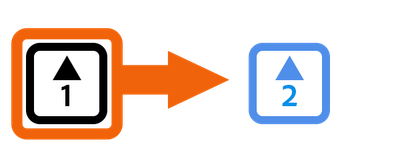- Home
- Illustrator
- Discussions
- Re: Illustrator 28.1 | Dimension Tool, Improved Sh...
- Re: Illustrator 28.1 | Dimension Tool, Improved Sh...
Illustrator 28.1 | Dimension Tool, Improved Share for Review, & Enhancements based on your Feedback!
Copy link to clipboard
Copied

Hello everyone,
We're excited to announce that Adobe Illustrator's latest update (version 28.1) is now available for download via Creative Cloud Desktop. This release offers a range of new features, including the ability to Measure and plot dimensions effortlessly using the Dimension Tool (Beta), mark reviewers' comments as unread, allowing you to return to them quickly at a later time in Share for Review, and enhancements inspired by your feedback including the ability to Add prefixes to asset names during export for better file management, Unembed multiple images at once, Delete linked and embedded objects with ease, Save object selection for future use, and use A5 preset for creating documents, as well as general performance improvements and bug fixes.
You may also visit the links to access comprehensive lists of all the features and bug fixes available.
|
|
Dimension ToolUtilize the Dimension tool to easily measure and plot/show dimensions like distances, angles, and radii in your artwork. Customize settings for the dimensions you plot and easily modify their position. To view your design without the plotted dimensions, hide them at once. Learn more about the Dimension Tool today! |
Revisit Reviewer's commentsThe "Share for review" feature now enables you to designate reviewers' comments as unread, making it convenient to revisit them at a later time. Learn more about how to organize your feedback comments. |
|
Explore enhancements inspired by your feedback
We are dedicated to ongoing improvement to cater to your evolving needs, and we've incorporated enhancements to Illustrator in response to your feedback for the December release. Some of them include:
|
|
Add prefixes to asset names during exportNo need to manually add numbers as prefixes to artboard and asset names post-export for proper folder ordering. Illustrator now allows you to include artboard numbers, ascending numbers, or custom text as prefixes during the export process. Learn more about how to add prefixes to artboard and asset names. |
Unembed multiple images at onceYou will now have the capability to convert numerous embedded images within your artwork into linked images and position them collectively in a single folder simultaneously. Learn more about how to unembed images. |
|
|
|
Delete linked and embedded objects with easeNow, you have the option to remove linked and embedded objects from your artwork by utilizing the "Delete Link" |
Save object selection for future useUsing the Save Selection feature, you can select multiple objects and save the selection for future use. This saved selection allows you to collectively move the objects or modify their appearance, similar to working with a grouped object. Unlike grouping, Save Selection selects the objects without bringing them/moving them all to the same layer. Learn more about how to save and update a selection. |
|
|
|
Use A5 preset for creating documentsYou can now use the A5 preset in the Print preset section to create documents. |
Fixed IssuesOur team has tried to fix some issues with Illustrator 28.1, including:
|
|
See What's New for more information on the latest features. To help us have focused discussions, create separate posts for feedback on features related to this update.
Thanks,
Anubhav
|
|
If you've found value in this post, a friendly upvote would be fantastic. Your thoughts are even more precious – share them with us in the discussion! |
Explore related tutorials & articles
Copy link to clipboard
Copied
Many thanks
Senior graphic designer | United Nations Population Fund
Copy link to clipboard
Copied
The dimensioning tool is a feature I have been waiting for!
Copy link to clipboard
Copied
This is going to be super useful for packaging and technical drawings.
Copy link to clipboard
Copied
I have used the CAD Tools Plug in for dimensioning for years, so having the different scales on different layers will be a big one for me. My drawings typically can have 2 or 3 sections at different scales and being able to do that on other layers is helpful and most used thing I use.
Copy link to clipboard
Copied
This doesn't work?, when I use it it simply activates the info window? another illustrator bug?, please advise
Copy link to clipboard
Copied
Hi @Dave_Mole,
I'm sorry to hear that you're experiencing issues with a specific feature. To better assist you, could you provide more details about the problem you're facing? Specifically, when you mention, "it simply activates the info window," are you referring to a particular tool or function in Illustrator?
If you can share additional information or screenshots of the problem, it will help in understanding the issue more accurately and providing a suitable solution or guidance.
Looking forward to your response.
Best regards,
Anshul
Copy link to clipboard
Copied
Hi Anshul, Thanks for your reply, the issue is when I attempt to use the new measure tool, I click on the measure tool to activate it but when I click on anything else, a vector shape, canvas etc the only thing that happens is that the info window opens up?, no meaurement/options, if I double click the tool bar the prefs open? see attached movie.
cheers
dave
Copy link to clipboard
Copied
Thank you for the clarification. It seems there might be some confusion. The new tool you're referring to is the Dimensions tool, not the Measure tool. Please see the screenshot below for reference.
I hope this helps, and I appreciate your understanding. If you have any further questions or concerns, feel free to let me know!
Best,
Anshul
Copy link to clipboard
Copied
Ahh yes, I see, many thanks for that, think I got a little too excited at the propspect and got mixed up,
Thanks for your help.
cheers
Dave
Copy link to clipboard
Copied
I've been wanting something like this forever! Hope to test it out this week thank you!
Copy link to clipboard
Copied
Many thanks for Adobe 28.1
Copy link to clipboard
Copied
It is good when you add new features which help us streamline our design process. But why changing the ones, that were good, to make them worse and slow us down - that I will never understand.
So how do we cancel this ridiculous scroll menu and go back to the full view, which makes my process much faster!?
Copy link to clipboard
Copied
Hi Aljoša5CA1,
I understand your frustration with changes that seem to slow down your design process. We often introduce updates based on user feedback, but it's essential to strike a balance that suits everyone's workflow.
If you're experiencing issues with the scroll in the Object menu in Illustrator, consider sharing your feedback on the Illustrator Uservoice. This platform allows users to suggest features, report issues, and voice their opinions. Our product teams monitor Uservoice for user feedback and take it into account for future updates.
Feel free to describe your concerns in detail on Uservoice, and other users can upvote your suggestion if they share similar sentiments. This provides a clear signal to the product team about the community's preferences.
I hope this helps, and thank you for sharing your thoughts on how Illustrator updates impact your workflow.
Best regards,
Anshul
Copy link to clipboard
Copied
Is it possible to set up dual dimensions? Sometimes I may need to display measurements in both meters and inches simultaneously.
Copy link to clipboard
Copied
Hello @Walter34406143nmdl,
As of now, Illustrator doesn't provide a direct feature to set up dual dimensions within a single-dimension line. You can only specify one type of measurement for each dimension line.
However, within your document, you can have multiple units of measurement.
I recommend sharing your feedback directly with the Illustrator product team on our UserVoice platform if you have specific needs for dual dimensions on a single-dimension line. The team actively monitors this platform for feature requests and user feedback. You can submit your request to an existing one at the following link: https://illustrator.uservoice.com/forums/333657-illustrator-desktop-feature-requests/suggestions/319....
Feel free to let me know if you have any more questions or if there's anything else I can help you with!
Best,
Anshul Saini
Copy link to clipboard
Copied
Copy link to clipboard
Copied
THat's a bug with Astute Graphics plugins.
Copy link to clipboard
Copied
thanks, which plugin within AG?
Copy link to clipboard
Copied
I don't know if they have resolved it yet. There are contradicting answers.
So maybe send them an email asking whether it has been solved.
Copy link to clipboard
Copied
i uninstall vectorscribe and it seems to bring back icons, but I don't see the other three features of the dimension tool
Copy link to clipboard
Copied
In fact, it is an Adobe bug that also affects other plugins. Simply closing Illustrator and reopening it solves the problem.
Copy link to clipboard
Copied
Hello @todd32212338jqsg,
We are sorry for the trouble. This bug is known, and the Illustrator team is actively working on a solution. What happens is when you open Illustrator 28.1 for the first time and select the Dimension tool in the toolbar, the third-party plugin icons appear blank throughout that session.
The workaround is to Select Illustrator > Quit Illustrator (macOS) or File > Exit (Windows) and then reopen Illustrator.
Feel free to let me know if you have any more questions or if there's anything else I can assist you with!
Best,
Anshul Saini
Copy link to clipboard
Copied
I also had the case that the menus (File, Edit etc.) could no longer be operated, they simply stopped responding.
I don't know whether the cause is the same.
Copy link to clipboard
Copied
-
- 1
- 2
Find more inspiration, events, and resources on the new Adobe Community
Explore Now