Illustrator 28 Retype selection not recognized, text recognition failed. Try another selection
Hello,
I was so exited when I discoverd the Retype-tool, however, I can't get it to work at all. I select the image (or the outlined text if it's in vector), and I click enter and all I get is this:
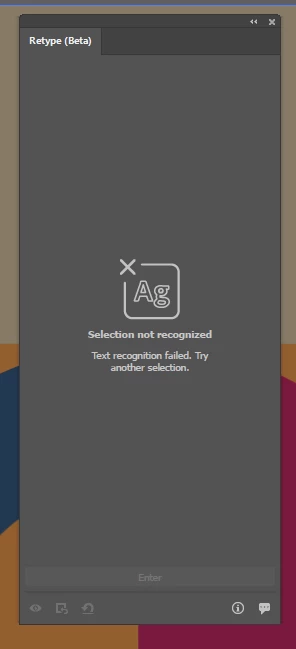
Super bummed, cause it would be so usefull if I could get it to work. Any suggestions?

