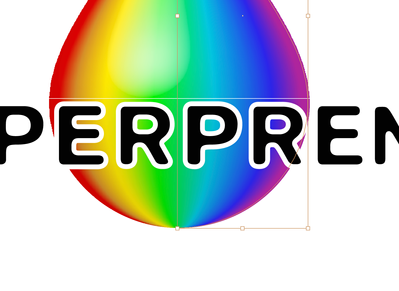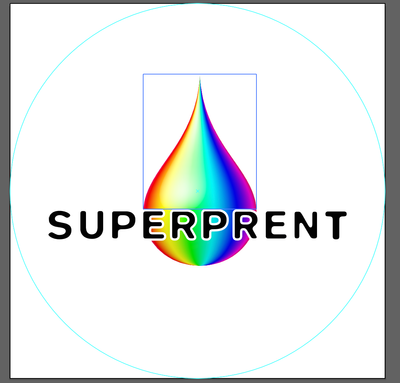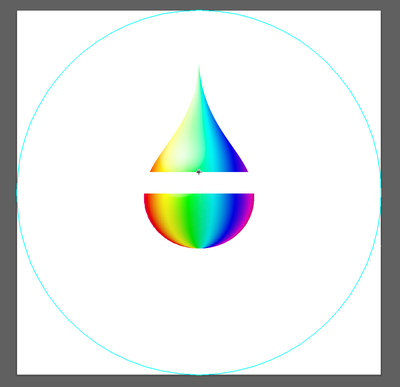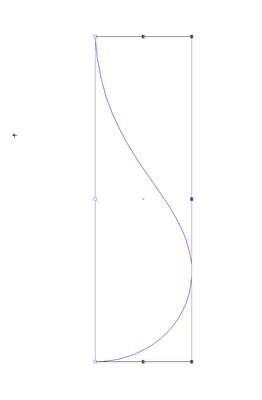- Home
- Illustrator
- Discussions
- Illustrator 3D object revolve artifact
- Illustrator 3D object revolve artifact
Illustrator 3D object revolve artifact
Copy link to clipboard
Copied
Hi there.
I made this colourful 3D drop for a print service in Illustrator, (powerful 27 iMac, latest updates), with 3D revolve and map with multi colour gradient for mapping.
The drop is just 3 nodes but sometimes it's split in two.
I've re-done this 3d design many times with different gradients and changed the nodes but always this line.
When i enlarge the line may disappear for certain magnifications but the reappears.
I'm happy to send the file for evaluation.
All I can think of is that it breaks the code for whatever reason.
I'm new at 3D with design but I have extensive 2D design and decades of Photoshop and Illustrator experience.
Any ideas?
Explore related tutorials & articles
Copy link to clipboard
Copied
Old or new 3D effects. And yes. please upload that file for everyone to take a look at.
Copy link to clipboard
Copied
Copy link to clipboard
Copied
Copy link to clipboard
Copied
Hide the text group. Ungroup as much as you can, and release the clipping masks
The best thing to do is to use a single path, rasterize both images as a single one (you used 655 ppi) and use the single path as a clipping mask.
Copy link to clipboard
Copied
Thanks
That's basically what I did as plan B. Plan A was to let Illustrator do the hard work... 😉
Next part was to let the drop rotate slowly but I think that's a job for a 3D professional... hehe
Copy link to clipboard
Copied
Good to hear you solved it. Gradients and 3D effects will always end up as images anyway.
Copy link to clipboard
Copied
Hi again
If I may ask.
Do you think it's the gradient that makes the simple path split up in two parts?
I'm using the logo as a symbol and I'm using it for lot's of applications. Website, advertising etc.
It's inconveninent to work with this workaround. such a simple design shouldn't be a hassle!
Surely the big brother and sister 3D modeling and substance should be able to handle this...
Find more inspiration, events, and resources on the new Adobe Community
Explore Now