Copy link to clipboard
Copied
I apply 3D Extrude & Bevel to a shape and it creates a partial render. I've used this before with lots of success, great way to render 3D relief cuts for customers before it goes to ArtCam or Studio Max.
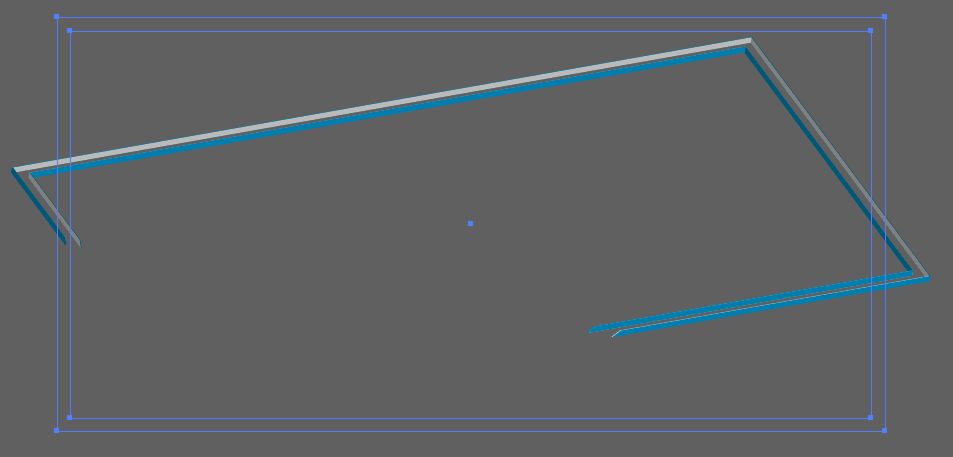
Don't know why its doing this. Shape is combined as a compound path. Groups render the same way even after I expand.
Thanks -
 1 Correct answer
1 Correct answer
96x48 inches, actually I'll try reducing it. That's a good idea - that could be the problem since no one who uses Illustrator does anything larger than 8.5"x11" brochure layouts...(that's a joke for the developers, allow Illustrator to have a larger art board and the ability to deal with large layouts for artwork, seriously, I shouldn't have to reduce the artwork to 50% or even 25%, just pointless.)
YEP...that did it, had to reduce it down to 10" wide instead of 96" - Thank you for that suggestio
...Explore related tutorials & articles
Copy link to clipboard
Copied
Please show the dialog with the 3D options.
Also: how large is this object?
Copy link to clipboard
Copied
96x48 inches, actually I'll try reducing it. That's a good idea - that could be the problem since no one who uses Illustrator does anything larger than 8.5"x11" brochure layouts...(that's a joke for the developers, allow Illustrator to have a larger art board and the ability to deal with large layouts for artwork, seriously, I shouldn't have to reduce the artwork to 50% or even 25%, just pointless.)
YEP...that did it, had to reduce it down to 10" wide instead of 96" - Thank you for that suggestion!


