- Home
- Illustrator
- Discussions
- Re: Illustrator CC 2015.3(20.0) is released...
- Re: Illustrator CC 2015.3(20.0) is released...
Illustrator CC 2015.3(20.0) is released...
Copy link to clipboard
Copied
Hi,
I am pleased to announce that we have pushed Illustrator CC 2015.3(20.0) live for production usage. Please refer here for the feature list.
-- Ashutosh
Explore related tutorials & articles
Copy link to clipboard
Copied
Have you tried to completly uninstall and reinstall Illustrator?
Copy link to clipboard
Copied
Hi Marcel,
Will it be possible for you to join the connect room:
I want to have a look into this issue ?
Thanks & Regards,
Raghuveer Singh,
Illustrator Team
Copy link to clipboard
Copied
My Mac running 10.10.5 seems to not be compatible with any of the new .3 releases! This is costing me time and money. Features don't work in Illustrator, my CC libraries won't launch, etc., etc. How do I get out of this mess? Do I need to go backwards to an older version of CC apps?? Will I have lost any work I created in .3 versions? Why is Adobe releasing these problem "upgrades"?
Copy link to clipboard
Copied
gnusart schrieb:
My Mac running 10.10.5 seems to not be compatible with any of the new .3 releases! This is costing me time and money.
I'm on the same system and it's running fine.
You might want to explain exactly what is not running for you.
Did you already try:
- restarting the computer
- resetting the preferences
- uninstall/run the Adobe Cleaner tool and reinstall
Copy link to clipboard
Copied
Hi Monika -- By the comments in the forum, it looked as though the only way to get Illustrator running properly was to reinstall an older version. To your questions:
1. I have restarted my computer many times since it crashes frequently. The problems persist and CC libraries do not appear in either Illustrator or Photoshop.
2. I did reset one of the preferences recommended in the forum. Maybe you can tell me exactly what you recommend I reset and I'll do that, too.
3. I did not use the Adobe Cleaner. Never saw that suggestion. Please tell me exactly where to find it and how to use it. Again, is there any point in trying to reinstall .3 versions, or should I save time and go back an incremental CC version? I do not want to go to CS6, which is what is listed in the CC desktop app.
Thanks,
Beth
Sent from my iPad
Copy link to clipboard
Copied
gnusart schrieb:
By the comments in the forum, it looked as though the only way to get Illustrator running properly was to reinstall an older version.
The first answer is not necessarily the best answer. You should describe the problem in detail from the beginning. Also: in monster threads like this one it will be very difficult to solve a single problem.
1. your CC libraries don't work. Maybe try this: creative cloud libraries not working in photoshop (answer #4, but maybe also the other stuff). Also: is your Creative Cloud app current?
2. To reset preferences, you can rename the current preferences folder inside the User libraries folder. Illustrator needs to be closed before you do this. Another possiblity: create a new user on the machine and launch into it.
3. Please find the Cleaner tool here: Use the Adobe Creative Cloud Cleaner Tool to solve installation problems
Copy link to clipboard
Copied
Thanks ... I've already tried some of this but I'll get back to it in the morning. I plan to contact Adobe Support, too, with the hope that we can resolve this quickly.
Beth
[Personal info removed by Mod]
Sent: Sunday, July 24, 2016 4:36 PM
Subject: Illustrator CC 2015.3(20.0) is released...
Illustrator CC 2015.3(20.0) is released... created by Monika Gause in Illustrator - View the full discussion gnusart schrieb: By the comments in the forum, it looked as though the only way to get Illustrator running properly was to reinstall an older version. The first answer is not necessarily the best answer. You should describe the problem in detail from the beginning. Also: in monster threads like this one it will be very difficult to solve a single problem. 1. your CC libraries don't work. Maybe try this: creative cloud libraries not working in photoshop (answer #4, but maybe also the other stuff). Also: is your Creative Cloud app current?2. To reset preferences, you can rename the current preferences folder inside the User libraries folder. Illustrator needs to be closed before you do this. Another possiblity: create a new user on the machine and launch into it.3. Please find the Cleaner tool here: Use the Adobe Creative Cloud Cleaner Tool to solve installation problems If the reply above answers your question, please take a moment to mark this answer as correct by visiting: https://forums.adobe.com/message/8897985#8897985 and clicking ‘Correct’ below the answer Replies to this message go to everyone subscribed to this thread, not directly to the person who posted the message. To post a reply, either reply to this email or visit the message page: Please note that the Adobe Forums do not accept email attachments. If you want to embed an image in your message please visit the thread in the forum and click the camera icon: https://forums.adobe.com/message/8897985#8897985 To unsubscribe from this thread, please visit the message page at , click "Following" at the top right, & "Stop Following" Start a new discussion in Illustrator by email or at Adobe Community For more information about maintaining your forum email notifications please go to https://forums.adobe.com/thread/1516624. This email was sent by Adobe Community because you are a registered user. You may unsubscribe instantly from Adobe Community, or adjust email frequency in your email preferences |
Copy link to clipboard
Copied
beth renneisen wrote:
Hi Monika -- By the comments in the forum, it looked as though the only way to get Illustrator running properly was to reinstall an older version. To your questions:
Hello Beth,
I would strongly recommend you to call up Adobe support over phone or chat to get this resolved. Contact Customer Care
Millions are using Illustrator without issue and I am sure support will be able to troubleshoot issue that you are facing on your machine.
Thank you ,
Ashutosh
Copy link to clipboard
Copied
Hi Ashutosh -- I'll contact Adobe support in the morning. If millions are using the 2015.3 version with no problems, then I'm sure they'll have an answer for mine.
Thanks,
Beth
[Personal info removed by Mod]
Sent: Sunday, July 24, 2016 6:02 PM
Subject: Illustrator CC 2015.3(20.0) is released...
Illustrator CC 2015.3(20.0) is released... created by AshutoshChaturvedi in Illustrator - View the full discussion beth renneisen wrote: Hi Monika -- By the comments in the forum, it looked as though the only way to get Illustrator running properly was to reinstall an older version. To your questions: gnusart Hello Beth,I would strongly recommend you to call up Adobe support over phone or chat to get this resolved. Contact Customer Care Millions are using Illustrator without issue and I am sure support will be able to troubleshoot issue that you are facing on your machine. Thank you ,Ashutosh If the reply above answers your question, please take a moment to mark this answer as correct by visiting: https://forums.adobe.com/message/8898020#8898020 and clicking ‘Correct’ below the answer Replies to this message go to everyone subscribed to this thread, not directly to the person who posted the message. To post a reply, either reply to this email or visit the message page: Please note that the Adobe Forums do not accept email attachments. If you want to embed an image in your message please visit the thread in the forum and click the camera icon: https://forums.adobe.com/message/8898020#8898020 To unsubscribe from this thread, please visit the message page at , click "Following" at the top right, & "Stop Following" Start a new discussion in Illustrator by email or at Adobe Community For more information about maintaining your forum email notifications please go to https://forums.adobe.com/thread/1516624. This email was sent by Adobe Community because you are a registered user. You may unsubscribe instantly from Adobe Community, or adjust email frequency in your email preferences |
Copy link to clipboard
Copied
Marcel Burri wrote:
just installed the update today. but almost every time when i safe a file in illustrator cc 2015.3 the program crashes...
is there a workaround? hadn't any problems before..
i'm working with os 10.9.5
Can you please share your crash log to sharewithai@adobe.com
Copy link to clipboard
Copied
I was excited to see the new "Export Assets" panel. Only when I tried it, I can't drag items into the panel from within a grouped object. SERIOUSLY? So now I have to ungroup everything to export items? What a joke.
Copy link to clipboard
Copied
I've completely installed Photoshop, Premiere Pro CC and Media Encoder to these new latest versions and they all work just fine...
But it seems that illustrator's being a cry baby and won't start at all. I tried deleting manually the old version's folder, uninstalling from the CC app removing preferences, then installing it again, but everytime i start the progra, the new loading logo appears, then the dark grey window appears... But after a few seconds POOF, vanished!
Any help with this?.. Windows 7 64bits. Hi-Gaming PC. Any way to 100% remove the old version of illustrator?
Copy link to clipboard
Copied
Try the information on this link...
http://tweakccm.blogspot.com/2013/03/tips-tricks-on-manually-cleaning.html
it was written for cs6, but still works on cc.
http://tweakccm.blogspot.com/2013/03/tips-tricks-on-manually-cleaning.html
Copy link to clipboard
Copied
Thanks. Somehow it works now before that, but if it fails i'll let ya know. Maybe it was something temporal with the uninstall and stuff...
Copy link to clipboard
Copied
Hello, I have the same problem. any solution?
Copy link to clipboard
Copied
Wich problem?. The Startup one?
Copy link to clipboard
Copied
yes, I have problem that when you start the program illustrator boot. initiates the logo , the gray window , but in seconds comes out.
Copy link to clipboard
Copied
Israel Villacis wrote:
yes, I have problem that when you start the program illustrator boot. initiates the logo , the gray window , but in seconds comes out.
Looks like an installation issue. Clear preferences and give your machine a restart if it still does not work try a reinstall.
Copy link to clipboard
Copied
i wish there was an option to make the export ignore the bleed setting of the document. when doing event flyers i use the same file to design the flyer and the online banners. when exporting the banners a always end up in photoshop cropping the few extra pixels i dont need. like 1926x1084 when i set 1920x1080 for the artboard size. if there only was a way to supress the export of the bleed when exporting PNGs.
Copy link to clipboard
Copied
There is. By default, illustrator should export as a pdf the document's bleed appearing - uncheck the box 'use document bleed settings'
and your exported file will be cropped to the artboard.
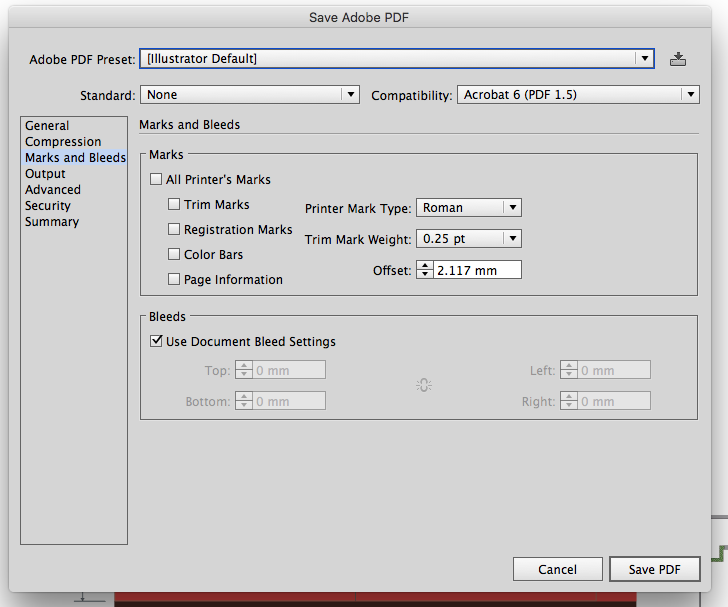
Copy link to clipboard
Copied
save for web -> png -> under "image size" enable "Ganze Zeichenfläche exportieren" (i don't know the english term) = no bleed
Copy link to clipboard
Copied
Hello , I have problem that when you start the program illustrator boot. initiates the logo , the gray window , but in seconds comes out. any solution?
Copy link to clipboard
Copied
Save For Web doesn't remember the last setting. So you have to change it from GIF to whatever you want every time. Arghh!!!
Copy link to clipboard
Copied
Tried instilling 2015.3 but it is stuck on 85% for hours. How do I fix it? On mac 10.11.2
Copy link to clipboard
Copied
marya triandafellos wrote:
Tried instilling 2015.3 but it is stuck on 85% for hours. How do I fix it? On mac 10.11.2
There are multiple reasons why this could happen. Response from Adobe servers is timing out and installer keeps trying or there could be a file locked that our installer is trying to overwrite.
Can you give your machine a restart and see if this gets fixed. I hope you are already on the latest Adobe Creative Cloud application

