- Home
- Illustrator
- Discussions
- Re: ILLUSTRATOR CC 2017 CRASH WHENEVER OPENING EXI...
- Re: ILLUSTRATOR CC 2017 CRASH WHENEVER OPENING EXI...
Copy link to clipboard
Copied
"Adobe illustrator cc 2017 quit unexpectedly"
Every time I try to open a file saved on my computer(mac) the app won't start, it crashes, not the same when I open directly just the app, it runs well but again, if I try to open from the menu: file>open> file in my computer, again it crashes..
I have sent the report numerous times and it tells me "adobe couldn't find a solution or workaround for the recent crash in adobe illustrator"
So I started digging in forums and basically done everything there and still can't solve this. I have tried:
1.restarting the computer
2. uninstalling and installing Ai
3. Deleting manually from library the preferences on Ai
4. Deleting newer fonts from my library
5. Deleting printer settings
None of the above have work and I still have an CC which i'm paying and can't use.
Anyone out there having the same problem that can direct me in the right direction?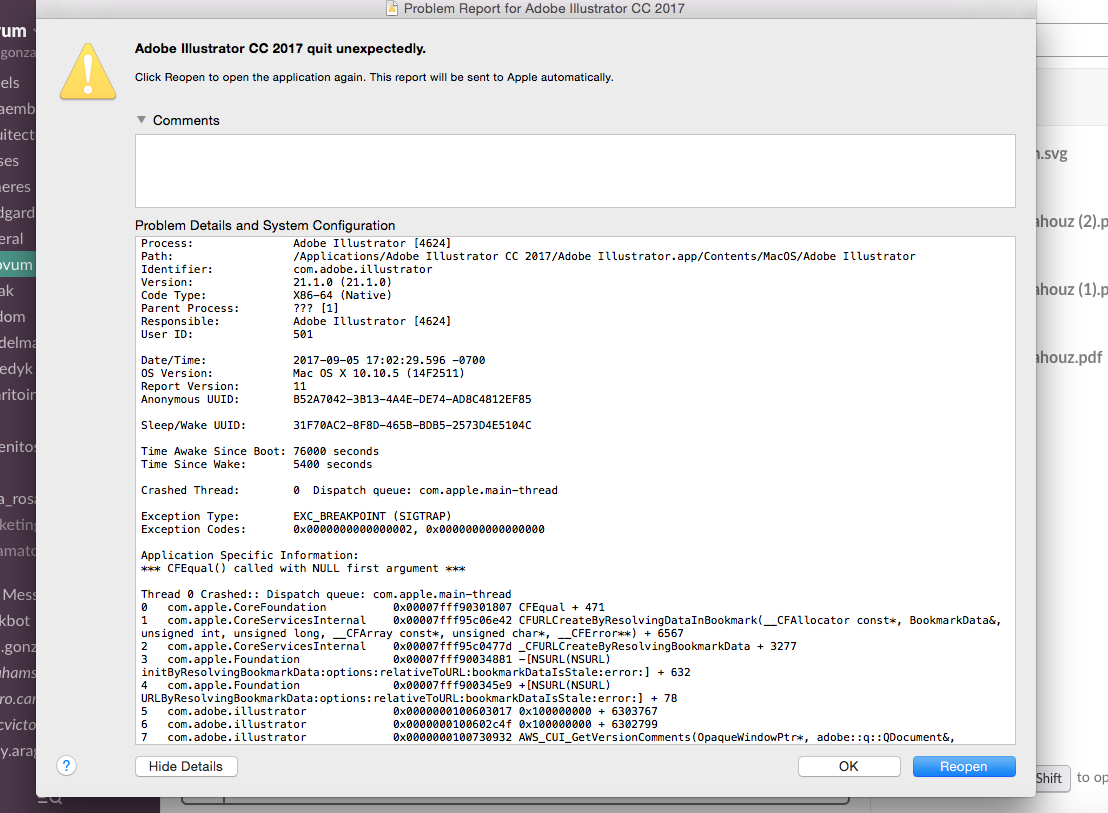
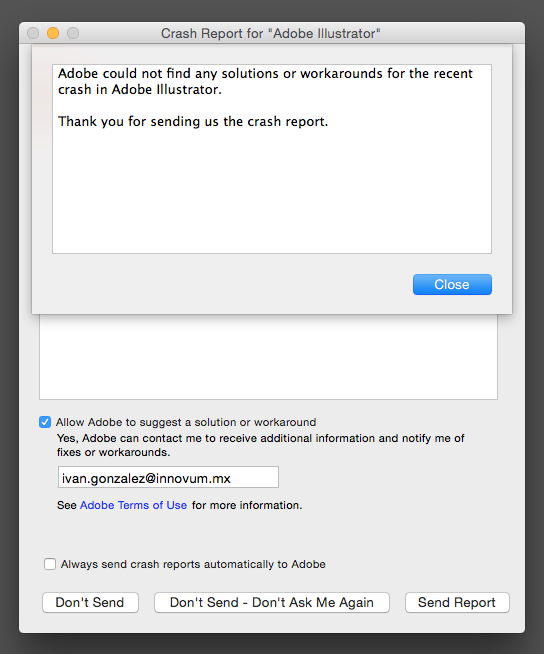
 1 Correct answer
1 Correct answer
Thank you! I had tried everything & was about to cancel my account!
Changing the opm.db file to opm_old.db fixed it ![]()
Explore related tutorials & articles
Copy link to clipboard
Copied
reset your preferences: http://helpx.adobe.com/illustrator/using/setting-preferences.html
[moved from Adobe Creative Cloud to Illustrator]
Copy link to clipboard
Copied
kglad Unfortunately that doesn't work either, I have both tried, from inside Illustrator change the preferences and also doing it manually, funny thing is that if I change the name or delete everything inside the User>Library>Preferences>Adobe Illustrator folder and I run the program once more, it generates the folder back with the same name and everything, my guess is that, that is the way a new preferences are created.
On the link you've posted the first option says:
1) (macOS) Choose Illustrator > Preferences > [preference set name].
2) Select an option from the menu on the left of the Preferences dialog box to switch to a different preference set.

At this point I don't understand how this changes anything, or maybe I'm doing something wrong, either way the way of doing it manually isn't working and I understand this and that is the same, so in conclusion this is not the way to go for me.
So my next guess is that it may have something to do with the iOS but nowhere I have found any reason to suggest that either.
So I'm back where I've started
Copy link to clipboard
Copied
for diagnostic purposes, switch cpu to preview mode, Troubleshoot GPU performance in Illustrator
Copy link to clipboard
Copied
Is there a printer connected, set up and turned on?
Any third party plugins?
Is it only one file or all files?
Copy link to clipboard
Copied
I have printers connected wireless but this is nothing new I've always had them.
And it happens with all of the files for Ai.
Copy link to clipboard
Copied
Can you create new files? Save them and then open them?
WHere are the files located that can't be opened?
Does it help when you open them from your harddisk?
Copy link to clipboard
Copied
I used to be able to ope a new artboard before I uninstall and installed back Ai, but never did I try saving anything. Now if I click on "NEW" Ai does nothing.
All the files are located and saved in my macbook pro.
Copy link to clipboard
Copied
After uninstalling did you run the Adobe Cleaner tool?
Use the Creative Cloud Cleaner Tool to solve installation problems
Copy link to clipboard
Copied
How can I download it or get it? (adobe cleaner tool)
It doesn't appear in my applications and I can't seem to find it in creative cloud
Copy link to clipboard
Copied
Did you try the link Monika gave above?
Copy link to clipboard
Copied
Have you checked your HardDisk space and the monitor activity?
Can you double check your scratch disk-like the below image.

Copy link to clipboard
Copied
I'm having similar issues - the application will open one file. If I attempt to open a second file, everything simply halts, and I have to kill the thread. I'm using the latest build of Illustrator CC2017 on Windows 7. I have updated all of my Adobe components, and updated to the last build of my GPU driver.
I think that things may be hanging up with background operations on a separated executable. I keep finding a pile of tasks for the CEPHtmlEngine.exe app. What is that thing trying to do, and why do you keep spinning up new instances of it?
Even when Illustrator is not crashing, I get 10 or so instances of this app, each clocking in at between 10MB and 30MB of RAM.
Also, why does it spin up instances of the Premiere Pro PProHeadless.exe server?
Copy link to clipboard
Copied
I'm having the same problem ![]()
Copy link to clipboard
Copied
I'm going to see if I can get our IT guy to open a support incident bound to our account, since these support forums are plainly useless.
Copy link to clipboard
Copied
C
I'll give you a solution but it will reset all of your Adobe Creative Ccloud on your computer so I advise you backup all your presets and your plugins, Photoshop brushes and etc.
- Close the Creative Cloud application if it's running.
- Navigate to the OOBE folder.
Windows: [System drive]:\Users\[username]\AppData\Local\Adobe\OOBE.
Mac OS: /User/<username>/Library/Application Support/Adobe/OOBE folder.
- Rename the opm.db file to opm_old.db.
- Launch Creative Cloud.
Copy link to clipboard
Copied
Thank you! I had tried everything & was about to cancel my account!
Changing the opm.db file to opm_old.db fixed it ![]()
Find more inspiration, events, and resources on the new Adobe Community
Explore Now
