- Home
- Illustrator
- Discussions
- Re: Illustrator CC 2017 Extremely slow
- Re: Illustrator CC 2017 Extremely slow
Copy link to clipboard
Copied
Hi,
When i update the illustrator to latest version CC 2017 i got some issue with the performance ,
the CC 2017 is very slow on Windows 10 and he lagging my mouse the windows also,
note: i was try CC 2017 on iMac without any issue and working fine,
my PC specs:
Intel Xeon W3520
12 GB Ram
GeForce 750Ti
Thanks,
Wael.
 1 Correct answer
1 Correct answer
Problem solved, Just Update to version 2018
Explore related tutorials & articles
Copy link to clipboard
Copied
- is the Adobe cloud downloading anything else.
- Have you restarted you computer
- Reset your prefs How to set preferences in Illustrator
- https://helpx.adobe.com/illustrator/using/setting-preferences.htmlDo you have any third party software (e.g.: avast virus protection)
Copy link to clipboard
Copied
Hi Mike,
i was reset my preferences and restart my PC and still the same issue,
i have ESET Nod 32 Smart Security but the issue isn't related to the antivirus application,
i was remove illustrator 2017 and now i use 2015
Thanks,
Wael.
Copy link to clipboard
Copied
Hi Wael,
Sorry that 2017 is not working well for you, sounds like 2015 is though. Might be a few months before the next upgrade, which they may address issues people are experiencing.
Copy link to clipboard
Copied
The last time i used AI with a perfect performance was CS6, the whole pack was great AI, AE, Premiere, Encoder... Since that im getting into a lot of troubles with the latest updates. The same thing is happening to me too in Ai 2017, which happened in CC 2015 too. The first 10 minutes everything is working properly, after that my whole PC is lagging just because of Ai. You have no idea how simple are the illustrations but still im getting this lag.
My specs are:
i7 4970, GTX 970, 16Gb Ram, and an Adobe Pack installed in SSD... :S
Copy link to clipboard
Copied
Hi Muki,
I really suggest you make your own post in the future, as my app running low is a very general propblem with multiple causes. For Gavin he started his own post and we were able to resolve that as his symptoms were slow during open and close which makes resetting the OOBE/Adobe Cloud a prime suspect.
In your case you get slow after about 10 minutes of operating, and you are on the windows platform which has an exponentially higher amount of PCvirus and malware. Mallware is most often not written with the intention of slowing down Illustrator, but data mining your computer. Don't know why but Illustrator often is more affected that other Adobe & Non Adobe apps.
My suggestions based upon the information you provided are:
- restart and look to see if Illustrator runs fine with no other apps running, and if thats starts shortly after another app opens a trapdoor that begins monitoring and adjusting your system actions.
- depending on which windows platform you are on check your recently installed apps, google search anything suspicious and remove if you feel confident enough. You may find some tech advice for working you msconfig or keys. Be wary of any apps that claim to cleanse your system of virus for free, there are more hat are trojan horse than ones hat are legit. Malwarebytes is one that is ok to use.
- go to your web browser and remove your cookies, usually ctrl , in most apps to get you the delete cookies/data button. Most importantly cleanse internet explorer as that is the easiest app that is corrupted and you cannot even get rid of this as Microsoft forces you to keep their web browser installed on your system and on some OS even automatically starts that app after restart.
Copy link to clipboard
Copied
Hi Mike,
Thanks for ur fast response.
Mike im an old adobe user and im a professional motion graphics artist, i know how to maintain my pc pretty well(my 1st personal computer 1995), im aware of all what u talked about, i forgot to mention that ive just reset my pc and installed everything from scratch and hoped for better performance working with the 2017 pack but im still very dissapointed with u guys. Ive had so many problems with the cc 2015 and the only response i got from ur support team was we are sorry, wait untill the next upgrade... :S im still telling u the last time i enjoyed working with adobe products was the cs6 pack, so check this problem with the developing team otherwise im trying to replace ur products with nuke instead of AE, etc.
Copy link to clipboard
Copied
Hi Muki,
I do not work for Adobe and sympathize with your struggle.
Fresh install and being an experienced user is great. But I have used both platforms for over 20 years until 2016 and there is still so much to learn about keeping a system clean, and this will continue to be especially true for windows especially if we do not speak up about how bad the situation actually is.
These were the file locations for 2015 (so they might be same or similar for 2017 cc) but you can try this.
RESET OOBE WINDOWS
Exit Creative Cloud app (very important so the data in Ram does tho get written back)
remove the opm.db file located here: C:\Users\<user>\AppData\Local\Adobe\OOBE
RESET CLOUD CACHE MAC - search for these files on windows
Finder >> Command+Shift+G
~/Library/Caches/CloudKit/
Trash: CloudKitMetadata, CloudKitMetadata-shm, CloudKitMetadata-wal
Make sure you Adobe Creative Cloud app is up, no errors, and not downloading anything, and then both Illustrator. Try turning your syncing off for now. If you were happy with CS6 as myself, then you really do not want to add the syncing or libraries.
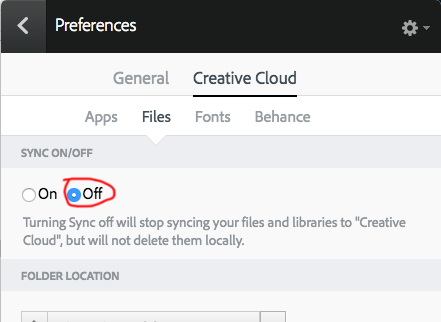
Good luck Muki and Charles, keep us posted.
Copy link to clipboard
Copied
Same issue ![]()
Copy link to clipboard
Copied
Can you provide more detail such as when is this working slow the booting of the app, saving files. Also what operating system, and other software do you have installed. Best to start a new post so we can focus on solving your issue as someone else's post. Is difficult to offer assistance without knowing your symptoms.
Copy link to clipboard
Copied
Hi Mike,
the first 10 min when i use illustrator is working fine after that i get slow in everything in illustrator and windows also,
my PC specs is :
Xeon W3520
12 GB RAM
GeForce 750ti
SSD 850 Pro
Windows 10 64bit
and i use ESET Smart Security as antivirus app,
Thanks,
Wael.
Copy link to clipboard
Copied
You are not alone, experiencing exactly the same. Check out my latest thread and watch the video: Are you experiecing this kind of lag aswell?
Copy link to clipboard
Copied
Sys Specs.
6850 12core
64gb memory.
and I can be at 9 gb with tons of other apps running at the same time.. I at one time had 4 games (Crysis, Tomb Raider, DarkSouls3, and fallout 4 running and Maya ran smooth as silk.
I have a problem its opening the files and its now taking about 20 minutes to open a 100k file. I'm talking about illustrator. I mean CC shouldn't have these kinds of issues. Especially when I want to use illustrator and AE for my motion graphics. Don't get me started about how slowly they open and I have a 950 pro ssd so..
Just to tell you this beast of a system (xeon is getting more obsolete at this time as the newer chips have newer dies and more onchip ram.) is running like I have a Pentium 100mhz..
Copy link to clipboard
Copied
I had lots of trouble on windows in the past, and even going to windowsupdate.com infected my computer with unwanted software that slowed down especially Illustrator (e.g.: spy sheriff. I spent countless hours cleaning out Keys and msconfig, but best quickest solution was to view my recently installed apps, and remove any thing suspicious.
How To View Recently Installed Programs/Apps In Windows 10
or to rollback to a manually created restore point, as the automatic ones rarely work.
Your Eset may also be conflicting with Adobe running.
The web browser seems to be the most common doorway for letting this in, and cleaning out your cookies has help me in the past, and obviously yo need to use your browser to get to the forums. I even use a custom email address for the Adobe firms, and while in the past I get lots of spam that email address, in recent years the Adobe forums email has not been getting Spam. Linkedin though has been bad the last few months.
Good luck Wael with your slow response could be due to something else, but tight security measures and cleanup are always good practice and we need to help each other to battle this horrible affliction that affects us all. I almost always find unwanted software slowing down windows systems when I can get my hands on a keyboard, and would be glad to look at a screenshot of your recently installed apps.
Copy link to clipboard
Copied
I have having the same issue with files opening slow, rendering slow and saving slow. I am not talking seconds here I am talking that I will hit save and come back 10 minutes later and the file is still saving. I am on Mac OS Sierra Ver 10.12.4 iMac with Processor 2.8 Ghz Intel Core i5 and 8 GB Memory. I am designing vehicle wraps, banners, signs, brochures etc. This should not be taking this long. I get that color wheel spinning for up to 30 minutes. This is not how to be productive. Can you please offer a good fix to this. As I have reset my preferences and nothing is helping it.
Copy link to clipboard
Copied
I do not see where people are running into lag with Adobe Illustrator 2017.
I am running a Wacom Cintiq Companion 2......
I am also running Illustrator at the same time as OBS Studio, ScorpBot... a Logitech c922 Web Cam and Blue Snowball Mic.... as I am now streaming on Beam and Twitch.
And I am running Windows 10.
So if I am running all that and have no problems... then it must be your computers. My Cintiq Companion is running a major load with no lag on Illustrator or Photoshop.
Or maybe I am just lucky.....
Copy link to clipboard
Copied
Yes you are right is definitely something on their computers as not every Adobe user has these issues. The major problem is the Windows operating system, as you can see by reading the posts on these forums, or working on both platforms. Windows users overwhelmingly have more computer not working issues, and mac users have more how do I create this or is there a tool for doing what I want to do.
Hopefully someone can come up with something in addition to what was already suggested as seems to be intolerable to work in such conditions.
Copy link to clipboard
Copied
I too find the CC versions of all Adobe products very disappointing. I upgraded from CS5 Creative Suite to CC recently. It was a clean install on a brand new Imac, 28gig Ram, highest processor available running latest Sierra OS. And all my Adobe products ran smoother and quicker on my 3 year old Imac with 8gig Ram running CS5.
Copy link to clipboard
Copied
Components:
ACE 2016/09/08-01:11:24 79.577118 79.577118
Adobe Linguisitc Library 10.0.0
Adobe Owl 5.2.9
PDFL 2016/08/10-16:53:20 79.195992 79.195992
Adobe Product Improvement Program 7.4.1.60.45263
AdobePSL 79.1083762_15.1083660 79.1083762_15.1083660
Adobe Illustrator 1.0
Adobe XMP Core 2016/08/11-13:24:42 79.159768 79.159768
Adobe XMP Files 2016/08/11-13:24:42 79.159768 79.159768
Adobe XMP Script 2016/08/11-13:24:42 79.159768 79.159768
Adobe CAPS 10,0,0,6
AFL 2.0
AGM 2016/09/08-01:11:24 79.577118 79.577118
AgoraLib Library 1.0.0.0
AdobeHelp Dynamic Link Library 2.2.0.1
AIDE 2016/05/27-01:08:49 79.574279 79.574279
AIFM 1.0 23.68434
AIPort 1.0 23.68434
AIPreviewHandler 1.0 23.68434
AIPSL 1.0 23.68434
AMTLib (64 Bit) 10.0.0.47 BuildVersion: 10.0; BuildDate: Thu Sep 1 2016 5:16:17) 1.000000
ARE 2016/09/08-01:11:24 79.577118 79.577118
AXE8SharedExpat 2016/07/07-11:39:24 79.575450 79.575450
AXEDOMCore 2016/07/07-11:39:24 79.575450 79.575450
AXSLE 2016/07/07-11:39:24 79.575450 79.575450
BIB 2016/09/08-01:11:24 79.577118 79.577118
BIBUtils 2016/09/08-01:11:24 79.577118 79.577118
DVA Product 11.0.0
DVA Product 11.0.0
DVA Product 11.0.0
DVA Product 11.0.0
DVA Product 11.0.0
DVA Product 11.0.0
DVA Product 11.0.0
CoolType 2016/09/08-01:11:24 79.577118 79.577118
Microsoft® Windows® Operating System 6.3.9600.16384
DVA Product 11.0.0
DVA Product 11.0.0
DVA Product 11.0.0
DVA Product 11.0.0
DVA Product 11.0.0
DVA Product 11.0.0
DVA Product 11.0.0
DVA Product 11.0.0
DVA Product 7.0.6
DVA Product 11.0.0
DVA Product 11.0.0
DVA Product 11.0.0
DVA Product 11.0.0
DVA Product 11.0.0
ExtendScript 2014/12/03-09:00:00 80.1 80.1
FilterPort 1.1 79.577118
Microsoft® Windows® Operating System 10.0.14393.953
International Components for Unicode 2016/02/16-16:52:45 Build gtlib_8.0.21927
International Components for Unicode 2016/02/16-16:52:45 Build gtlib_8.0.21927
International Components for Unicode 2016/02/16-16:52:45 Build gtlib_8.0.21927
International Components for Unicode 2016/02/16-16:52:45 Build gtlib_8.0.21927
Intel(R) Threading Building Blocks for Windows 4, 4, 2016, 0120
JP2KLib 2016/05/26-01:08:58 79.262945 79.262945
Intel(r) C Compiler, Intel(r) C++ Compiler, Intel(r) Fortran Compiler 10.1
LogSession 7.4.1.60.45263
MPS 2016/08/23-01:07:22 79.576713 79.576713
PDFPort 2016/09/08-01:11:24 79.577118 79.577118
Adobe PDFSettings 1.04
Adobe Photoshop CC 2015.5 17.0.1
Adobe(R) CEP PlugPlugExternalObject Standard Dll (64 bit) 7.0.0
Adobe(R) CSXS PlugPlugOwl Standard Dll (64 bit) 7.0.0.67
Adobe India Sangam Core Code 2016/08/12-01:08:59 79.264069 79.264069
Adobe India SangamML Import from Sangam 2016/08/12-01:08:59 79.264069 79.264069
ScCore 2014/12/03-09:00:00 80.1 80.1
Sprout by HP Platform 1.0.4.3241
SVGExport 6, 0, 0, 0 1.0
SVGRE 6, 0, 0, 0 1.0
Intel(r) C Compiler, Intel(r) C++ Compiler, Intel(r) Fortran Compiler 12.0
Intel(R) Threading Building Blocks for Windows 4, 4, 2016, 0120
Teigha® for .dwg files 3.05.1.0
Teigha® for .dwg files 3.05.1.0
Teigha® for .dwg files 3.05.1.0
Teigha® for .dwg files 3.05.1.0
Teigha® for .dwg files 3.05.1.0
Teigha® for .dwg files 3.05.1.0
Teigha® for .dwg files 3.05.1.0
Teigha® for .dwg files 3.05.1.0
Teigha® for .dwg files 3.05.1.0
Teigha® for .dwg files 3.05.1.0
Teigha® for .dwg files 3.05.1.0
Adobe Updater Notifications Library 10.0.0.1 (BuildVersion: 1.0; BuildDate: BUILDDATETIME) 10.0.0.1
Vulcan Application Control Library 5.3.0.16
Vulcan Message Library 5.3.0.16
WRServices Thu Jan 07 2016 04:50:10 Build 0.21960 0.21960
ATE
OS: Windows
Version: 10.0
System Architecture: x64
Built-In Memory: 4010 MB
User Name: Sattar
Serial Number: 9163863105009522
Application Folder:
C:\Program Files\Adobe\Adobe Illustrator CC 2017\Support Files\
Primary Scratch Folder:
C:\Users\Sattar\AppData\Local\Temp\
Secondary Scratch Folder:
Plug-ins:
Live Menu Item
Adobe AI Application Plugin
Color Conversion
New Cache Plugin
AdobeLicenseManager
ZStringTable
Main Filters
Main File Formats
Adobe PGF File Format
AI File Format
Mesh Object
Control Groups
Composite Fonts
Place Gun Tool
AppAnnotators
Window Menu
Adobe Charts Plugin
Cloud link Plugin
AI Incremental Save File Format
File Format Place EPS
Debug Menu
SLO Text Tool
AI Tool Plugin
Pen Tool Plugin
Hello Experience Plugin
Document Window Plugin
Sweet Pea 2 Adapter Plugin
AdobeActionManager
Adobe Illustrator User Interface
FrameworkS
Art Converters v2
CurveFittingSuite
FlattenTransparency
FO Conversion Suite
Pathfinder Suite
Path Suite
PDF Suite
Rasterize 8
AdobeSlicingPlugin
AdobeActionPalette
BeautifulStrokes Suite
AdobeBrushMgr
Adobe Color Harmony Plugin
Control Panel Plugin
Adobe Deform Plugin
AdobeLayerPalette
AdobePaintStyle
Adobe Planar Edit Plugin
AdobeSwatch_
AdobeToolSelector
Adobe Variables Palette
AdobeDiffusionRaster
SvgFileFormat
Snapomatic
Adobe Geometry Suite
Flatten Suite
Shape Suite
ExpandS
SWFExport
Photoshop Plugin Adapter Unsharp Mask...
Photoshop Plugin Adapter Color Halftone...
Photoshop Plugin Adapter OpenEXR
Photoshop Plugin Adapter Paths to Illustrator...
Photoshop Plugin Adapter HSB/HSL
Photoshop Plugin Adapter IFF Format
Photoshop Plugin Adapter Targa
Photoshop Plugin Adapter PNG
Photoshop Plugin Adapter CompuServe GIF
Photoshop Plugin Adapter BMP
Photoshop Plugin Adapter Tiles...
Photoshop Plugin Adapter Displace...
Photoshop Plugin Adapter De-Interlace...
Photoshop Plugin Adapter Crop and Straighten Photos Filter
Photoshop Plugin Adapter Wave...
Photoshop Plugin Adapter Radial Blur...
Photoshop Plugin Adapter Mezzotint...
Photoshop Plugin Adapter ZigZag...
Photoshop Plugin Adapter Wind...
Photoshop Plugin Adapter Spherize...
Photoshop Plugin Adapter Smart Blur...
Photoshop Plugin Adapter Polar Coordinates...
Photoshop Plugin Adapter Twirl...
Photoshop Plugin Adapter Shear...
Photoshop Plugin Adapter Ripple...
Photoshop Plugin Adapter Lens Flare...
Photoshop Plugin Adapter Fibers...
Photoshop Plugin Adapter Extrude...
Photoshop Plugin Adapter Pinch...
Photoshop Plugin Adapter Pointillize...
Photoshop Plugin Adapter Crystallize...
Photoshop Plugin Adapter Pixar
Photoshop Plugin Adapter PCX
Photoshop Plugin Adapter NTSC Colors
Photoshop Plugin Adapter Legacy Gaussian Blur...
Photoshop Plugin Adapter Texturizer...
Photoshop Plugin Adapter Stained Glass...
Photoshop Plugin Adapter Patchwork...
Photoshop Plugin Adapter Mosaic Tiles...
Photoshop Plugin Adapter Grain...
Photoshop Plugin Adapter Craquelure...
Photoshop Plugin Adapter Glowing Edges...
Photoshop Plugin Adapter Water Paper...
Photoshop Plugin Adapter Torn Edges...
Photoshop Plugin Adapter Stamp...
Photoshop Plugin Adapter Reticulation...
Photoshop Plugin Adapter Plaster...
Photoshop Plugin Adapter Photocopy...
Photoshop Plugin Adapter Note Paper...
Photoshop Plugin Adapter Halftone Pattern...
Photoshop Plugin Adapter Graphic Pen...
Photoshop Plugin Adapter Cont^e Crayon...
Photoshop Plugin Adapter Chrome...
Photoshop Plugin Adapter Charcoal...
Photoshop Plugin Adapter Chalk && Charcoal...
Photoshop Plugin Adapter Bas Relief...
Photoshop Plugin Adapter Ocean Ripple...
Photoshop Plugin Adapter Glass...
Photoshop Plugin Adapter Diffuse Glow...
Photoshop Plugin Adapter Sumi-e...
Photoshop Plugin Adapter Sprayed Strokes...
Photoshop Plugin Adapter Spatter...
Photoshop Plugin Adapter Ink Outlines...
Photoshop Plugin Adapter Dark Strokes...
Photoshop Plugin Adapter Crosshatch...
Photoshop Plugin Adapter Angled Strokes...
Photoshop Plugin Adapter Accented Edges...
Photoshop Plugin Adapter Watercolor...
Photoshop Plugin Adapter Underpainting...
Photoshop Plugin Adapter Sponge...
Photoshop Plugin Adapter Smudge Stick...
Photoshop Plugin Adapter Rough Pastels...
Photoshop Plugin Adapter Poster Edges...
Photoshop Plugin Adapter Plastic Wrap...
Photoshop Plugin Adapter Palette Knife...
Photoshop Plugin Adapter Paint Daubs...
Photoshop Plugin Adapter Neon Glow...
Photoshop Plugin Adapter Fresco...
Photoshop Plugin Adapter Film Grain...
Photoshop Plugin Adapter Dry Brush...
Photoshop Plugin Adapter Cutout...
Photoshop Plugin Adapter Colored Pencil...
Photoshop Plugin Adapter Filter Gallery...
Twirl v2
SketchingTools
Simplify
Segment Tools
ShapeTool
ShaperUI
Advanced Select
Adobe Scatter Brush Tool
Adobe Symbolism
Magic Wand
Liquify
Lasso
Knife Tool
Reshape Tool
Adobe Flare Plugin
AdobeTextDropper
Adobe Eraser Tool
Adobe dBrush Brush Tool
Adobe Curvature Tool
Adobe Crop Tool
Adobe Calligraphic Brush Tool
BoundingBox
AdobeArtBrushTool
TypeCase
Smart Punctuation
TxtColumns
TextModel
TextFindFont
Spell Check Dictionary
Adobe PSD File Import
Adobe PSD File Export
PSLFilterAdapter
Photoshop Adapter
ZigZagUI
VectorizeUI
VariablesPaletteUI
TwirlToolUI
TransformUI
Touch Status Bar UI
TIFF File Format UI
TextExportUI
SvgFileFormatUI
Spell Check UI
SmartExportUI
AdobeSlicingUI
ShapeEffectUI
Shape Core UI
ScribbleUI
ScribbleFillUI
ScatterBrushToolUI
SangamFormatsUI
RoundUI
RoughenUI
RasterizeUI
PuckerAndBloatUI
PSLFilterAdapterUI
Adobe PSD File Import UI
Adobe PSD File Export UI
AIPreferenceUI
PlanetXUI
PerspectiveUI
PDF File Format UI
PathfinderUI
ParticleSystemUI
OnBoarding
OffsetPath UI Plugin
ObjectMosaicUI
MenuConfigurator
Adobe Live Shapes UI
LiveBlendsUI
LiquifyToolUI
JPEGFormatUI
IllustratorUI
Idea File Format UI
GlobAdjToolUI
FuzzyEffectUI
FlattenTransparencyUI
SWFExport UI
FlareUI
Find Replace UI
ExpandUI
DxfDwgUI
DropShadowUI
DistortUI
Design Library
DeformUI
Adobe dBrush Brush Tool UI
Adobe Curvature ToolUI
CSSExtractUI
AdobeBrushMgrUI
Asset ManagementUI
ArtOnPathBrushToolUI
AI Toolbox UI Plugin
AddArrowUI
TIFF File Format
TextExport
Save4Web
AISangamMapper
PNG File Format
PNGExport
MPSParser
MPSExport
MPSCommon
Mojikumi UI
JSONFormat
JPEG Plugin
JPEG2K Plugin
GIF89a Plugin
Adobe DXFDWG Format
ZigZag v2
TrimMark v2
TextWrap Dlg
ShapeEffects v2
Adobe Scribble Fill
Scribble v2
Saturate
Round v2
Roughen v2
Punk v2
AdobePathfinderPalette
Overprint
OffsetPath v2
AI Object Mosaic Plug-in
MaskHelper v2
Inverse
FuzzyEffect v2
Find
Expand
DropShadow
Distort v2
Colors
Cleanup
Adjust
AddArrowHeads v3
Add Anchor Points
Adobe Custom Workspace
Vulcan Service
Vectorize
AdobeTransparencyEditor
AdobeTransformObjects
Transform v2
Adobe Symbol Palette Plugin
SVG Filter Effect v2
Stroke Offset v2
GradientMeshPlugin
SmartExport
Shaper
Shape Core
Services
SeparationPreviewPlugin
Scripts Menu
ScriptingSupport
Print Plugin
Adobe Perspective Guides
Package
Adobe Nudge
AdobeNavigator
Adobe Live Shapes
Adobe Path Blends
AdobeLinkPalette
Kinsoku Dlg
KBSC Plugin
IdeaFileFormat
AdobeAlignObjects
Flattening Preview
FileClipboardPreference
Experimentation Plugin
DynamicCorners
DocInfo
CSSExtract
ContextMenuTouch
Character and Paragraph Styles
AI Bottlenecks Plugin
Asset Management
Adobe Art Style Plugin
AdobeArtboardPanel
AppBarControls
Alternate Glyph Palette
3D v2
PDF File Format
GPU Info:
Illustrator Version: 21.0.0
OpenGL Version: 4.5.0 NVIDIA 376.54
Extensions: GL_AMD_multi_draw_indirect GL_AMD_seamless_cubemap_per_texture GL_ARB_arrays_of_arrays GL_ARB_base_instance GL_ARB_bindless_texture GL_ARB_blend_func_extended GL_ARB_buffer_storage GL_ARB_clear_buffer_object GL_ARB_clear_texture GL_ARB_clip_control GL_ARB_color_buffer_float GL_ARB_compatibility GL_ARB_compressed_texture_pixel_storage GL_ARB_conservative_depth GL_ARB_compute_shader GL_ARB_compute_variable_group_size GL_ARB_conditional_render_inverted GL_ARB_copy_buffer GL_ARB_copy_image GL_ARB_cull_distance GL_ARB_debug_output GL_ARB_depth_buffer_float GL_ARB_depth_clamp GL_ARB_depth_texture GL_ARB_derivative_control GL_ARB_direct_state_access GL_ARB_draw_buffers GL_ARB_draw_buffers_blend GL_ARB_draw_indirect GL_ARB_draw_elements_base_vertex GL_ARB_draw_instanced GL_ARB_enhanced_layouts GL_ARB_ES2_compatibility GL_ARB_ES3_compatibility GL_ARB_ES3_1_compatibility GL_ARB_ES3_2_compatibility GL_ARB_explicit_attrib_location GL_ARB_explicit_uniform_location GL_ARB_fragment_coord_conventions GL_ARB_fragment_layer_viewport GL_ARB_fragment_program GL_ARB_fragment_program_shadow GL_ARB_fragment_shader GL_ARB_framebuffer_no_attachments GL_ARB_framebuffer_object GL_ARB_framebuffer_sRGB GL_ARB_geometry_shader4 GL_ARB_get_program_binary GL_ARB_get_texture_sub_image GL_ARB_gl_spirv GL_ARB_gpu_shader5 GL_ARB_gpu_shader_fp64 GL_ARB_gpu_shader_int64 GL_ARB_half_float_pixel GL_ARB_half_float_vertex GL_ARB_imaging GL_ARB_indirect_parameters GL_ARB_instanced_arrays GL_ARB_internalformat_query GL_ARB_internalformat_query2 GL_ARB_invalidate_subdata GL_ARB_map_buffer_alignment GL_ARB_map_buffer_range GL_ARB_multi_bind GL_ARB_multi_draw_indirect GL_ARB_multisample GL_ARB_multitexture GL_ARB_occlusion_query GL_ARB_occlusion_query2 GL_ARB_parallel_shader_compile GL_ARB_pipeline_statistics_query GL_ARB_pixel_buffer_object GL_ARB_point_parameters GL_ARB_point_sprite GL_ARB_program_interface_query GL_ARB_provoking_vertex GL_ARB_query_buffer_object GL_ARB_robust_buffer_access_behavior GL_ARB_robustness GL_ARB_sample_shading GL_ARB_sampler_objects GL_ARB_seamless_cube_map GL_ARB_seamless_cubemap_per_texture GL_ARB_separate_shader_objects GL_ARB_shader_atomic_counter_ops GL_ARB_shader_atomic_counters GL_ARB_shader_ballot GL_ARB_shader_bit_encoding GL_ARB_shader_clock GL_ARB_shader_draw_parameters GL_ARB_shader_group_vote GL_ARB_shader_image_load_store GL_ARB_shader_image_size GL_ARB_shader_objects GL_ARB_shader_precision GL_ARB_shader_storage_buffer_object GL_ARB_shader_subroutine GL_ARB_shader_texture_image_samples GL_ARB_shader_texture_lod GL_ARB_shading_language_100 GL_ARB_shading_language_420pack GL_ARB_shading_language_include GL_ARB_shading_language_packing GL_ARB_shadow GL_ARB_sparse_buffer GL_ARB_sparse_texture GL_ARB_stencil_texturing GL_ARB_sync GL_ARB_tessellation_shader GL_ARB_texture_barrier GL_ARB_texture_border_clamp GL_ARB_texture_buffer_object GL_ARB_texture_buffer_object_rgb32 GL_ARB_texture_buffer_range GL_ARB_texture_compression GL_ARB_texture_compression_bptc GL_ARB_texture_compression_rgtc GL_ARB_texture_cube_map GL_ARB_texture_cube_map_array GL_ARB_texture_env_add GL_ARB_texture_env_combine GL_ARB_texture_env_crossbar GL_ARB_texture_env_dot3 GL_ARB_texture_float GL_ARB_texture_gather GL_ARB_texture_mirror_clamp_to_edge GL_ARB_texture_mirrored_repeat GL_ARB_texture_multisample GL_ARB_texture_non_power_of_two GL_ARB_texture_query_levels GL_ARB_texture_query_lod GL_ARB_texture_rectangle GL_ARB_texture_rg GL_ARB_texture_rgb10_a2ui GL_ARB_texture_stencil8 GL_ARB_texture_storage GL_ARB_texture_storage_multisample GL_ARB_texture_swizzle GL_ARB_texture_view GL_ARB_timer_query GL_ARB_transform_feedback2 GL_ARB_transform_feedback3 GL_ARB_transform_feedback_instanced GL_ARB_transform_feedback_overflow_query GL_ARB_transpose_matrix GL_ARB_uniform_buffer_object GL_ARB_vertex_array_bgra GL_ARB_vertex_array_object GL_ARB_vertex_attrib_64bit GL_ARB_vertex_attrib_binding GL_ARB_vertex_buffer_object GL_ARB_vertex_program GL_ARB_vertex_shader GL_ARB_vertex_type_10f_11f_11f_rev GL_ARB_vertex_type_2_10_10_10_rev GL_ARB_viewport_array GL_ARB_window_pos GL_ATI_draw_buffers GL_ATI_texture_float GL_ATI_texture_mirror_once GL_S3_s3tc GL_EXT_texture_env_add GL_EXT_abgr GL_EXT_bgra GL_EXT_bindable_uniform GL_EXT_blend_color GL_EXT_blend_equation_separate GL_EXT_blend_func_separate GL_EXT_blend_minmax GL_EXT_blend_subtract GL_EXT_compiled_vertex_array GL_EXT_Cg_shader GL_EXT_depth_bounds_test GL_EXT_direct_state_access GL_EXT_draw_buffers2 GL_EXT_draw_instanced GL_EXT_draw_range_elements GL_EXT_fog_coord GL_EXT_framebuffer_blit GL_EXT_framebuffer_multisample GL_EXTX_framebuffer_mixed_formats GL_EXT_framebuffer_multisample_blit_scaled GL_EXT_framebuffer_object GL_EXT_framebuffer_sRGB GL_EXT_geometry_shader4 GL_EXT_gpu_program_parameters GL_EXT_gpu_shader4 GL_EXT_multi_draw_arrays GL_EXT_packed_depth_stencil GL_EXT_packed_float GL_EXT_packed_pixels GL_EXT_pixel_buffer_object GL_EXT_point_parameters GL_EXT_polygon_offset_clamp GL_EXT_provoking_vertex GL_EXT_rescale_normal GL_EXT_secondary_color GL_EXT_separate_shader_objects GL_EXT_separate_specular_color GL_EXT_shader_image_load_store GL_EXT_shader_integer_mix GL_EXT_shadow_funcs GL_EXT_stencil_two_side GL_EXT_stencil_wrap GL_EXT_texture3D GL_EXT_texture_array GL_EXT_texture_buffer_object GL_EXT_texture_compression_dxt1 GL_EXT_texture_compression_latc GL_EXT_texture_compression_rgtc GL_EXT_texture_compression_s3tc GL_EXT_texture_cube_map GL_EXT_texture_edge_clamp GL_EXT_texture_env_combine GL_EXT_texture_env_dot3 GL_EXT_texture_filter_anisotropic GL_EXT_texture_integer GL_EXT_texture_lod GL_EXT_texture_lod_bias GL_EXT_texture_mirror_clamp GL_EXT_texture_object GL_EXT_texture_shared_exponent GL_EXT_texture_sRGB GL_EXT_texture_sRGB_decode GL_EXT_texture_storage GL_EXT_texture_swizzle GL_EXT_timer_query GL_EXT_transform_feedback2 GL_EXT_vertex_array GL_EXT_vertex_array_bgra GL_EXT_vertex_attrib_64bit GL_EXT_window_rectangles GL_EXT_import_sync_object GL_IBM_rasterpos_clip GL_IBM_texture_mirrored_repeat GL_KHR_context_flush_control GL_KHR_debug GL_KHR_no_error GL_KHR_robust_buffer_access_behavior GL_KHR_robustness GL_KTX_buffer_region GL_NV_alpha_to_coverage_dither_control GL_NV_bindless_multi_draw_indirect GL_NV_bindless_multi_draw_indirect_count GL_NV_bindless_texture GL_NV_blend_equation_advanced GL_NV_blend_square GL_NV_command_list GL_NV_compute_program5 GL_NV_conditional_render GL_NV_copy_depth_to_color GL_NV_copy_image GL_NV_depth_buffer_float GL_NV_depth_clamp GL_NV_draw_texture GL_NV_draw_vulkan_image GL_NV_ES1_1_compatibility GL_NV_ES3_1_compatibility GL_NV_explicit_multisample GL_NV_fence GL_NV_float_buffer GL_NV_fog_distance GL_NV_fragment_program GL_NV_fragment_program_option GL_NV_fragment_program2 GL_NV_framebuffer_multisample_coverage GL_NV_geometry_shader4 GL_NV_gpu_program4 GL_NV_internalformat_sample_query GL_NV_gpu_program4_1 GL_NV_gpu_program5 GL_NV_gpu_program5_mem_extended GL_NV_gpu_program_fp64 GL_NV_gpu_shader5 GL_NV_half_float GL_NV_light_max_exponent GL_NV_multisample_coverage GL_NV_multisample_filter_hint GL_NV_occlusion_query GL_NV_packed_depth_stencil GL_NV_parameter_buffer_object GL_NV_parameter_buffer_object2 GL_NV_path_rendering GL_NV_pixel_data_range GL_NV_point_sprite GL_NV_primitive_restart GL_NV_register_combiners GL_NV_register_combiners2 GL_NV_shader_atomic_counters GL_NV_shader_atomic_float GL_NV_shader_atomic_int64 GL_NV_shader_buffer_load GL_NV_shader_storage_buffer_object GL_NV_texgen_reflection GL_NV_texture_barrier GL_NV_texture_compression_vtc GL_NV_texture_env_combine4 GL_NV_texture_multisample GL_NV_texture_rectangle GL_NV_texture_shader GL_NV_texture_shader2 GL_NV_texture_shader3 GL_NV_transform_feedback GL_NV_transform_feedback2 GL_NV_uniform_buffer_unified_memory GL_NV_vertex_array_range GL_NV_vertex_array_range2 GL_NV_vertex_attrib_integer_64bit GL_NV_vertex_buffer_unified_memory GL_NV_vertex_program GL_NV_vertex_program1_1 GL_NV_vertex_program2 GL_NV_vertex_program2_option GL_NV_vertex_program3 GL_NVX_conditional_render GL_NVX_gpu_memory_info GL_NVX_multigpu_info GL_NVX_nvenc_interop GL_NV_shader_thread_group GL_NV_shader_thread_shuffle GL_KHR_blend_equation_advanced GL_SGIS_generate_mipmap GL_SGIS_texture_lod GL_SGIX_depth_texture GL_SGIX_shadow GL_SUN_slice_accum GL_WIN_swap_hint WGL_EXT_swap_control
Number of Displays: 1
Number of Drivers: 2
Vendor: NVIDIA Corporation
Renderer: GeForce 920M/PCIe/SSE2
Active Display Name: \\.\DISPLAY1
PrimaryDisplayAdapterIndex: 0
Display Adapter[0] VendorID: 10de
Display Adapter[0] DeviceID: 1299
Display Adapter[0] SubSysId: 382b17aa
Display Adapter[0] Revision: 161
Display Adapter[0] DedicatedVideoMemory: 997
Display Adapter[0] DedicatedSystemMemory: 0
Display Adapter[0] SharedSystemMemory: 2005
Display Adapter[0] Attached Monitors: \\.\DISPLAY1
Display Adapter[0] PrimaryMonitor: 1
Display Adapter[1] VendorID: 8086
Display Adapter[1] DeviceID: 1606
Display Adapter[1] SubSysId: 382b17aa
Display Adapter[1] Revision: 9
Display Adapter[1] DedicatedVideoMemory: 128
Display Adapter[1] DedicatedSystemMemory: 0
Display Adapter[1] SharedSystemMemory: 2005
Display Adapter[1] Attached Monitors: None
Display Adapter[1] PrimaryMonitor: 0
Display Adapter[2] VendorID: 1414
Display Adapter[2] DeviceID: 8c
Display Adapter[2] SubSysId: 0
Display Adapter[2] Revision: 0
Display Adapter[2] DedicatedVideoMemory: 0
Display Adapter[2] DedicatedSystemMemory: 0
Display Adapter[2] SharedSystemMemory: 2005
Display Adapter[2] Attached Monitors: None
Display Adapter[2] PrimaryMonitor: 0
ActiveDriverIndex: 0
Driver[0] Name: NVIDIA GeForce 920M
Driver[0] Driver Version: 21.21.13.7654
Driver[0] Driver Date: 20161229000000.000000-000
Driver[0] Adapter RAM: 1024
Driver[0] PNP DeviceID: PCI\VEN_10DE&DEV_1299&SUBSYS_382B17AA&REV_A1\4&20557B35&0&00E4
Driver[0] Installed Display Drivers: C:\WINDOWS\System32\DriverStore\FileRepository\nvltwu.inf_amd64_0221ce4ec0827f74\nvd3dumx,C:\WINDOWS\System32\DriverStore\FileRepository\nvltwu.inf_amd64_0221ce4ec0827f74\nvwgf2umx,C:\WINDOWS\System32\DriverStore\FileRepository\nvltwu.inf_amd64_0221ce4ec0827f74\nvwgf2umx,C:\WINDOWS\System32\DriverStore\FileRepository\nvltwu.inf_amd64_0221ce4ec0827f74\nvwgf2umx,C:\WINDOWS\System32\DriverStore\FileRepository\nvltwu.inf_amd64_0221ce4ec0827f74\nvd3dum,C:\WINDOWS\System32\DriverStore\FileRepository\nvltwu.inf_amd64_0221ce4ec0827f74\nvwgf2um,C:\WINDOWS\System32\DriverStore\FileRepository\nvltwu.inf_amd64_0221ce4ec0827f74\nvwgf2um,C:\WINDOWS\System32\DriverStore\FileRepository\nvltwu.inf_amd64_0221ce4ec0827f74\nvwgf2um
Driver[1] Name: Intel(R) HD Graphics
Driver[1] Driver Version: 20.19.15.4531
Driver[1] Driver Date: 20160929000000.000000-000
Driver[1] Adapter RAM: 1024
Driver[1] PNP DeviceID: PCI\VEN_8086&DEV_1606&SUBSYS_382B17AA&REV_09\3&11583659&1&10
Driver[1] Installed Display Drivers: igdumdim64.dll,igd10iumd64.dll,igd10iumd64.dll,igd12umd64.dll,igdumdim32,igd10iumd32,igd10iumd32,igd12umd32
DefaultEnableGPU: 1
MSAA Factor: 0
Copy link to clipboard
Copied
Also having this problem. Have since pretty much CC came out.
comp specs:
Windows 7 64 bit
Processor: Intel Core i7-4770 CPU at 3.40 GHz
RAM: 16GB
GPU: Nvidia Quadro K2000D (I had this installed by my company because of the lag issue - but it's still an issue despite the massive upgrade from the Intel HD I originally had).
Security: Kaspersky, managed by the IT department. I have no control over this.
Also, because of settings by IT, i can't roll back to earlier versions of Illustrator.
Copy link to clipboard
Copied
Same here... I worked on a AI document with three linked PSD image files (~1-2MB size / item) and the whole system became extremly slow. ![]() (Everything, not only the Illustrator 2017.) After I closed the Illustrator, the system returned to normal speed.
(Everything, not only the Illustrator 2017.) After I closed the Illustrator, the system returned to normal speed.
I don't know, what causes this 😕
Hardware: i7-6700HQ / 24GB DDR4 RAM / nVidia 970M with newest driver / Samsung SM961 nVME SSD (+Win10)
-----------------------------
Sorry for the grammar.
Copy link to clipboard
Copied
Same as you, feel very frustrated![]()
Copy link to clipboard
Copied
Same here
Windows 7. Intel 5, Vanilla Intel HD graphics card (I have GUI turned off.)
Emisisoft virus (I have turned that off and it did not change the performance.
The very latest version has speeded it up from its laggiest, but, if I work for more than three or four hours on a file, it gradually bogs down again to being unuseable. If I shut it down and start again, it speeds up again for another three hours. It is not just Illustrator that slows; it's the whole system. So, sometimes, I have to reboot the whole computer. I have plenty of room on drives and Ram overhead. CPU at 2%. So that's not it. I have taken out all plug-ins, reset preferences, etc. as suggested. No joy.
The way the new zoom and scroll works trying to center things is part of the nightmare. Without warning, what I was working on jumps away, and I am in the middle of someplace else even when it's operating at speed. If the card is laggy, it's like pigs in space. It suddenly pauses for ten seconds, then parks my screen in Tinbuctu far away from where I was working. Trying to get back to where I as takes for ever, as each move takes 6-10 seconds getting slower by the hour. Nothing scrolls or moves gracefully or predictably.
Copy link to clipboard
Copied
I just installed everything on to a new Cintiq Companion 2 and had no issues. So it could be that your computers the issue (possibly).
I see someone is running Windows 7.... so I am guessing it is an older device. Even with my old Mac all my applications began running slower. I had to clean up a lot of junk on it. Then it still had some issues with various progrms. Also check to see if the latest version of the software is compatible to your system.
The great thing... if it is problem with system requirements of the current software... then you can choose to use an older version of the software instead (and that will help you until you upgrade to a new system). Trust me I get that getting a new computer is costly.... but eventually we all have to upgrade. They just do not make devices like they did in the old days. And with changes i tech in general one can not be running new software from any company on an older device.
Another Example..... Skype does not work at all now on my old Mac. I was so upset and reading to rip Skype a new one. But that is just live. Now I am starting to see where some apps no longer work on my Samsung Galaxy Tab 2. It is just outdated.
Hope you find a solution... and I feel your pain.
Copy link to clipboard
Copied
Sorry but if you read the specs of some people here, those can by no means be considered aged systems.
I cope with the same issues on a powerful Windows 10 machine (Intel Core i7-3930K, 32GB RAM, Samsung EVO840 SSD, GTX560ti). My colleague has similar issues with an almost as powerful workstation. This cannot be coincidence.
It's about time the whole graphic engine of Illustrator should be rewritten from the start. How is it these days we can play realistic live rendered 3D games on 60fps while I have to wait several seconds for Illustrator to render a texture graphic style?
Find more inspiration, events, and resources on the new Adobe Community
Explore Now


