Copy link to clipboard
Copied
Hello all,
I'm having trouble running Illustrator CC. After downloading it from Creative Cloud, it launches properly (I see the splash screen), and then after about a second or two, it crashes ("Adobe Illustrator CC has stopped working..."). No other Adobe products have this issue - Photoshop, Premiere, After Effects, etc. all run fine, it's only Illustrator. It happens when I run the 32-bit and 64-bit versions. I thought maybe the installation was corrupted so I uninstalled Illustrator, restarted the computer a few times, and then reinstalled, but I'm still running into this. I've also tried signing in and out of Creative Cloud, per other help threads I've found.
I'm running Windows 7 64-bit, 8GB ram, 3.4 GHz Intel i7 processor.
Let me know if I can provide any further information - any help would be greatly appreciated!
 1 Correct answer
1 Correct answer
Hi all,
We understand how frustrating crashes can be. We have consolidated the most popular solutions that help in fixing these issues and also, how you can recover unsaved documents after a crash. Please check this help article for more details.
If you still need help, feel free to reach out, we'd be happy to help.
Regards,
Srishti
Explore related tutorials & articles
Copy link to clipboard
Copied
Has anyone had this problem solved? Adobe please, you got to do something. We are paying for this product!
btw I don't have any Wacom device installed.
Copy link to clipboard
Copied
Its been a few weeks since you all had the problem. Was there any solution to it? Having the same problem now ![]()
Copy link to clipboard
Copied
Illustrator still crashes on launch. It seems to take fewer relaunches to get it to remain open.
I just now quit Illustrator and reopened it without it crashing.
So it appears to be behaving as it should.
Thanks for your interest.
Regards
Paul George
paul@digitalgraffiti.com.au
03 6261 2772
0409 172 411
www.digitalgraffiti.com.au
Copy link to clipboard
Copied
I have had this problem for over a year now; that's how long I have had Adobe Cloud and Illustrator. No matter the version (i.e. 64-bit or 32-bit, 2014 version or other), it has NEVER worked. I've tried all the suggestions above and below and even spent time online with a tech last year who said they'd get back with me and never did. We completely uninstalled it and loaded it onto another drive; no dice.
ALL other Adobe products work fine. All other programs on my system work fine, regardless if they are Adobe or not.
THIS NEEDS FIXED!
Copy link to clipboard
Copied
I believe I may have found the issue. I've gone through almost every file in the Illustrator folder (removing the file and relaunching the application). Took forever, but I found the culprit. It's a file entitled "sangamservice.aip" that is in one of the sub-folders under "Plug-Ins" in the "Illustrator UI" folder. I removed this file and Illustrator launches successfully without error. Worked for me.
Copy link to clipboard
Copied
I'm pleased that it's worked for you.
After I removed the sangamservice.aip I relaunched Illustrator and was presented with a modal that told me Illustrator needed to update plugins and I needed to restart the app.
Did that, got the same message.
Tried a third time and now we are back to Illustrator crashing on launch.
This is pissing me off so badly I'm looking at replacing Illustrator with Affinity Designer or Sketch.
Thanks for your interest.
Regards
Paul George
paul@digitalgraffiti.com.au
03 6261 2772
0409 172 411
www.digitalgraffiti.com.au
Copy link to clipboard
Copied
When Illustrator starts up, do you get the splash screen? If so, tell me exactly what sub-message you get when it crashes.
Copy link to clipboard
Copied
I have just now 10:38pm Monday October 13, updated Illustrator.
I launched the app after the installation completed.
It opened immediately (nice new splash screen) and stayed open long enough for me to watch part of a "what's new" video.
I stopped watching it part way through, clicked on the "Create" menu item in the open screen, admired the list of previous projects and then made the mistake of moving the mouse towards the menus in the toolbar.
Illustrator crashed. And the another 5 times before it stayed open.
I have left it open. I don't have time to be relaunching Illustrator all the time.
As I mentioned in a previous email I am seriously considering replacing Illustrator with Affinity Serif or Sketch.
Thanks for your interest.
Regards
Paul George
paul@digitalgraffiti.com.au
03 6261 2772
0409 172 411
www.digitalgraffiti.com.au
Copy link to clipboard
Copied
Copy link to clipboard
Copied
I don't want to spam this tread but i have the same problem see: Illustrator CC 2014 18.1.0.430 crashes on startup (windows)
I got the splash screen and while it is loading plugins,... I got the message "Illustrator CC 2014 stopped working".
I allready tried alot i do not have any wacom or whatever. Illustrator worked 5 times in the beginning after i bought it (2 weeks ago). when i had version 18.0 then he did an update to 18.1 and then i am pretty sure the problem came.
I am a designer and work in my own company and i really need illustrator!
When i start Photoshop this works just fine!
Copy link to clipboard
Copied

SAME - It appears we all are just supposed to be in awe of ADOBE we pay for a software that we expect to work
How redicolous ADOBE are far too up there own arse for that.
Copy link to clipboard
Copied
I have found there is a solution as we are all getting the issues constantly because the software thinks we are software thieves it seems only right to gain the advantages of this lets look at it this way 1. Cracked Software constant annoying failures and errors due to software stopping you using it - OK IM GETTING THAT FEATURE WITH THE PAID FOR, 2. With cracked software no support available - OK I GET THIS FEATURE WITH THE PAID FOR AS WELL, 3. Software piracy I do not condone as it caused software houses to not be able to provide support and outsource all support to script ready punjabs in a call centre - OH WAIT SAME FEATURE I GET NOW.
The Conclusion is simple:
Goto Add and Remove - Select Creative Cloud
Delete all remains of the piece of shit software that no doubt even on new build will have spawned utter crap coding everywhere
Install Corel and gain 1. Not Emporic. 2. Support. 3. More Reliable, 4. Works, 5. Get updates that work.
Job done or download the current cracked version of your Adobe CC and it will fail constantly same but your not being ripped off monthly for it
Copy link to clipboard
Copied
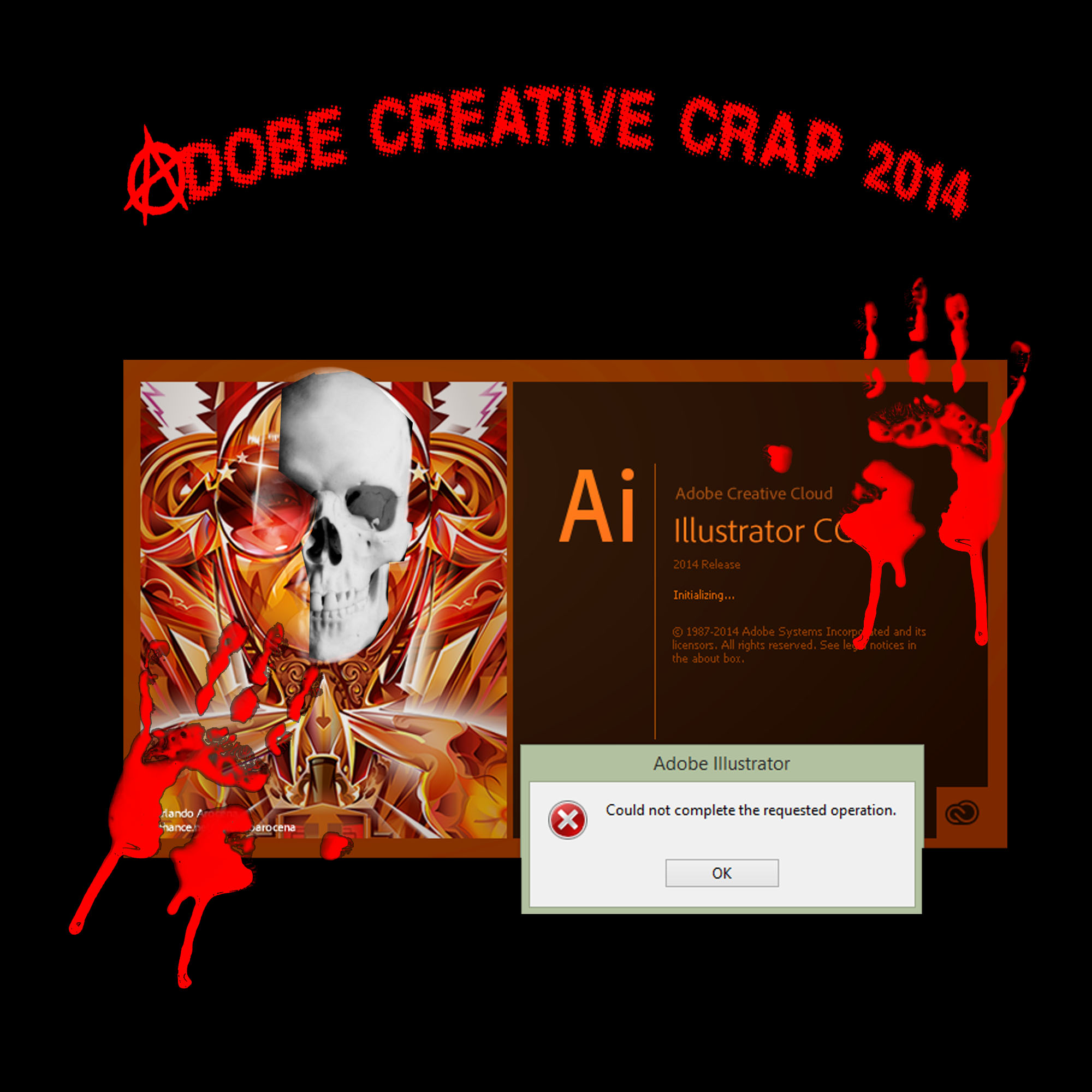
Copy link to clipboard
Copied
I've got a brand new MacPro and just installed CC a week ago. Haven't installed any third party plug-ins or font software yet. My Illustrator was working fine until today. It keeps crashing at the launch. How do I fix this?
Copy link to clipboard
Copied
I have a MacPro, too, and I've been using Illustrator for many years, including CC when it came out (now CC 2014). I made the mistake of upgrading to Yosemite. The other CC apps appear to work, but Illustrator was crashing at opening (after the splash) several times and giving me a crash window (the geeky one). Then it just started quitting during the splash screen (with no notification) as soon as it gets to "Initializing plug-ins...knifetool.aip" (I think that was the extension - definitely the knifetool). I looked and the knife tool is there, so I don't know what the problem is. I am as desperate as the others here. I start school at SCAD in 2 weeks and HAVE to have this working. I also have my resume in Illustrator and have an overdue job application due to this mess.
So, I feel your pain, and really hope they find some way to fix the problem.
Copy link to clipboard
Copied
I just got off the phone with Adobe technical support (1.5HRs to figure it out). It turns out that the Wacom Driver is the cause of the crash in my situation. So if Illustrator is crashing, here's what you can do:
On your Finder menu click:
Go/Macintosh HD/Library/Frameworks/
In the "Frameworks" folder, locate and delete the Wacom file.
AI should have no problem working at this point. However, your Wacom will not work. I don't have the time to deal with Wacom yet so I will update once I fix that issue.
Cheers,
Andrew Doan
andrewdoan@mac.com - you're welcome to contact me regarding updates for this issue.
Copy link to clipboard
Copied
I had a similar problem - Illustrator quit every time I tried to open a file or create a new one. I trawled the internet for advice and tried loads of things. Eventually I talked to adobe. I changed my default printer, and Illustrator worked!
Copy link to clipboard
Copied
This worked for me. THANK YOU!
Copy link to clipboard
Copied
You're a legend. This worked for me too. You have no idea how much time I have wasted trying all manner of complicated fixes. I wish I had found your comment this time yesterday. Cheers.
Copy link to clipboard
Copied
This did not work for me ![]()
Copy link to clipboard
Copied
thanks, that worked for me too
Copy link to clipboard
Copied
You saved my life. I was defeated but this worked. Thank you.
Copy link to clipboard
Copied
Hi All,
So I went to open Illustrator CC 2014 today and it continually crashes on launch. I have a Wacom tablet and went ahead and uninstalled the software and deleted the .frameworks file. I also tried reopening Illustrator with command+shift+option selected and still got a crash. I'm beginning a design project this week and could really use any help you could offer.
I'm on a Macpro using OSX 10.9.5 with all software updates installed (not Yosemite).
Thanks in advance.
Copy link to clipboard
Copied
I am also having the same problem on Mavericks OS X 10.9.5 and have tried many work arounds provided on forums, including resetting app, uninstalling and reinstalling, creating new account, etc...
Copy link to clipboard
Copied
Im also having a problem - Illustrator hasnt worked for 2 or 3 days now and i honestly have no clue when it comes to fixing these things. I have no Wacom tablet so thats not the issue. I have checked the fonts - closed everything that isnt system font. I did at some point upgrade system software but im sure that was a couple of days before this started. I am on OS X Yosemite Version 10.10.
When i startup Illustrator it goes through initialising plugins and at some point just stops and says Adobe Illustrator CC 2014 quit unexpectedly. HELP !! I need to use Illustrator !
tx
Melissa
Find more inspiration, events, and resources on the new Adobe Community
Explore Now