Copy link to clipboard
Copied
Hello all,
I'm having trouble running Illustrator CC. After downloading it from Creative Cloud, it launches properly (I see the splash screen), and then after about a second or two, it crashes ("Adobe Illustrator CC has stopped working..."). No other Adobe products have this issue - Photoshop, Premiere, After Effects, etc. all run fine, it's only Illustrator. It happens when I run the 32-bit and 64-bit versions. I thought maybe the installation was corrupted so I uninstalled Illustrator, restarted the computer a few times, and then reinstalled, but I'm still running into this. I've also tried signing in and out of Creative Cloud, per other help threads I've found.
I'm running Windows 7 64-bit, 8GB ram, 3.4 GHz Intel i7 processor.
Let me know if I can provide any further information - any help would be greatly appreciated!
 1 Correct answer
1 Correct answer
Hi all,
We understand how frustrating crashes can be. We have consolidated the most popular solutions that help in fixing these issues and also, how you can recover unsaved documents after a crash. Please check this help article for more details.
If you still need help, feel free to reach out, we'd be happy to help.
Regards,
Srishti
Explore related tutorials & articles
Copy link to clipboard
Copied
What does it do when it crashes?
It shows that information in the splash screen.
Do you have any third party plugins?
Are Verdana and Tahoma installed?
Copy link to clipboard
Copied
The program loads completely - I see the splash screen load the entire way through (the last stage is "Updating font menu"). The program loads in its entirety, but instead of seeing the new document screen (the menu where I can select a new document or open an existing one), I only see the main window (the dark grey background) for a second or so, and then the program crashes (with the "Illustrator has encountered a problem" message). I've attached a screenshot of the error (you will see there's no start dialogue or welcome screen, just the program background).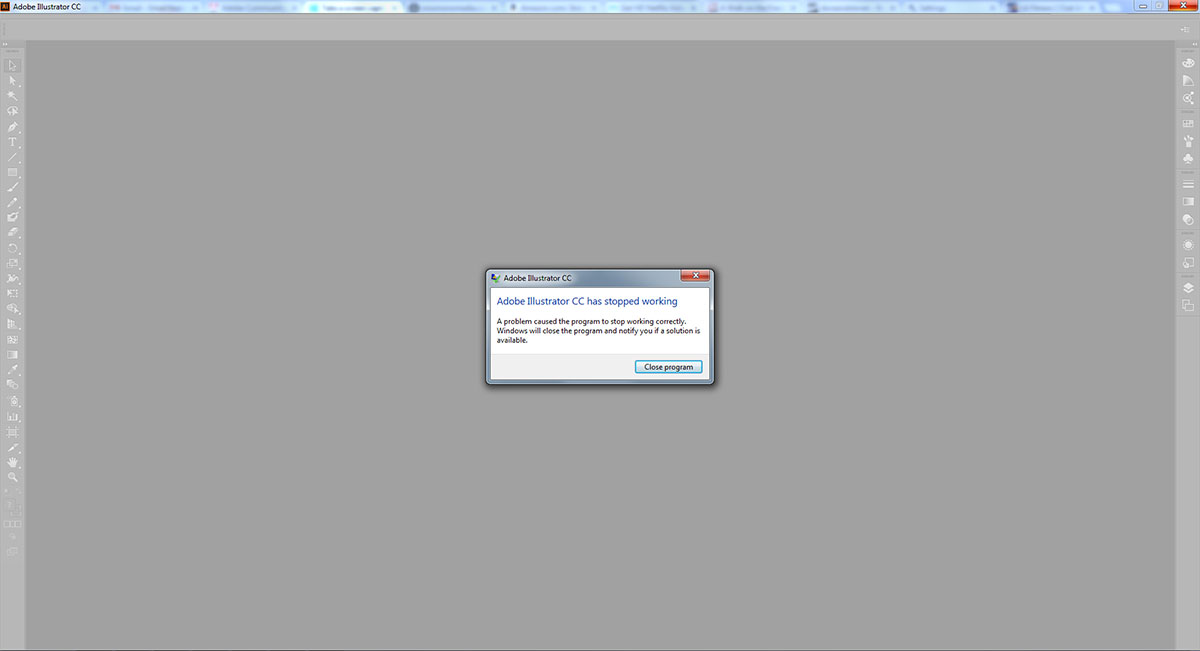
I don't have any third party plugins for Illustrator, and all standard fonts are installed, including Verdana and Tahoma.
Copy link to clipboard
Copied
Are your fonts OK?
Have you fixed the font cache recently?
See instructions here: http://helpx.adobe.com/photoshop/kb/troubleshoot-fonts-photoshop-cs5.html
Do you use a font management tool?
Copy link to clipboard
Copied
Hello Monika,
I'm not aware of any problems with my fonts, and I don't use a font management tool. I do have a few fonts synced to my desktop from Typekit, but they appear fine in all the other Adobe applications.
I tried your suggestion of clearing the font cache (I deleted the FNTCACHE.DAT file, per solution 8), but unfortunately the issue persists.
Copy link to clipboard
Copied
kk,
Are the font families Verdana and Tahoma enabled as TTF, not OTF?
Copy link to clipboard
Copied
Hello Jacob,
Tahoma and Verdana are installed as standard system fonts. I've verified that they're TTF files (I don't have OTF versions of either font).
Copy link to clipboard
Copied
Here is the video of Illustrator crashing so you can see exactly when it does so - I apologize if my descriptions have been a bit misleading, it's difficult to put into words.
Copy link to clipboard
Copied
Have you already tried and rebuilt the preferences file?
Are the user privileges OK?
Copy link to clipboard
Copied
Hello Monika,
I tried deleting and rebuilding the preferences, but that didn't work. (Strangely, I don't have an AIPrefs folder, but I haven't been able to successfully run Illustrator since installation, so maybe it hasn't been created.) I deleted the entire "Adobe Illustrator" folder in AppData/Roaming..., but the program still crashes.
My user permissions are fine - I am the sole user, and I have Administrator permissions. I tried using the "Run as administrator" shortcut, but still no luck.
Copy link to clipboard
Copied
Hi Kevin,
Do you have any third party plugin installed, please launch Illustrator after deleting the plugin.
Regards,
Satinder
Copy link to clipboard
Copied
Hello Satinder,
I do not have any third-party plugins installed for Illustrator. The only plugin I had was for InDesign (Blurb Book Creator). I removed that one just in case, but the issue persists.
Copy link to clipboard
Copied
Hello all,
I'm sorry for bumping the topic, but I'm beginning to need Illustrator more and more and it would be great to have this issue resolved. Is there a support person I can talk to, or are there any diagnostic logs I can provide that would help expedite this? Please let me know if there is any information I can provide.
Thanks for your help, I appreciate it!
Copy link to clipboard
Copied
Kevin,
Below is a standard list of things to try; obviously, you have been through some of them.
Other than that, you may try Customer Care (tick I Still Need Help and hope for an agent available for a chat),
http://helpx.adobe.com/contact.html?product=illustrator&topic=downloading-installing-and-setting-up
or hope that some staff will turn up here; I have tried to alert forum staff to get the attention of the right one.
You may try the following (you may have tried/done some of them already) and see whether it helps (the following is a general list of things you may try when the issue is not in a specific file; 3) and 4) are specifically aimed at possibly corrupt preferences):
1) Close down Illy and open again;
2) Restart the computer (you may do that up to 3 times);
3) Close down Illy and press Ctrl+Alt+Shift/Cmd+Option+Shift during startup (easy but irreversible);
4) Move the folder Other options (follow the link with that name) with Illy closed (more tedious but also more thorough and reversible);
5) Look through and try out the relevant among the Other options (follow the link with that name, Item 7) is a list of usual suspects among other applications that may disturb and confuse Illy, Item 15) applies to CC, CS6, and maybe CS5); Even more seriously, you may:
6) Uninstall, run the Cleaner Tool (if you have CS3/CS4/CS5/CS6/CC), and reinstall.
Copy link to clipboard
Copied
Hello Jacob,
Excellent, thanks -- I'll work through this and see if any of these resolve the issue. Thank you for your help!
Copy link to clipboard
Copied
how the hell do you do that?
Copy link to clipboard
Copied
Hi Kevin,
Will it be possible for you to send me the crash dump file.
The steps to get the crash dump file are:
- Open the “Task Manager” when the Adobe Illustrator CC crash window is displayed.
- In the Task Manager window right-click on the name/string “Adobe Illustrator CC” and select the option “Create Dump File” in the context menu
- It will display that this command will create a file “Illustrato.dmp” in your “Temp” folder. Click on OK to create this. Wait for the action to get this completed.
- Once the above file gets completed you can have this file by typing “%temp%” in your “Run” window (press “window button + r” on the keyboard). On clicking the enter key the TEMP folder can be opened.
- Look there for the file name “Illustrator.dmp” and share it with me rbhunwal@adobe.com using dropbox.
Thanks & Regards,
Raghuveer Singh
Adobe Illustrator Team
Copy link to clipboard
Copied
Hi Raghuveer
I am having the same problem with illustrator - for apparently no reason.
I have downloaded the dump file per your instructions
Nat
Copy link to clipboard
Copied
Hi natcto,
Can you share the dump file with me, using dropbox.
Regards,
Raghuveer
Copy link to clipboard
Copied
yes. I'm downloading dropbox now
Copy link to clipboard
Copied
WELL? any fix?
Copy link to clipboard
Copied
not yet. I'm still waiting for Raghuveer to get back to me
Copy link to clipboard
Copied
Updating this thread in case it helps someone else.
Spoke with Adobe support today, they weren't able to resolve anything today, so I'll try again tomorrow when an Illustrator specialist is in. Went through many of the same steps I've already tried. Created a new user account and did selective startup... still a no go.
I did get one new piece of information: holding Shift and starting Illustrator results in the following error:
Error loading plugins:
Place Gun Tool (core)
With this piece of information, additional searches show that other people are having this issue, but no solutions or answers yet.
Copy link to clipboard
Copied
Hi Kevin,
Can you try any one of the following two methods:
1) Disable the "Graphic Cards" driver using Device Manager and then launch AI CC. Once AI CC gets launched successfully you may enable the driver of the graphic card again. If this works then note that if you delete the AI preferences by chance then you have to perform this steps again.
2) Update the "Graphic Cards" driver and then launch AI.
Please do let me know about your findings.
@Natcato ----- Your issue seems to be different. The DEV team is looking into this. Will it be possible for you also to try the above two workarounds (just a hunch).
With Best Regards,
Raghuveer
Copy link to clipboard
Copied
Hello Raghuveer,
Excellent - item #1 did the trick! Illustrator now loads and functions properly. (As an aside, I checked for #2, and my graphics driver is up to date.)
Thank you for your assistance!
Find more inspiration, events, and resources on the new Adobe Community
Explore Now

