- Home
- Illustrator
- Discussions
- Illustrator CC -> Humongous Drop down menu
- Illustrator CC -> Humongous Drop down menu
Copy link to clipboard
Copied
Hi there,
I just recently changed to a 4k display and using an external FHD screen as my second monitor.
If I open/move across my illustrator window to the second screen my drop down menu is very very very big.
When it comes to Photoshop CC is the over way around, my drop down menus are smaller; thankfully my eyesight is still good
I already tried to play with the UI interface settings but that did not help at all.
If anybody found a work around, opened to suggestions. Thanks
 1 Correct answer
1 Correct answer
You know this article?
Explore related tutorials & articles
Copy link to clipboard
Copied
You know this article?
Copy link to clipboard
Copied
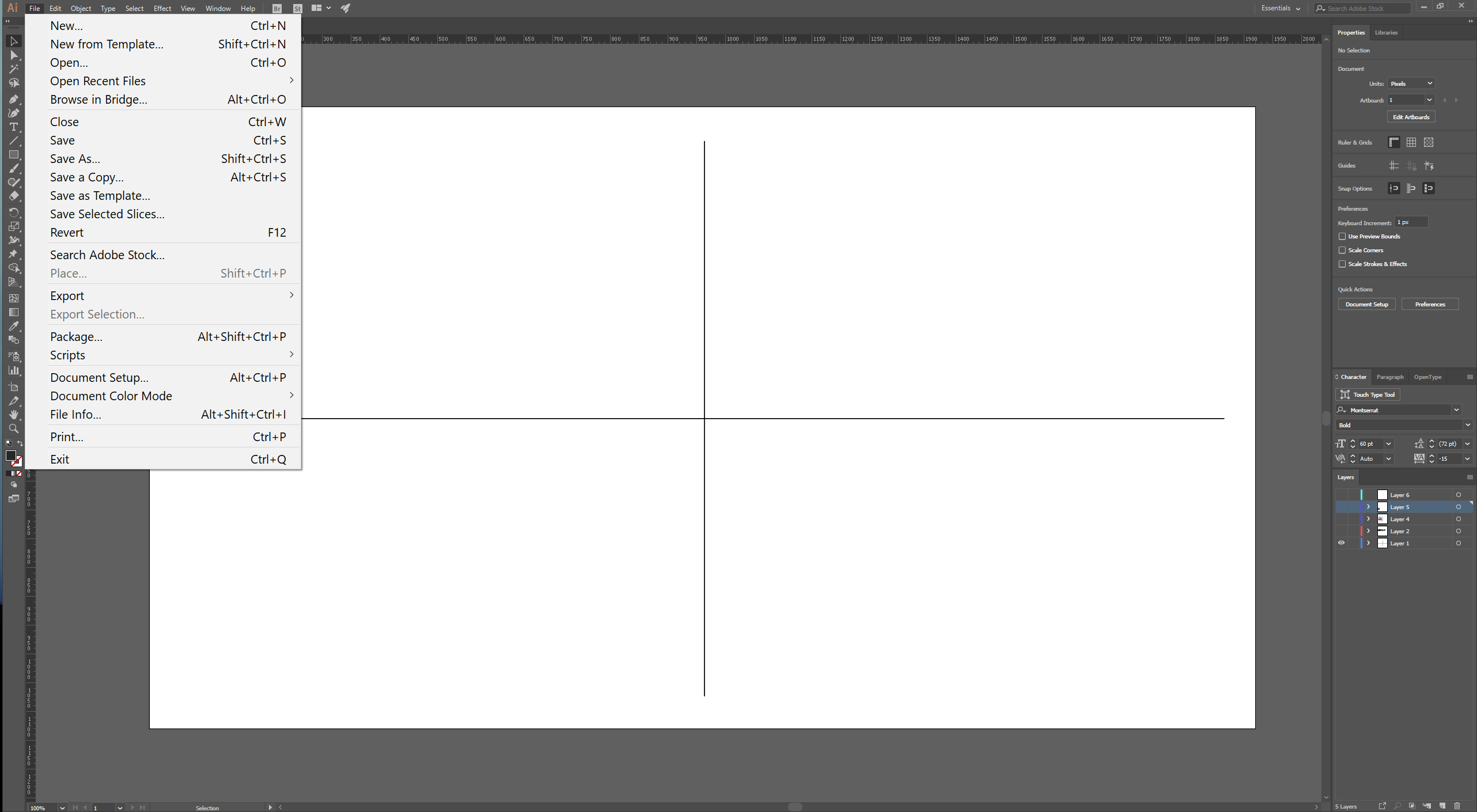
EDIT: HA! Figured out that you gotta restart your computer completely after messing with User Interface settings in Preferences. Then it should make the menus smaller. I unchecked "For High-PPI Displays, Scale the User Interface", made sure my display scaling on Windows was 100%, then restarted the computer. Finally worked out!
Get ready! An upgraded Adobe Community experience is coming in January.
Learn more