Copy link to clipboard
Copied
Why is Illustrator CC typing hebrew text backwards? It clearly stats that it does suports Hebrew!
 1 Correct answer
1 Correct answer
The English International does not Support Hebrew, but the English Hebrew does.
Yes you have to install the software again.
regards,
Ton
Explore related tutorials & articles
Copy link to clipboard
Copied
Does the Text Direction help?, Or maybe something else here:
Copy link to clipboard
Copied
There is no text direction in Illustrator options. The link is for inDesign ![]()
Copy link to clipboard
Copied
oleg29 wrote:
There is no text direction in Illustrator options. The link is for inDesign
W_J_T wrote:
Really? ![]()
Copy link to clipboard
Copied
This link is for CS6
Copy link to clipboard
Copied
Has anyone figured out how to use Hebrew in Ai CC 2014?
The links above are all for CS6.
Copy link to clipboard
Copied
Install the English Hebrew version of CC. I would recommend to install a previous version (CC 17.0) in addition to the current CC(2014) 18.0 version, because switching between the English version and the English Hebrew version is impossible (maybe someone someday will come up with a smart script).
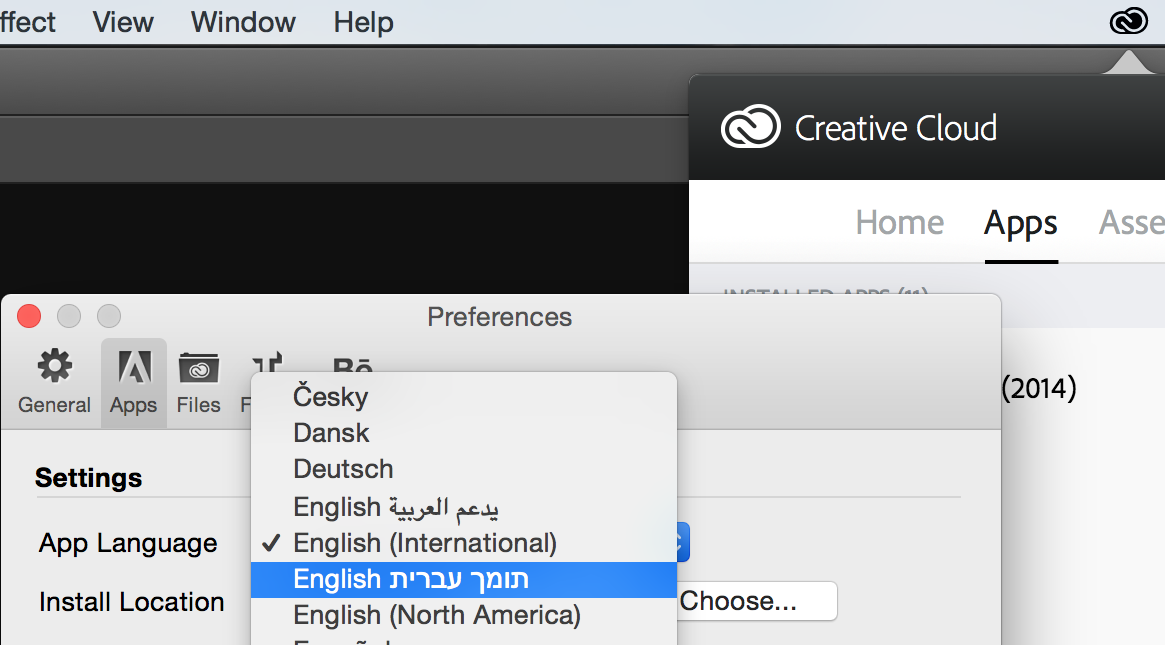
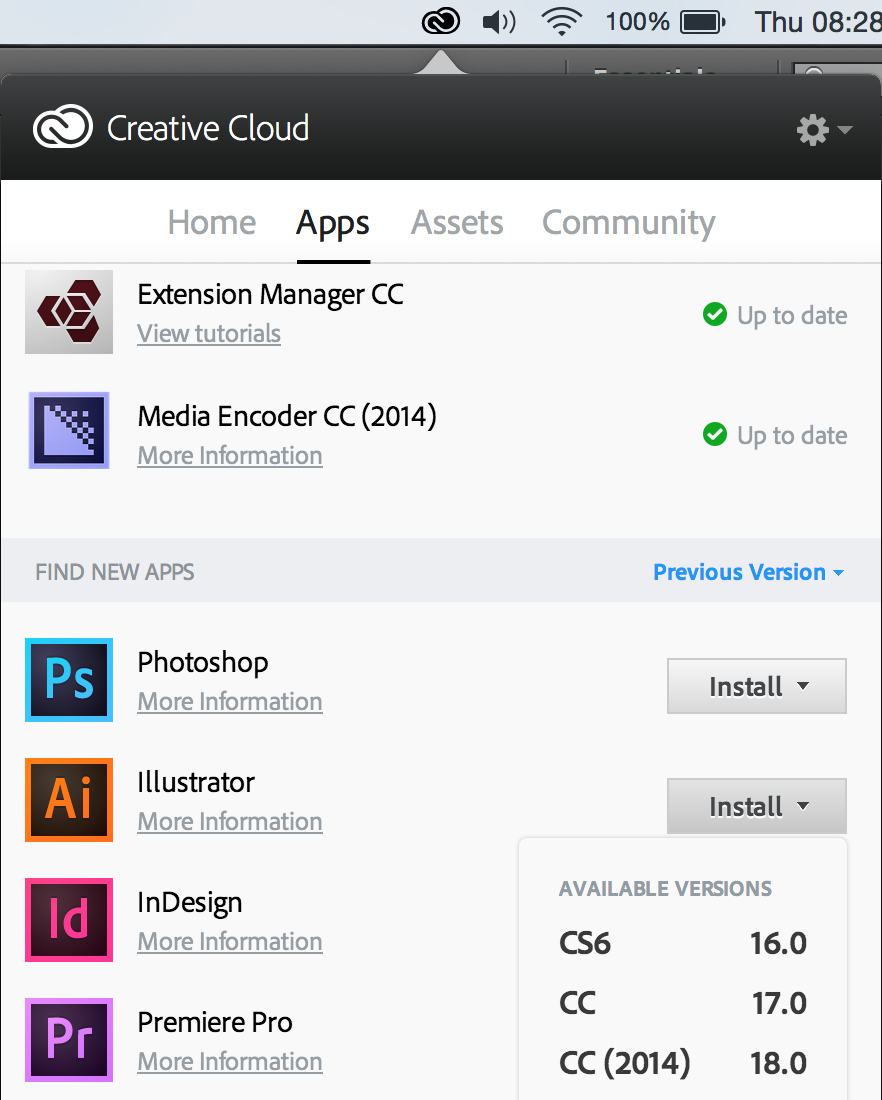
Copy link to clipboard
Copied
HI TON Where can I download the CC version 17.0 . I have the same problem Illustrator CC and FOTOSHOP typings hebrew text backwards
Copy link to clipboard
Copied
Hope this helps:
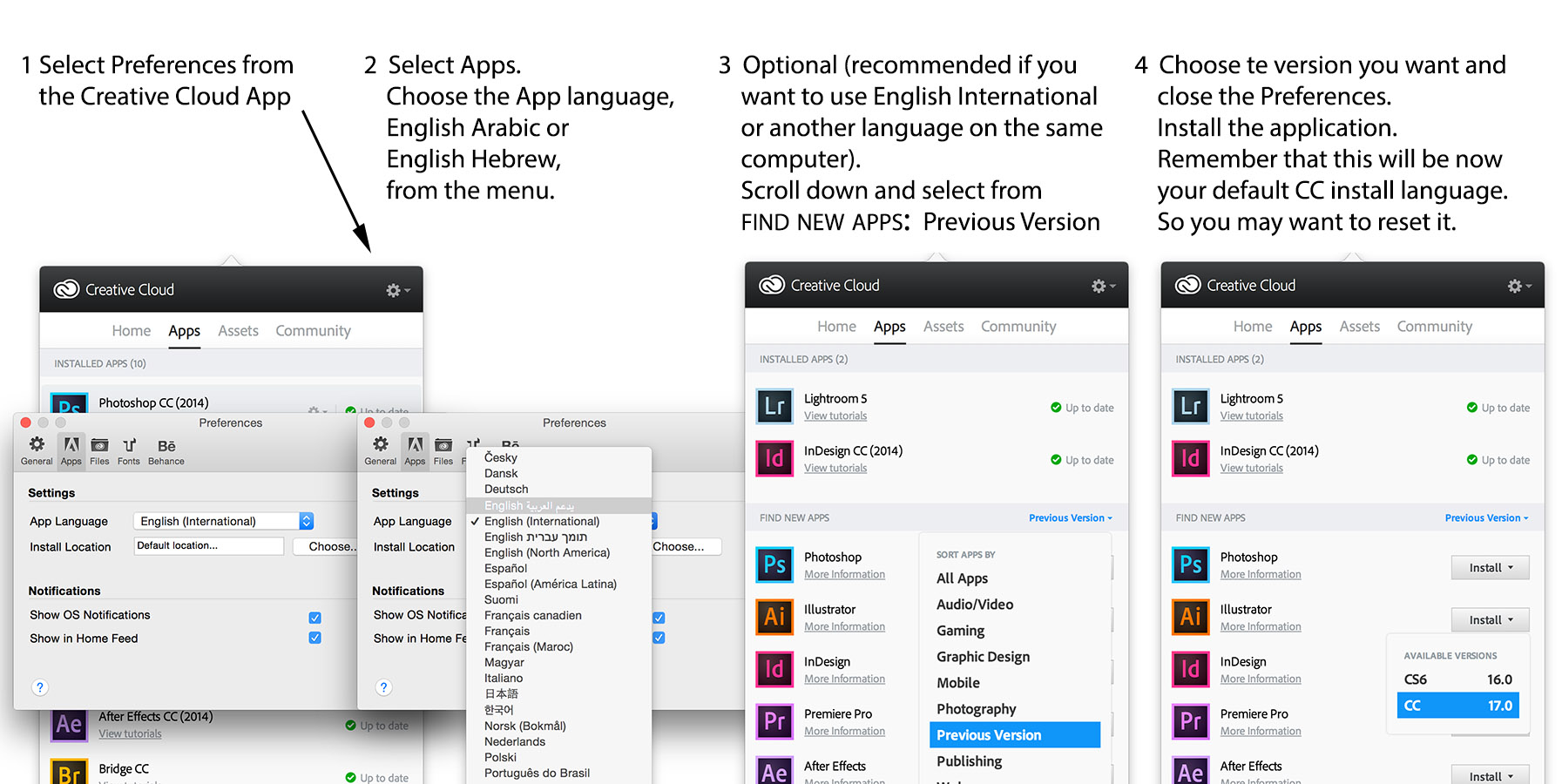
Copy link to clipboard
Copied
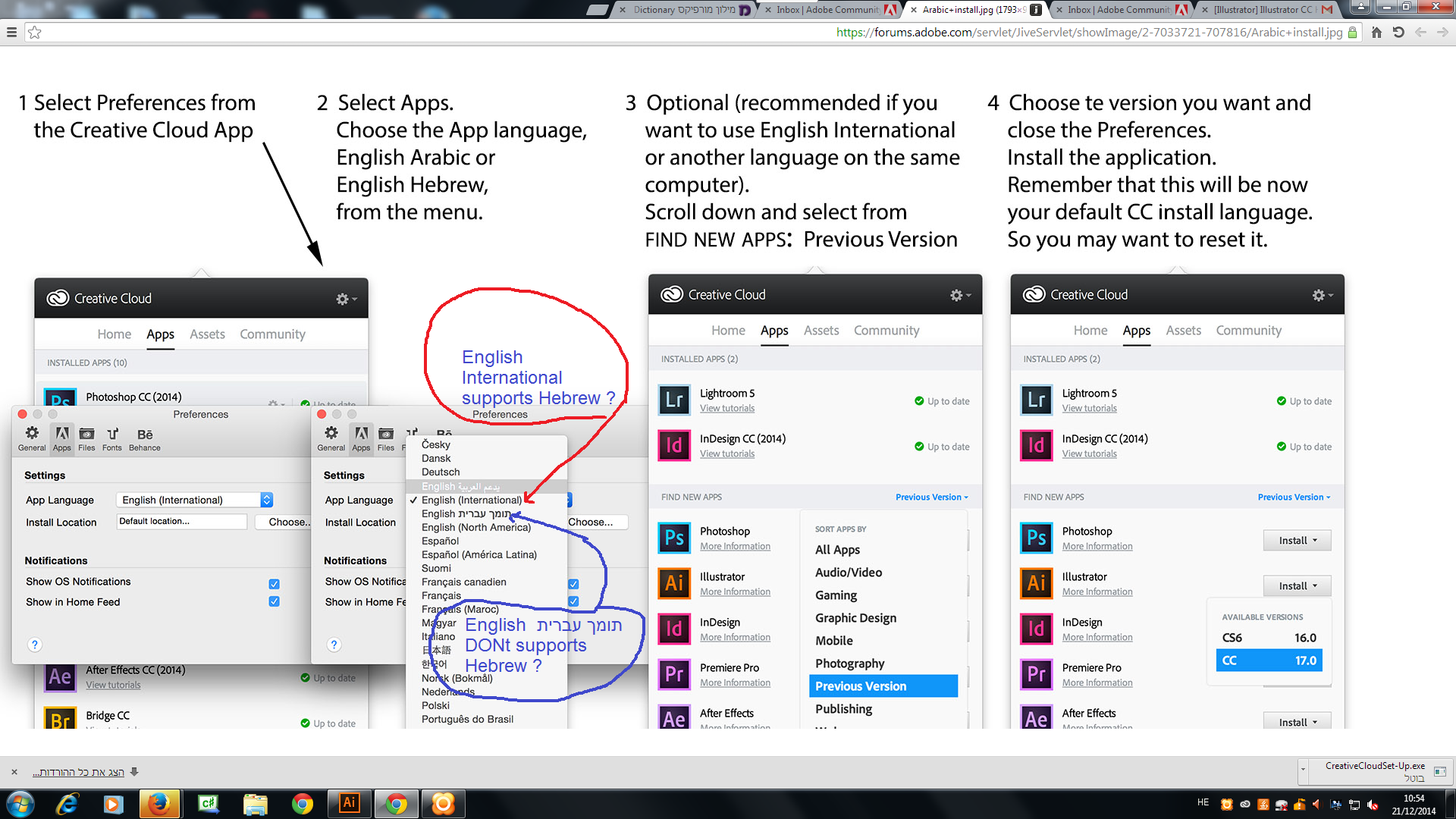 Hi TON Thanks for getting back to me.I want to be specific. THE ENGLISH INTERNATIONAL IS Hebrew support ME ? After I did that I had to install the software again?
Hi TON Thanks for getting back to me.I want to be specific. THE ENGLISH INTERNATIONAL IS Hebrew support ME ? After I did that I had to install the software again?
Copy link to clipboard
Copied
The English International does not Support Hebrew, but the English Hebrew does.
Yes you have to install the software again.
regards,
Ton
Copy link to clipboard
Copied
Thank you TON . I will try what you recommended and tell you later. Goodbye!
Copy link to clipboard
Copied
Hi TON THIS HAMAKABY. Thank you very much for the your recommendation to change the CC version 17.0. It helped and now Photoshop and Illustrator with Hebrew language support.HAVE A NICE DAY!
Copy link to clipboard
Copied
Hamakaby, good to hear that it worked for you!
kind regards,
Ton
Copy link to clipboard
Copied
help me please
the download stack in the 41% and stop
Copy link to clipboard
Copied
Nothing we could do, as it is a problem connected to your Internet connection, not related to Adobe.
Copy link to clipboard
Copied
hey ton i did what you say but canot change to version 17 all i have is uninstall and the hebraw is still wrong
Copy link to clipboard
Copied
my download of this stuck at 41%
what i can do?
Copy link to clipboard
Copied
Go to the Creative Cloud desktop management app and click on the Gear in the upper right.
Copy link to clipboard
Copied
HI LARRY. Did that already and it doesn't help the software doesn't support ME. Are there any other solutions to help me. THANKS
Copy link to clipboard
Copied
Change the language there and install it additionally. This changes indeed the language.
Copy link to clipboard
Copied
Hi guys
Am I correct in believing that is works as well? By going to Preferences > Type, then selecting Show Indic Options and choosing one of the options for Middle Eastern and South Asian Composer. To my eye it looks like Hebrew text is now correct, but I was hoping that someone with more experience in using Hebrew could confirm this?
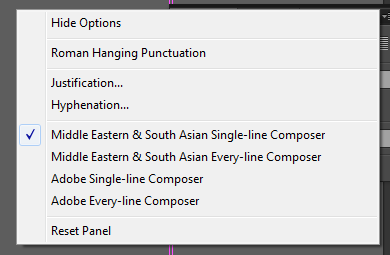
Copy link to clipboard
Copied
Hey, I wanted to typeset in Hebrew and had a hard time to figure out why the direction were reversed when I copy paste it. Your solution worked perfectly for me. Thank you very much!!
Copy link to clipboard
Copied
thank you!that worked.
Copy link to clipboard
Copied
You saved the day! Thank you so much! 🙂
-
- 1
- 2
Get ready! An upgraded Adobe Community experience is coming in January.
Learn more
