- Home
- Illustrator
- Discussions
- Re: Illustrator CC v23.0.1 Not recognising Wacom B...
- Re: Illustrator CC v23.0.1 Not recognising Wacom B...
Illustrator CC v23.0.1 Not recognising Wacom Bamboo CTH-460 after Mojave update.
Copy link to clipboard
Copied
Hi!
Until a couple of days ago I worked daily with my Wacom Bamboo CTH-460 with no problem on illustrator and Photoshop. It detected the tablet pressure and position without mistakes. Yesterday, I made the Mojave update and downloaded the last Adobe app updates too. Suddenly my tablet didn't fully work inside Illustrator, I can control the pen, but all the options for pressure control or anything related to the tabled are greyed out:
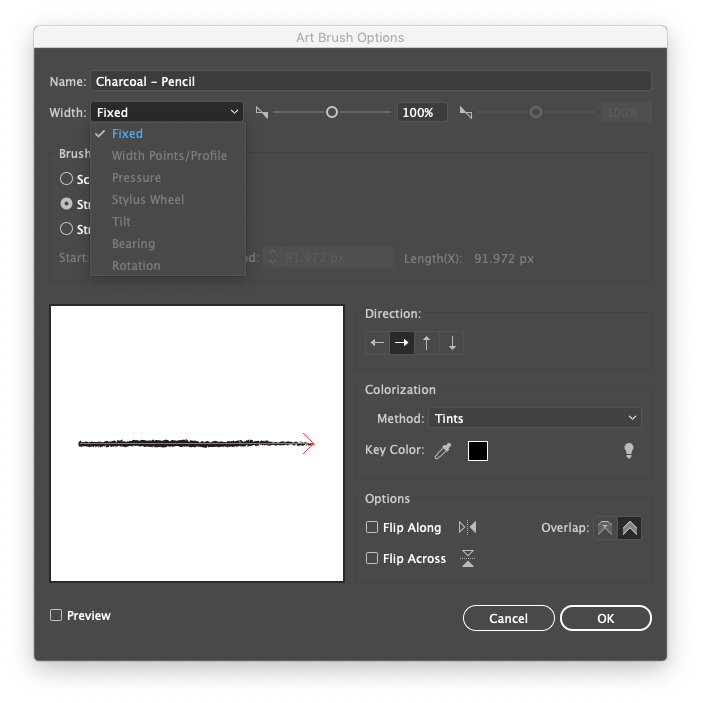
On photoshop I've no problem with the tablet,
It's just Illustrator that stopped working.
Any Idea how to solve this?
I already tried reinstalling the Wacom drivers to the last version, Resetting illustrator setting files and installing two different older Wacom drivers (all while completely wiping out the last ones).
Current Specs; Wacom Bamboo CTH-460, Illustrator CC v23.0.1, Mojave 10.14.1 on a MBP mid2012.

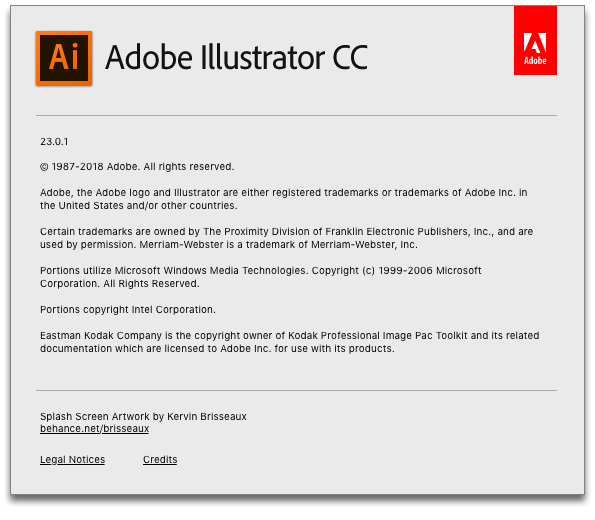

Thanks!
Explore related tutorials & articles
Copy link to clipboard
Copied
You need to set some specicific options in Mac OS accessibility presets. Please search for those on the Wacom website.
Copy link to clipboard
Copied
Hi monika!
If you mean this options:
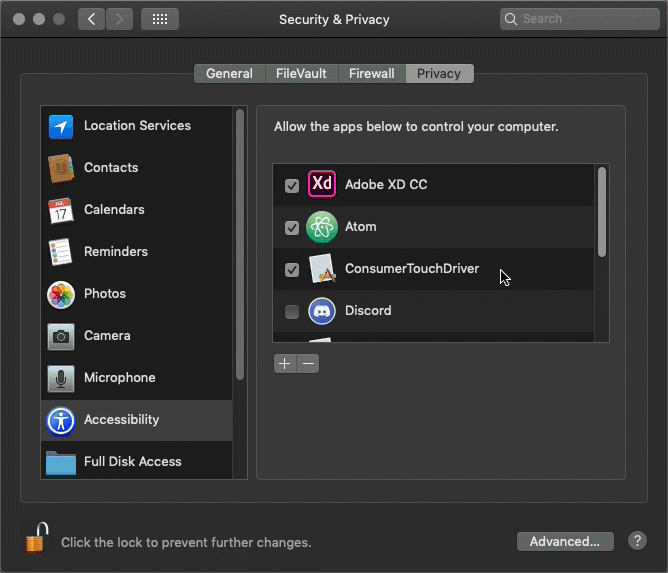
They have already been granted access and seem to be working in any other app :male_sign:...
Do you mean this options? if not, can you point me in the right direction? As I've been looking in the Wacom site about anything else of this Mac OS accessibility presets, but can't find anything more.
Thanks! ![]()
Copy link to clipboard
Copied
Those are the ones I have seen.
Copy link to clipboard
Copied
Thank you, Monika!
![]() although it seems I'm running out of options...
although it seems I'm running out of options...
Copy link to clipboard
Copied
You could contact Adobe Customer Care:
And you could contact Wacom and ask if the tablet is supposed to be compatible with Illustrator under these conditions (which is not guaranteed).
Copy link to clipboard
Copied
Hi Monika!
Welp, I contacted Adobe Customer Care and we have been working around the issue for like three hours, but to no avail.
We tried some older drivers, reinstalling everything, changing options, allowing things or disallowing, but nothing worked in the end. The weird thing is that Illustrator does recognise the tablet on the bristle brushes (And some other random things) and gets the pressure working for them. But, again, the options for any other tool that uses pressure recognition (Calligraphic brushes, Sprayer tool... etc) are not working, they are greyed out.
I'll try contacting Wacom, but they really take their time on this stuff... So, let's see. If I come with a solution, I'll let it know here.
Cheers!
Copy link to clipboard
Copied
Did you ever get a fix? I am having the same issue with a Bamboo CTL-460.
Copy link to clipboard
Copied
Hi SlippingStar!
I'm sorry, I've yet to find an answer from Wacom. So no, I've no fix. I'll post any answer I get from them here, so keep the notifications for the open. ![]()
Copy link to clipboard
Copied
Hi:
I'm afraid that your Wacom Tablet is incompatible with macOS Mojave.
Here you can find the compatible models:
Wacom models compatible with macOS Mojave.pdf - Google Drive
Find more inspiration, events, and resources on the new Adobe Community
Explore Now
