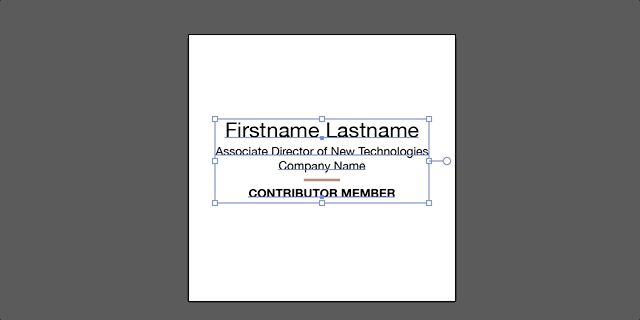Adobe Community
Adobe Community
- Home
- Illustrator
- Discussions
- Re: Illustrator CC version 22.0 is released...
- Re: Illustrator CC version 22.0 is released...
Illustrator CC version 22.0 is released...
Copy link to clipboard
Copied
Hi,
I am pleased to announce that we have released Illustrator CC version 22.0 short while ago.
Here are few of the many things we have accomplished this release.
- Properties Panel: Work faster - the new and intelligent Properties panel shows you only the controls you need when you need them.
- Artboard Enhancements: Now create up to 1000 artboard, rearrange them. Objects locked to artboard now move with it.
- Puppet Wrap: Puppet Warp lets you quickly create or modify a graphic without having to adjust individual paths or anchor points.
- Typography Enhancements: Introducing SVG Color Fonts, variable Fonts, and stylistic sets. Do more with type objects starting this release.
- Manage text in Creative Cloud Libraries: Libraries in Illustrator now support text, so you can store and access the passages you use most — like taglines, brand marketing descriptions etc... Plus, share text between Illustrator and InDesign libraries.
- MacBook Touch Bar: Get instant access to core tools right when you need them on the contextual MacBook Pro Touch Bar.
- And so much more: Also includes Faster launch times and greater stability.
Full release notes here: https://helpx.adobe.com/in/illustrator/using/whats-new.html
Visit your Adobe Creative Cloud Application and update. If you do not see an update on the application please check for update from the flyout options on the application after clicking on three vertical dots. For step by step process please visit: https://helpx.adobe.com/in/creative-cloud/help/download-install-app.html#Checkforupdates
Warm Regards,
Ashutosh Chaturvedi | Sr. Quality Engineering Manager – Illustrator
Make It an Experience.
Explore related tutorials & articles
Copy link to clipboard
Copied
Is Illustrator CC now finally compatible with Mac OS High Sierra?
Copy link to clipboard
Copied
I’m looking forward to trying out the Puppet Warp Tool:
https://helpx.adobe.com/illustrator/how-to/bend-shapes-warp-artwork.html
Copy link to clipboard
Copied
Hi
Yes, we do formally support High Sierra. There is just one ongoing issue on rendering on few Intel GPUs that we are working with Apple
Thanks,
Ashutosh
Copy link to clipboard
Copied
Could you tell us which Intel GPU the issue is going on?
Copy link to clipboard
Copied
AndSonArt wrote
Could you tell us which Intel GPU the issue is going on?
the bug is described on this UserVoice link : High Sierra (macOS 10.13) GPU rendering issues - Intel Graphics – Adobe Illustrator Feedback
Copy link to clipboard
Copied
Copy link to clipboard
Copied
I already found a couple of annoying bugs in the new version of Illustrator. Working with text is a nightmare now, the text size jumps up and down for no reason when I resize it.
And I still get the "the file has been modified outside Illustrator" message every time I save files in Dropbox on High Sierra.
Copy link to clipboard
Copied
Text bug:
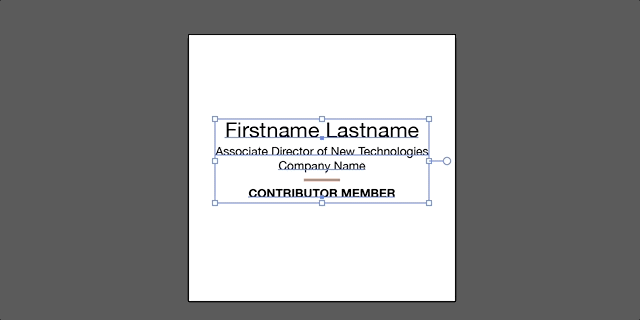
Copy link to clipboard
Copied
tudor-v wrote
Text bug:
Please attach a sample file
Copy link to clipboard
Copied
AshutoshChaturvedi wrote
Here it is:
Dropbox - AI2018 text resize bug.ai
Steps to reproduce the issue: open the file, select all, click and drag to resize.
Copy link to clipboard
Copied
tudor-v wrote
Here it is:
Dropbox - AI2018 text resize bug.ai
Steps to reproduce the issue: open the file, select all, click and drag to resize.
tudor-v thank you for the file I could reproduce the issue in both CC 2017 and CC 2018 with the file. are you seeing the issue only in CC 2018?
Copy link to clipboard
Copied
I don't have CC 2017 anymore, but I don't remember seeing this issue before.
Copy link to clipboard
Copied
Wanted to say congrats, as 2018 Illustrator & Photoshop is one of the best releases i have seen since the new millennium. The distortions on puppet warp are so well done, whoever worked on that should be proud.
Thank you!
Copy link to clipboard
Copied
Yes, I have noticed a lot of issues/bugs.
1 - When you are selecting a text the cursor changes to a text tool and create a new text over the text
2 - When you make part of the text BOLD all text become bold after unselected it. I have to use command-Z all the time to make it some bold and others not.
Copy link to clipboard
Copied
Another bug, text size jumping up just by clicking on the size dropdown arrow. Cmd-Z has no effect in this case, doesn't undo the size change.
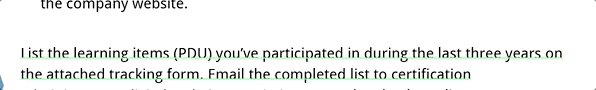
Copy link to clipboard
Copied
https://forums.adobe.com/people/Alcindo+Correa+Filho wrote
Yes, I have noticed a lot of issues/bugs.
1 - When you are selecting a text the cursor changes to a text tool and create a new text over the text
2 - When you make part of the text BOLD all text become bold after unselected it. I have to use command-Z all the time to make it some bold and others not.
We have not been able to recreate the issue. Please email us on sharewithai@adobe.com so that one of our support engineers can work with you.
Copy link to clipboard
Copied
Isn´t the swedish version released at the same time ? I can't find any update in my Creative cloud app. (I have a Mac!) The latest version is still 21.1.0.
Copy link to clipboard
Copied
No worries it just showed up... I hade to restart my MAC... didn't´t even help when i tid the cloud app to look for downloads. But after the restart it showed up...
Copy link to clipboard
Copied
Hi, I just update to the latest version of Illustrator 21.1.0 how can I get version 22
Thank You
Copy link to clipboard
Copied
Oh thank goodness the touch bar has been looked at we’ve been waiting for 10 or 15 years for that, oh no, actually that was rotate canvas... you added that too though right?...
Copy link to clipboard
Copied
dandid wrote
Oh thank goodness the touch bar has been looked at we’ve been waiting for 10 or 15 years for that, oh no, actually that was rotate canvas... you added that too though right?...
Please vote on your favorite feature here: Illustrator - Rotation of the Artboard – Adobe Illustrator Feedback
Copy link to clipboard
Copied
Still no layer groups and layer comps?
*goes back to bed*
Updating PSD links with a different layer comp still changes all other instances to that layer comp?
*pulls sheet over head"
PS: Properties panel is totally chocolate teapot… ![]()
Copy link to clipboard
Copied
denbykev wrote
Still no layer groups and layer comps?
*goes back to bed*
Updating PSD links with a different layer comp still changes all other instances to that layer comp?
*pulls sheet over head"
PS: Properties panel is totally chocolate teapot…
Please add and vote on your features here: Illustrator Feature Requests (320 ideas) – Adobe Illustrator Feedback
Copy link to clipboard
Copied
Hello Ashutosh,
Waited a day but still not getting the update in Chicago. Have been clicking the 3 dots in both locations, and check for updates. Have restarted my 10.10.5 Mac OS computer.
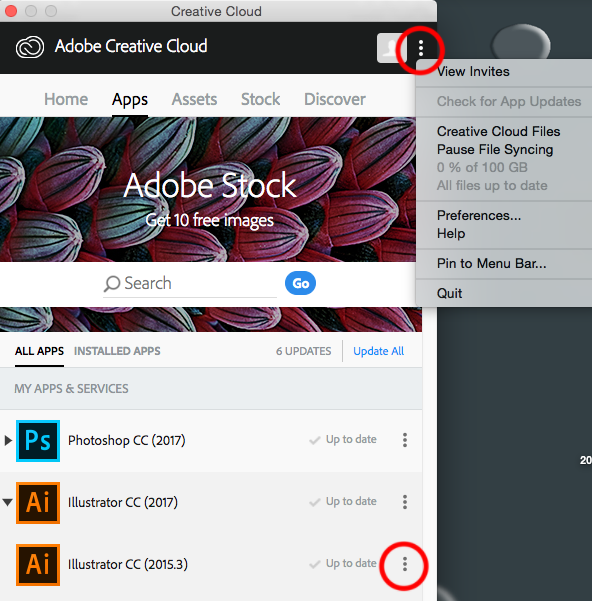
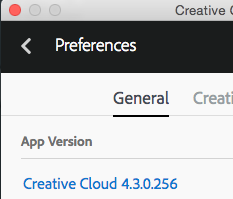
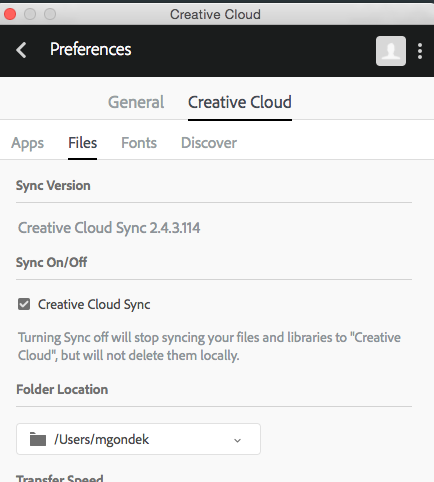
We do have filewave on our network, could that be interfering? Is software for automated deploy and software management for enterprise level software updates.
-
- 1
- 2