- Home
- Illustrator
- Discussions
- Re: Illustrator changes the same color from fill t...
- Re: Illustrator changes the same color from fill t...
Copy link to clipboard
Copied
I just have to move the color from fill to stroke and despite of it is the same color than happens this

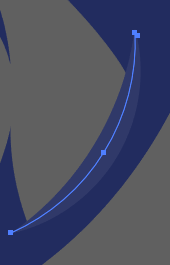
As you can see the stroke is lighter than the fill and I don't understand why. I checked the opacity panel and no opacity value changed, all the values are the same as for the fill.
How can I fix that ?
I'm working on Win 7 , CC 2017
 2 Correct answers
2 Correct answers
I apologize for the late, i wasn't able to conncect to internet until now. Meanwhile I chosen to solve drawing again with the pen tool the whole shape in order to have a neat and simple path without this issues.
Thanks to all for the asnwers.
I had this problem as well. I managed to solve it via art brush options and the label "Method" has a dropdown, go choose Hue shift. Hope it works.
Explore related tutorials & articles
Copy link to clipboard
Copied
Can you give us a screenshot of the layers panel expanded and appearance panel so we can see what is happening please?
Copy link to clipboard
Copied
Well there are just the same fill and stroke in the appearance panel, nothing different . I wrote you because was faster than take screenshots this time. Layers panel the same, nothing anomalous
Copy link to clipboard
Copied
slam629 schrieb
Well there are just the same fill and stroke in the appearance panel,
Definitely not. THat's not a simple stroke. It's a brush or a variable width stroke or maybe there's something applied via the layers panel. So can you show it please?
Copy link to clipboard
Copied
I apologize for the late, i wasn't able to conncect to internet until now. Meanwhile I chosen to solve drawing again with the pen tool the whole shape in order to have a neat and simple path without this issues.
Thanks to all for the asnwers.
Copy link to clipboard
Copied
Can you share the .ai file in question?
Copy link to clipboard
Copied
I had this problem as well. I managed to solve it via art brush options and the label "Method" has a dropdown, go choose Hue shift. Hope it works.
Copy link to clipboard
Copied
"Hue Shift" will give you an even bigger change for a color. Most of the time this is happening because the color of the brush shape is not true pitch dark black.
Find more inspiration, events, and resources on the new Adobe Community
Explore Now
