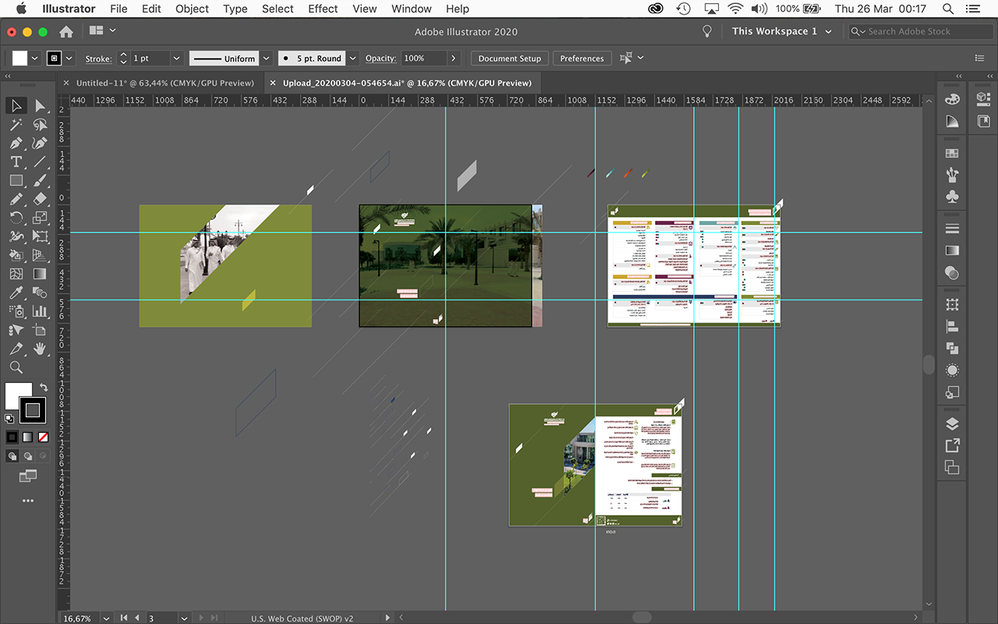- Home
- Illustrator
- Discussions
- Illustrator could partially read this file
- Illustrator could partially read this file
Copy link to clipboard
Copied
Hi, I have been experiencing issues when opening .ai files. I think the problems started after the last update. I get a message saying 'Illustrator could partially read this file'. When the file opens I only see one artboard with the content broken apart, similar to what you would see if you opened a .pdf in Illustrator.
I have tried installing a previous version and then going back to the latest version but it does not correct the problem. I have copied files to my hard drive and tried to place files into a new file but nothing gets me back my full file.
There doesn't seem to be anything wrong with the file as I have just installed a trial version of Affinity Designer and my .ai files open without any issues. I really need to find a solution otherwwise I will probably have to go with Affinity Designer to open my files. Any help would be greatly appreciated!
 2 Correct answers
2 Correct answers
Thanks. That worked for me. I had previously rolled back to 24.1 without success but 24.0 lets me open my files again. Many thanks...
Just installed new update, worked.
Almost died i tought for a couple of minutes that i had lost 5 monts of work!
Thanks
Jonathan Severin
@BetterforAll_skull on twitter
Explore related tutorials & articles
Copy link to clipboard
Copied
I have the same problem here.
Copy link to clipboard
Copied
Can you share the file in question?
Copy link to clipboard
Copied
It has happened to a lot of my files, not just the one. I can share a file but it's over 45MB plus the size of the images that are linked. Do you want just the source file without the images? Can I upload a big file here?
Copy link to clipboard
Copied
Im having the same issue....HHEELLPP
Copy link to clipboard
Copied
The only thing I could do was use a trial version of Affinity Designer. I'm not enjoying using it, it's very different from Illustrator and doing my head in! I'm contacting Adobe now to see if I can get anywhere with them...
Copy link to clipboard
Copied
If Affinity Designer can read it, then it still contains a functioning PDF.
In that case you can create a new file in Illustrator and then place the corrupt file in it.
You won't be able to edit effects, brushes and stuff like that.
Copy link to clipboard
Copied
The issue was found....it has to do with the lastest illustrator update (24.1.1); i had to uninstall and install a lower version and the issues were fixed.
Illustrator would change fonts and could not read files correctly that were created on the same machine. Hopefully, they will fix this soon.
Copy link to clipboard
Copied
I had already tried installing a lower version of Illustrator and it didn't work for me. I tried placing the files with errors into Illustrator also and that didn't work either. I only got one artboard in and that was completely flattened. When I opened it in Affinity Designer everything worked perfectly. I didn't have any complex illustrations but all my masks, gradients, fonts, etc worked without any issues. My text didn't break up into individual letters or anything the way it usually does with a pdf in Illustrator. I hated using Affinity Designer though...
Copy link to clipboard
Copied
did you know how to recover your file bc i had the same problem ?
Copy link to clipboard
Copied
No, unfortunately not. Does anyone have a resolution?
Copy link to clipboard
Copied
No, you will have to uninstall the current version and install down to 24.0 for now then it opens just fine. Remember to turn off your auto updates for the time being.
Copy link to clipboard
Copied
Thanks. That worked for me. I had previously rolled back to 24.1 without success but 24.0 lets me open my files again. Many thanks...
Copy link to clipboard
Copied
can I ask anyone of you to try with my file if I shared with you?
Copy link to clipboard
Copied
Did you do what the message said and mail it to file@adobe.com?
Copy link to clipboard
Copied
yes and I send it to file@adobe.com on Tuesday .
how many days usually it take to replay me?
Copy link to clipboard
Copied
I don't know. We are not Adobe employees, just voluteers trying to answer questions.
But if you want to share the file, maybe some of us can give it a try.
Copy link to clipboard
Copied
I appreciate your help
I tried to place it in a new file but all text has been outlined . could be there another method without outline the text?
This is my file :
Copy link to clipboard
Copied
It opens fine in Illustrator 24.1 (with some warnings about fonts missing).
I see 3 artboards and some artwork on the left that looks like an artboard, but is outside the artboards. Maybe update to 24.1?
Copy link to clipboard
Copied
I tried to save the file and got a message about spot colors an transparency.
Do you really need that amount of (cmyk defined) spot colors?
I saved the file with spots converted to CMYK, maybe you can open that one?
Copy link to clipboard
Copied
I discovered that when I download the file from the link i share it with you it open perfectly. but the original file did not work .
thank you so much when i see it open with you that make me try the uploaded file although it same file on my desktop but it work fine after i downloaded
thanks again
Copy link to clipboard
Copied
Glad to hear it works now (but keep an eye on the amount of spot colors, maybe use global colors instead).
Copy link to clipboard
Copied
I found Most colors inside the artboards is global just three of them is spot colors and I just convert them now
Thanks 😊
تحذير: هذا البريد وجميع المرفقات قد يحتوي على معلومات سرية او ذات قيمة فكرية خاصة بجامعة الامام عبدالرحمن بن فيصل- بمعنى أنه لابد ان تكون المتلقي المقصود. اذا لم تكن المتلقي المقصود يجب عليك عدم استعراض هذا البريد أو اتخاذ أي اجراء او اعادة ارسال أو نسخ أي معلومة وردت في هذا البريد أو في المرفقات. اذا تلقيت هذا البريد بالخطأ يجب عليك إبلاغ المرسل و حذف هذا البريد وحذف جميع المرفقات ان وجدت دون الكشف عن محتوياتها والا سوف تعرض نفسك للمساءلة .
CAUTION:This e-mail, including all attachments, may contain confidential information or intellectual property for Imam Abdulrahman Bin Faisal University and is meant solely for the intended recipient. If you are not the intended recipient, you are hereby notified that any unauthorized review, action, disclosure, distribution or reproduction of any information contained in this e-mail and any attachments are strictly PROHIBITED. If you received this e-mail in error, please delete all electronic and paper copies of this e-mail and attachments without disclosing the contents and notify the sender.
Copy link to clipboard
Copied
Could anyone help me... I am having the same issue... I have worked for like 200+ hours on this file.. and now it is not opening. The file was created on illustrator v25..i also tried with v23... Could anyone help me with this... I will be really grateful for your help
Copy link to clipboard
Copied
The same issue as what?
Exactly where did you save the file?
What happened when you last closed it?
Exactly what is in the file?
Did you already reboot the computer?
Do you have backup copies of your file and if not, then why not?
Are there any error messages?
Which system are you using?
And please create a new thread.
Find more inspiration, events, and resources on the new Adobe Community
Explore Now