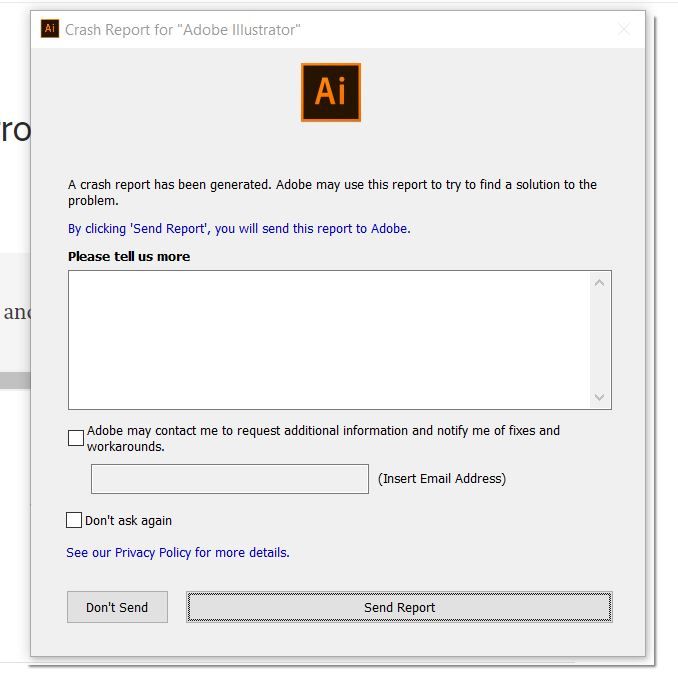Adobe Community
Adobe Community
- Home
- Illustrator
- Discussions
- Re: "Crash Report For Illustrator" error issues
- Re: "Crash Report For Illustrator" error issues
Copy link to clipboard
Copied
Hi everybody
I cannot open new projects or open old projects; and it keeps saying "crash report for illustrator". How can I solve this problem? I tried loading all the other illustrators but all of them are like that.
Thank you
{Renamed by MOD}
 1 Correct answer
1 Correct answer
This happens only when you open a file or create a new file? Illustrator doesn't just crash when starting?
Is a printer connected, set up as default printer and turned on? If not: set up a PDF printer.
Explore related tutorials & articles
Copy link to clipboard
Copied
ai đó có thể giúp tôi không. xin cám ơn
Copy link to clipboard
Copied
Copy link to clipboard
Copied
This happens only when you open a file or create a new file? Illustrator doesn't just crash when starting?
Is a printer connected, set up as default printer and turned on? If not: set up a PDF printer.
Copy link to clipboard
Copied
Hi there,
Sorry to hear about this issue. I understand this is frustrating. Let me help you fix this. Would you mind sharing a few more details along with the ones asked by Monika:
- OS and version of Illustrator
- Share crash logs by following these steps: https://helpx.adobe.com/in/illustrator/kb/crash-next-steps.html
While submitting the crash report please use the same email address, with which you are signed in on this community. This will help us find the crash report and help accordingly. - Check for Illustrator error in Event Viewer logs. Press Windows+R to open the Run dialog, enter eventvwr (or eventvwr.msc) and hit OK.
Go to Windows Logs > Application and check if you any error related to Illustrator - Is the issue related to a specific document? If yes, could you please share the document with us? You can upload it to the Creative Cloud (https://helpx.adobe.com/in/creative-cloud/help/share.html) and share the download link.
- Where the files are saved (Network Drive/ System HDD/ Shared Folder on System /External HDD)?
- When did this start happening? Are there any recent changes made to your system? For example, any antivirus, system updates or web extensions installed recently.
You may also try steps shared in this help article and share your observations with us.
Regards,
Srishti